产品概述
最后更新时间:2025-04-21 16:24:58
什么是腾讯云验证码
腾讯云天御验证码,基于轨迹分析、特征发现、反模拟器等多重安全防御策略,为网页、APP开发者提供全面、立体的人机验证服务,保护企业在注册登录、活动秒杀、点赞发帖、数据保护等各大场景下的业务安全。
验证码服务可以帮助您解决以下业务安全问题:
登录注册:有效防止撞库攻击、阻止注册机批量注册小号。
活动秒杀:有效拦截刷单操作,防止自动机刷取福利券。
点赞发帖:有效解决广告屠版、恶意灌水、刷票问题。
数据保护:有效防止自动机、爬虫盗取网页内容和数据。
产品功能
无 Logo 验证码
用户在创建验证码时可自由选择简约版( 无Logo)、基础版(有 Logo)。


无感验证码
用户无需回答问题,系统智能判断用户风险情况,通过后台 API 返回验证结果,适用于用户体验要求极高的场景。


滑块验证码
用户轻轻一滑,完成图片拼图操作,即可快速通过验证。滑动拼图操作简单,风控能力强,适用于大部分人机识别验证场景。
图形点选验证码
按顺序依次点击图中图形即可完成验证,适用于安全要求高的场景。


语音验证码
用户通过播放音频,辨别验证码中的播报内容,即可快速通过验证。语音验证交互模式独特,风控能力强,适用于信息无障碍场景。


智能免验证
智能识别用户特征,可疑用户需要回答验证问题,可信用户直接跳过验证操作,大幅提升真实用户的使用体验。验证流程如下:
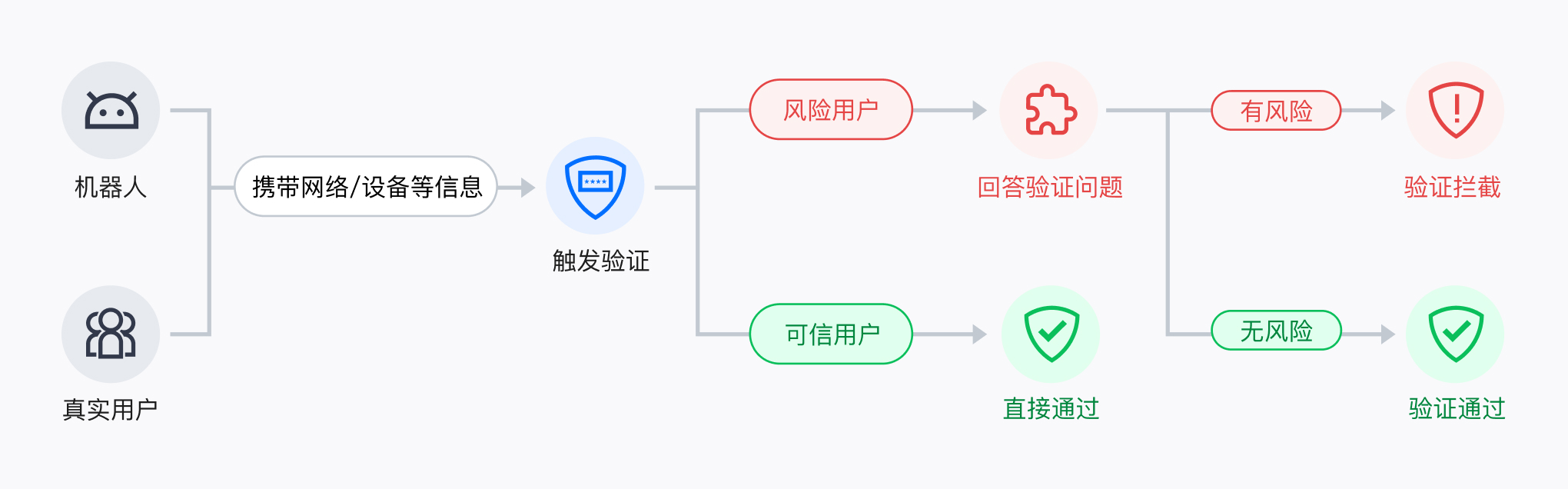
立体防御
验证码验证过程中,通过动态加密、虚拟机加固、反模拟器等十道安全防御策略,层层对抗和阻拦黑产破解。
无障碍
障碍人士可以流畅地从常规验证切换到无障碍验证,验证码产品符合网页内容无障碍指南 (WCAG) 2.1使用标准,更容易为更广泛的残疾人士所使用,体验友好,交互流畅。
风控等级可控
验证码支持三种风控等级:体验优先、平衡、安全优先,满足不同场景下的风控需求。
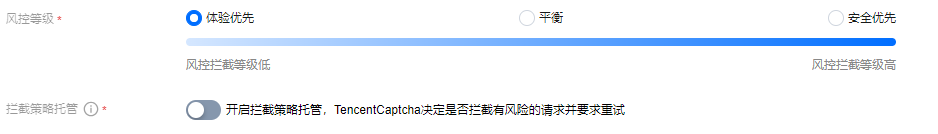
防御效果
验证码基于多重防御策略,自动拦截恶意用户请求。
待验证 | 可信用户:验证成功 | 恶意用户:验证拦截 |
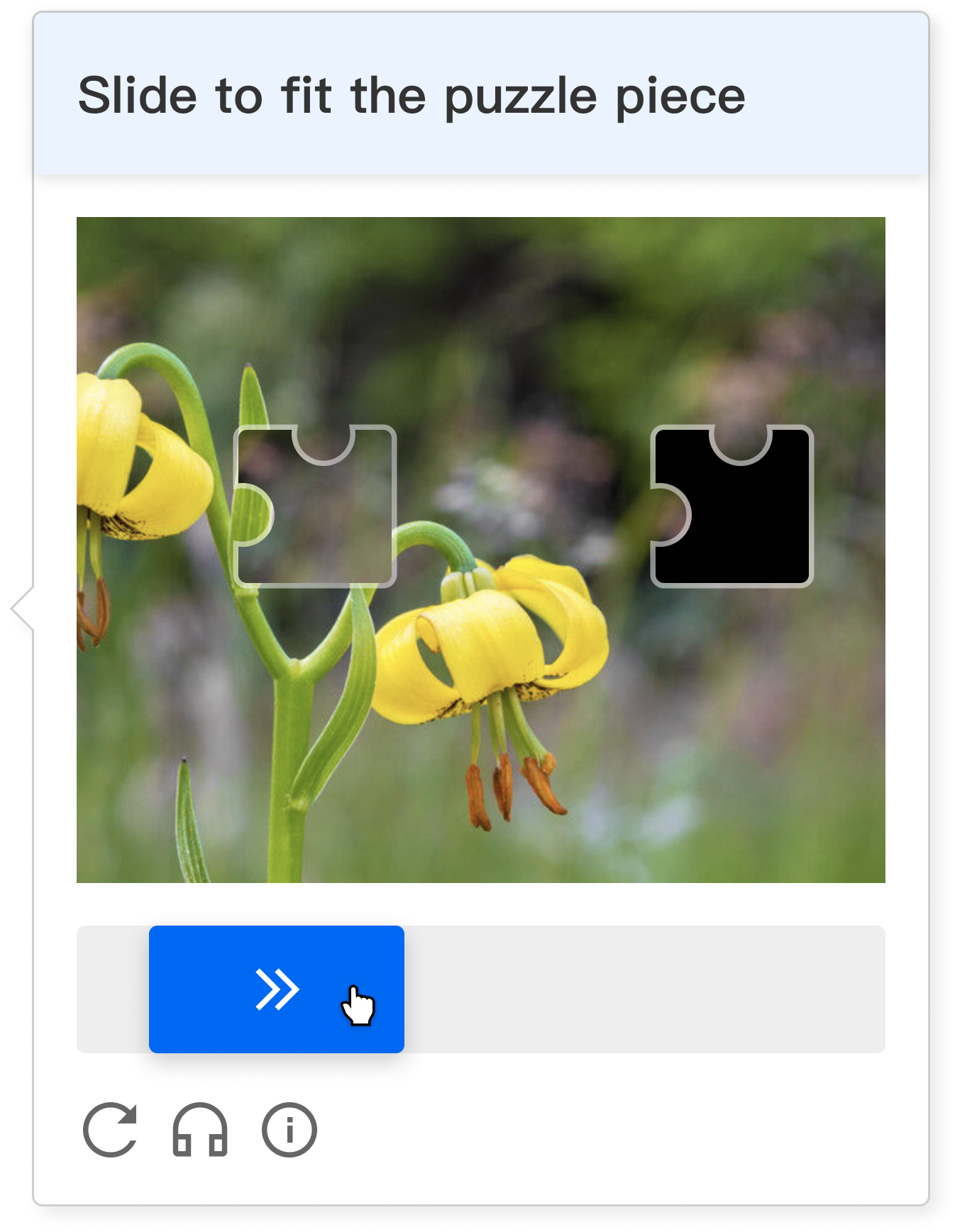 | 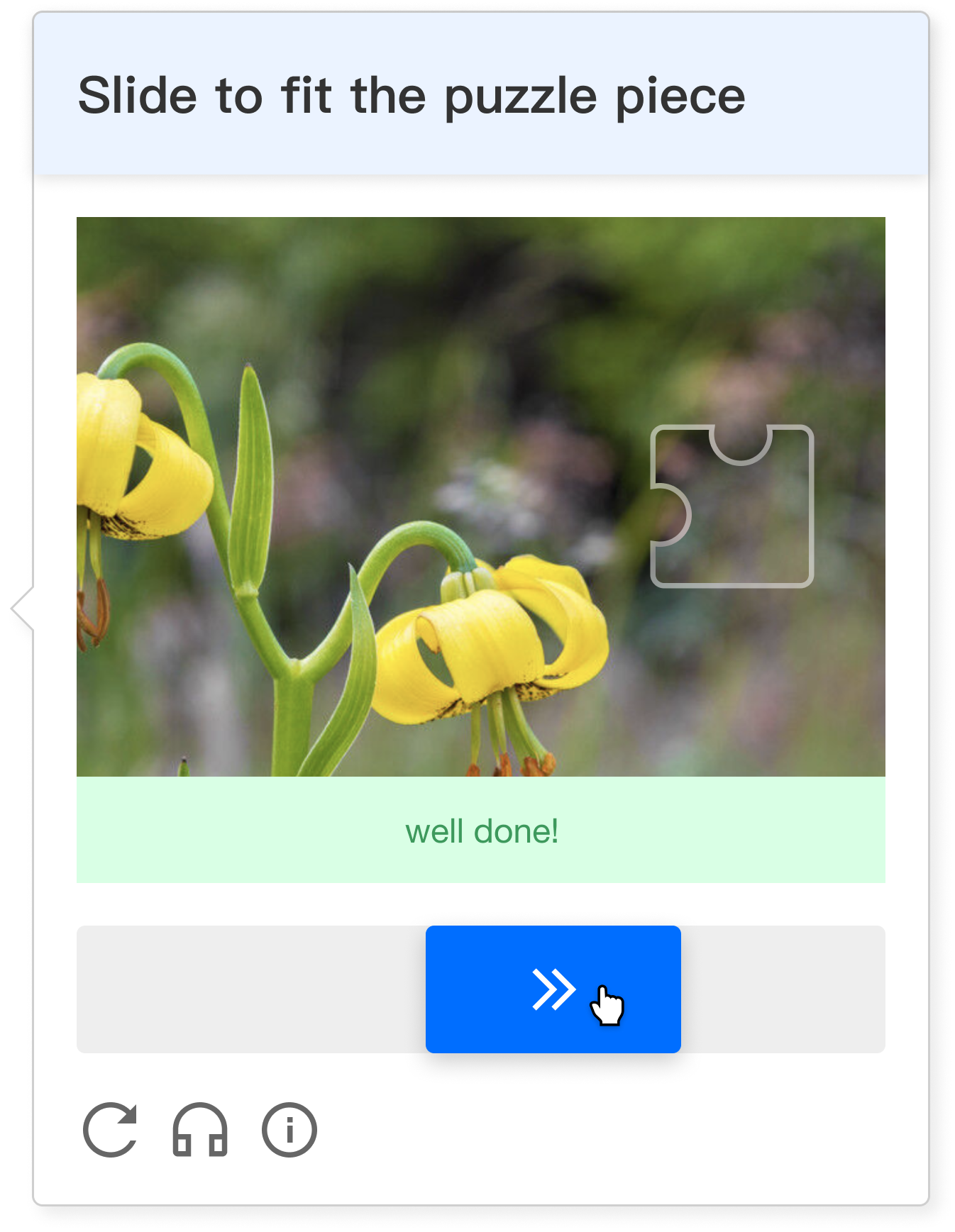 | 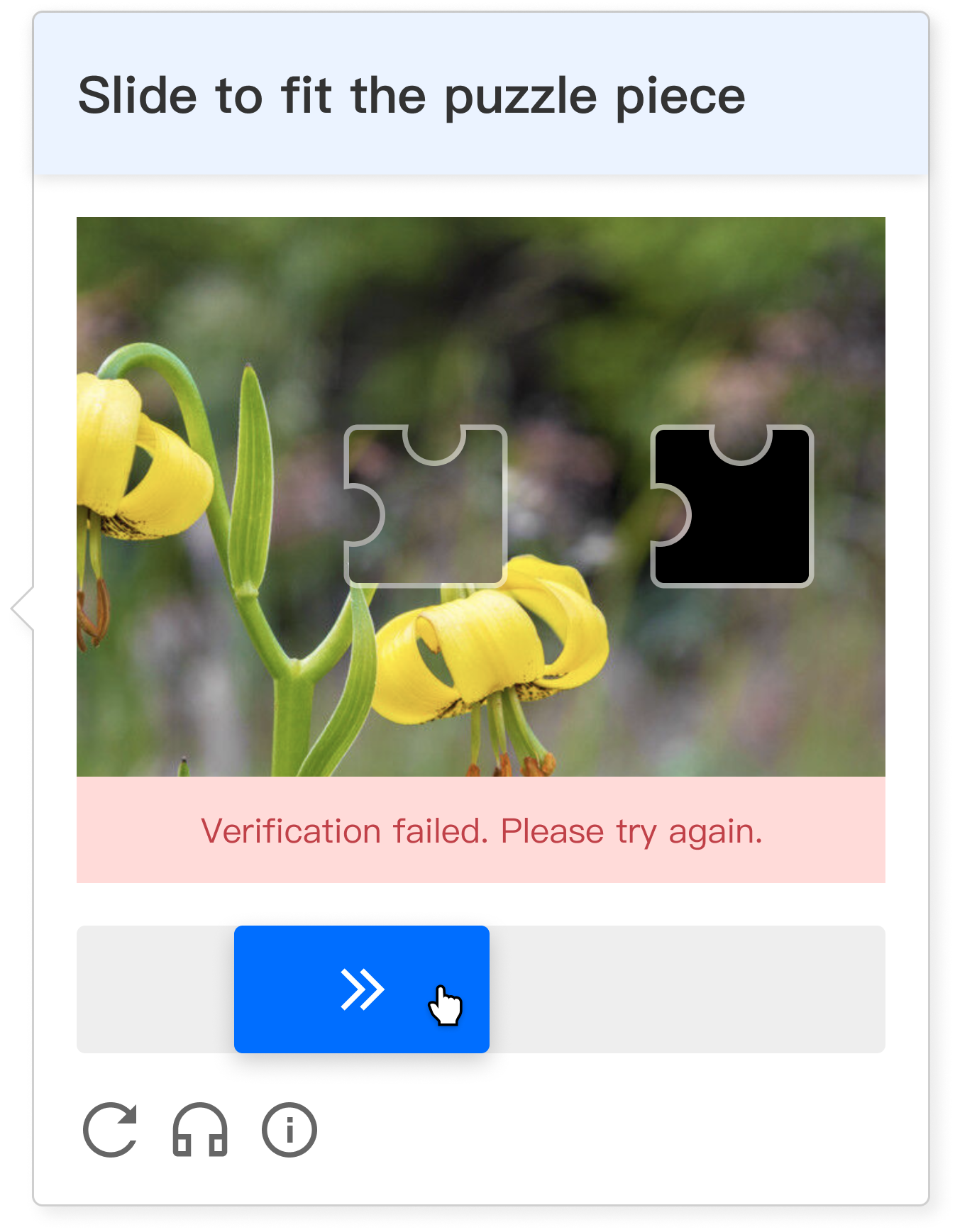 |
数据统计
分钟级数据指标统计,实时掌控业务安全动态。
指标名称 | 指标说明 |
请求量 | 客户端加载验证的次数 |
验证量 | 用户回答验证问题后,发起验证的次数 |
验证通过量 | 验证通过的次数 |
验证拦截率 | 验证未通过,被拦截的次率 |
答案错误拦截率 | 因答案错误导致验证被拦截的次率 |
安全策略打击拦截率 | 因安全策略打击导致验证被拦截的次率 |
票据校验量 | 服务端发起票据校验的次数 |
票据校验通过量 | 票据校验通过的次数 |
票据校验拦截量 | 票据校验未通过的次数 |
产品限制
并发请求限制
1. 验证码票据校验每秒并发请求量(QPS)限制为:1000。
2. 业务调用票据校验API每秒并发量超出1000时:调用票据校验接口将报错(RequestLimitExceeded)。
3. 若需要调整并发量限制,请提交工单,或通过商务,联系我们。
常见问题
文档反馈

