创建 MySQL 实例
最后更新时间:2025-12-15 16:19:22
本文为您介绍如何通过控制台创建 MySQL 实例。
前提条件
已注册腾讯云账号并完成实名认证。
如需注册腾讯云账号:
如需完成实名认证:
说明:
新版购买页支持一键导入已有配置,当登录的账号有已创建的云数据库 MySQL 实例时,通过此功能可自动配置好实例购买页的各项参数,便于您基于已有配置进行快捷调整或直接购买,操作指引如下。
1. 在购买页单击右上角的导入已有配置。
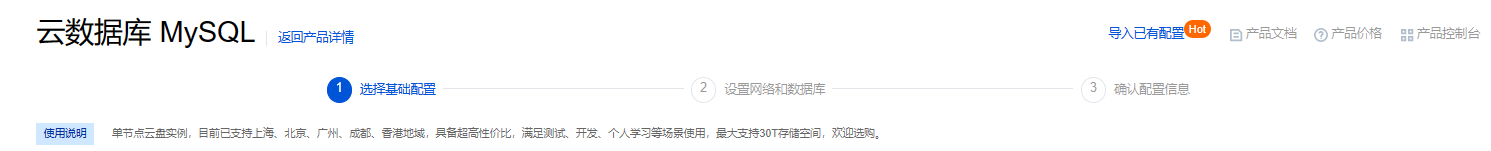
2. 在弹窗里,勾选对应地域的已有目标实例,单击确定。

控制台购买
1. 登录 MySQL 购买页,根据实际需求完成基础配置和实例配置,单击下一步:设置网络和数据库。
基础配置
计费模式:支持包年包月和按量计费。
若业务量有较稳定的长期需求,建议选择包年包月。
若业务量有瞬间大幅波动场景,建议选择按量计费。
地域:选择您业务需要部署 MySQL 的地域。建议您选择与云服务器同一个地域,不同地域的云产品内网不通,购买后不能更换。
数据库版本:云数据库 MySQL 目前支持以下版本:MySQL 8.0、MySQL 5.7、MySQL 5.6,各个版本相关特性,请参见 官方文档。
说明:
推荐使用较新的数据库版本 MySQL 8.0、5.7。
云盘版架构仅支持选择 MySQL 8.0、5.7版本。
引擎:支持选择 InnoDB 和 RocksDB 引擎。
InnoDB:最常用的 OLTP 存储引擎,拥有完整的事务支持与强大的读写高并发能力。
RocksDB:key-value 存储引擎,以高效写入能力与高压缩存储著称,选择 RocksDB 引擎后架构为双节点。
架构:支持双节点、三节点、单节点、云盘版,各架构介绍请参见 数据库架构。
硬盘类型:硬盘,用于存放 MySQL 运行时所必需的文件,云数据库 MySQL 支持本地盘和云盘两种硬盘类型。
双节点、三节点硬盘类型为本地 SSD 盘。
单节点、云盘版硬盘类型为云盘。
可用区:双节点、三节点、云盘版架构可选择主可用区和备可用区,选择主备可用区不同时(即 多可用区部署),可保护数据库以防发生故障或可用区中断。
双节点、三节点架构需选择主可用区和备可用区。
云盘版架构需选择只读节点的数量,读写节点以及只读节点的可用区。
只读节点数量:默认为2个只读节点,支持手动选择为1个 - 5个。
读写节点可用区:选择读写节点的可用区。
只读节点可用区:根据只读节点的数量,依次选择只读节点的可用区,具体可选的可用区范围,以实际购买页为准,若不主动选择只读节点的可用区,系统将自动分配。
说明:
主备机处于不同可用区,可能会增加2ms - 3ms的同步网络延迟。
购买云服务时建议选择最靠近您的地域,可降低访问时延、提高下载速度。
实例配置
筛选:快捷筛选所需实例的 CPU 和内存,默认选中全部 CPU、全部内存。
类型:单节点默认为基础型实例类型,双节点和三节点提供通用型与独享型两种实例类型,云盘版提供标准型与加强型两种实例类型,详情请参见 隔离策略。
实例规格:根据业务需要选择对应规格。
硬盘:用于存放 MySQL 运行时所必需的文件,选择硬盘空间大小。
单节点支持 SSD 云硬盘、高性能云硬盘和增强型 SSD 云硬盘,可选硬盘容量:20 - 30000GB。
云盘版支持增强型 SSD 云硬盘、高性能云硬盘和SSD 云硬盘,可选硬盘容量:20 - 32000GB。
数据保护空间:为保障数据库实例的可恢复能力,云盘版实例需要设置一定的空间用于数据库实例的数据保护,该部分空间无法存放数据,属于系统保护空间,防止数据写满后导致实例异常,设置范围1 - 10GB,默认为1GB。
2. 完成网络和其他、数据库设置配置,单击下一步:确认配置信息。
网络和其他
说明:
子网是私有网络的一个网络空间,为逻辑概念,同一私有网络下可以创建不同可用区的子网,同一私有网络下不同可用区的子网默认可以内网互通。
选择网络后,子网默认展示为所选实例同一可用区的子网 IP,您也可以自定义选择同地域其他可用区的子网 IP,实际业务连接访问为就近逻辑,不会增加网络时延。
建议您选择与云服务器同地域下的同一私有网络,否则无法通过内网连接云服务器和数据库,缺省设置为 Default-VPC(默认)。
自定义端口:数据库的访问端口,默认为3306。
安全组:安全组创建与管理请参见 云数据库安全组。
说明:
安全组入站规则需要放通 MySQL 实例的3306端口。MySQL 内网默认端口为3306,同时支持自定义端口,若修改过默认端口号,安全组中需放通 MySQL 新端口信息。
指定项目:选择数据库实例所属的项目,缺省设置为默认项目。
标签:便于分类管理实例资源,请参见 标签概述。
告警策略:创建告警用于在云产品状态改变时触发警报并发送相关消息,请参见 告警策略。
数据库设置
实例名:可选择创建后命名或立即命名。
数据复制方式:为非单节点实例选择复制方式,请参见 数据库实例复制。
双节点实例默认为半同步复制,提供异步复制、半同步复制两种方式。
三节点实例默认为半同步复制,提供异步复制、半同步复制、强同步复制三种方式。
云盘版实例默认为半同步复制,提供异步复制、半同步复制两种方式。
参数模板:除提供的系统参数模板外,您也可以创建自定义参数模板,请参见 使用参数模板。
字符集:支持 LATIN1 、GBK、UTF8 、UTF8MB4 字符集,默认字符集编码格式是 UTF8。购买完成后,亦可在控制台实例详情页修改字符集,更多说明请参见 字符集说明。
排序规则:实例字符集为系统数据提供的排序规则,即区分大小写属性和重音属性。
表名大小写敏感:表名是否大小写敏感,MySQL 8.0 指定表名大小写设置后无法更改,请谨慎设置。
密码复杂度:仅双节点、三节点和云盘版实例支持设置密码复杂度以提升数据库安全性,默认为关闭。更多说明请参见 设置密码复杂度。
root 密码:新创建的 MySQL 数据库的用户名默认为 root,此处用来设置该 root 账号的密码。选择创建后设置时,可在创建完实例后再 重置密码。
3. 确认所选配置(如需修改,可单击编辑回到对应步骤进行调整),选择是否勾选实例销毁保护,阅读并勾选服务条款,确认购买时长和数量后单击立即购买。
说明:
4. 支付完成后,返回实例列表,会看到实例显示发货中(大概需要3min - 5min中,请耐心等待),待实例状态变为运行中,即可进行正常操作。
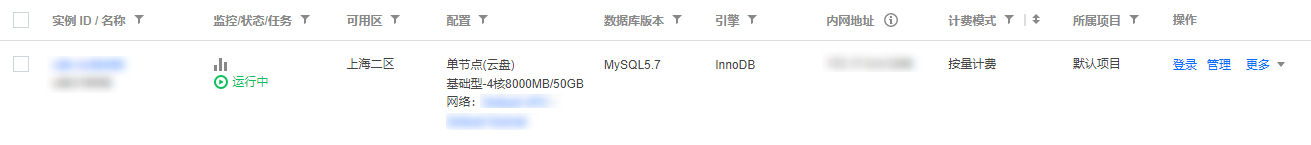
相关 API
API | 描述 |
接口(CreateDBInstance)用于创建包年包月的云数据库实例。 | |
接口(CreateDBInstanceHour)用于创建按量计费的云数据库实例。 | |
接口(DescribeCdbZoneConfig)用于查询云数据库各地域可售卖的规格配置。 | |
接口(DescribeDBPrice)用于查询购买或续费云数据库实例的价格。 |
后续操作
文档反馈

