- Release Notes and Announcements
- Announcements
- Notification on Service Suspension Policy Change in Case of Overdue Payment for COS Pay-As-You-Go (Postpaid)
- Implementation Notice for Security Management of COS Bucket Domain (Effective January 2024)
- Notification of Price Reduction for COS Retrieval and Storage Capacity Charges
- Daily Billing for COS Storage Usage, Request, and Data Retrieval
- COS Will Stop Supporting New Default CDN Acceleration Domains
- Release Notes
- Announcements
- Product Introduction
- Purchase Guide
- Getting Started
- Console Guide
- Console Overview
- Bucket Management
- Bucket Overview
- Creating Bucket
- Deleting Buckets
- Querying Bucket
- Clearing Bucket
- Setting Access Permission
- Setting Bucket Encryption
- Setting Hotlink Protection
- Setting Origin-Pull
- Setting Cross-Origin Resource Sharing (CORS)
- Setting Versioning
- Setting Static Website
- Setting Lifecycle
- Setting Logging
- Accessing Bucket List Using Sub-Account
- Adding Bucket Policies
- Setting Log Analysis
- Setting INTELLIGENT TIERING
- Setting Inventory
- Domain Name Management
- Setting Bucket Tags
- Setting Log Retrieval
- Setting Cross-Bucket Replication
- Enabling Global Acceleration
- Setting Object Lock
- Object Management
- Uploading an Object
- Downloading Objects
- Copying Object
- Previewing or Editing Object
- Viewing Object Information
- Searching for Objects
- Sorting and Filtering Objects
- Direct Upload to ARCHIVE
- Modifying Storage Class
- Deleting Incomplete Multipart Uploads
- Setting Object Access Permission
- Setting Object Encryption
- Custom Headers
- Deleting Objects
- Restoring Archived Objects
- Folder Management
- Data Extraction
- Setting Object Tag
- Exporting Object URLs
- Restoring Historical Object Version
- Batch Operation
- Monitoring Reports
- Data Processing
- Content Moderation
- Smart Toolbox User Guide
- Data Processing Workflow
- Application Integration
- User Tools
- Tool Overview
- Installation and Configuration of Environment
- COSBrowser
- COSCLI (Beta)
- COSCLI Overview
- Download and Installation Configuration
- Common Options
- Common Commands
- Generating and Modifying Configuration Files - config
- Creating Buckets - mb
- Deleting Buckets - rb
- Tagging Bucket - bucket-tagging
- Querying Bucket/Object List - ls
- Obtaining Statistics on Different Types of Objects - du
- Uploading/Downloading/Copying Objects - cp
- Syncing Upload/Download/Copy - sync
- Deleting Objects - rm
- Getting File Hash Value - hash
- Listing Incomplete Multipart Uploads - lsparts
- Clearing Incomplete Multipart Uploads - abort
- Retrieving Archived Files - restore
- Getting Pre-signed URL - signurl
- FAQs
- COSCMD
- COS Migration
- FTP Server
- Hadoop
- COSDistCp
- Hadoop-cos-DistChecker
- HDFS TO COS
- Online Auxiliary Tools
- Diagnostic Tool
- Best Practices
- Overview
- Access Control and Permission Management
- ACL Practices
- CAM Practices
- Granting Sub-Accounts Access to COS
- Authorization Cases
- Working with COS API Authorization Policies
- Security Guidelines for Using Temporary Credentials for Direct Upload from Frontend to COS
- Generating and Using Temporary Keys
- Authorizing Sub-Account to Get Buckets by Tag
- Descriptions and Use Cases of Condition Keys
- Granting Bucket Permissions to a Sub-Account that is Under Another Root Account
- Performance Optimization
- Data Migration
- Accessing COS with AWS S3 SDK
- Data Disaster Recovery and Backup
- Domain Name Management Practice
- Image Processing
- Audio/Video Practices
- Workflow
- Direct Data Upload
- Content Moderation
- Data Security
- Data Verification
- Big Data Practice
- Using COS in the Third-party Applications
- Use the general configuration of COS in third-party applications compatible with S3
- Storing Remote WordPress Attachments to COS
- Storing Ghost Attachment to COS
- Backing up Files from PC to COS
- Using Nextcloud and COS to Build Personal Online File Storage Service
- Mounting COS to Windows Server as Local Drive
- Setting up Image Hosting Service with PicGo, Typora, and COS
- Managing COS Resource with CloudBerry Explorer
- Developer Guide
- Creating Request
- Bucket
- Object
- Data Management
- Data Disaster Recovery
- Data Security
- Cloud Access Management
- Batch Operation
- Global Acceleration
- Data Workflow
- Monitoring and Alarms
- Data Lake Storage
- Cloud Native Datalake Storage
- Metadata Accelerator
- Metadata Acceleration Overview
- Migrating HDFS Data to Metadata Acceleration-Enabled Bucket
- Using HDFS to Access Metadata Acceleration-Enabled Bucket
- Mounting a COS Bucket in a Computing Cluster
- Accessing COS over HDFS in CDH Cluster
- Using Hadoop FileSystem API Code to Access COS Metadata Acceleration Bucket
- Using DataX to Sync Data Between Buckets with Metadata Acceleration Enabled
- Big Data Security
- GooseFS
- Data Processing
- Troubleshooting
- API Documentation
- Introduction
- Common Request Headers
- Common Response Headers
- Error Codes
- Request Signature
- Action List
- Service APIs
- Bucket APIs
- Basic Operations
- Access Control List (acl)
- Cross-Origin Resource Sharing (cors)
- Lifecycle
- Bucket Policy (policy)
- Hotlink Protection (referer)
- Tag (tagging)
- Static Website (website)
- Intelligent Tiering
- Bucket inventory(inventory)
- Versioning
- Cross-Bucket Replication(replication)
- Log Management(logging)
- Global Acceleration (Accelerate)
- Bucket Encryption (encryption)
- Custom Domain Name (Domain)
- Object Lock (ObjectLock)
- Origin-Pull (Origin)
- Object APIs
- Batch Operation APIs
- Data Processing APIs
- Image Processing
- Basic Image Processing
- Scaling
- Cropping
- Rotation
- Converting Format
- Quality Change
- Gaussian Blurring
- Adjusting Brightness
- Adjusting Contrast
- Sharpening
- Grayscale Image
- Image Watermark
- Text Watermark
- Obtaining Basic Image Information
- Getting Image EXIF
- Obtaining Image’s Average Hue
- Metadata Removal
- Quick Thumbnail Template
- Limiting Output Image Size
- Pipeline Operators
- Image Advanced Compression
- Persistent Image Processing
- Image Compression
- Blind Watermark
- Basic Image Processing
- AI-Based Content Recognition
- Media Processing
- File Processing
- File Processing
- Image Processing
- Job and Workflow
- Common Request Headers
- Common Response Headers
- Error Codes
- Workflow APIs
- Workflow Instance
- Job APIs
- Media Processing
- Canceling Media Processing Job
- Querying Media Processing Job
- Media Processing Job Callback
- Video-to-Animated Image Conversion
- Audio/Video Splicing
- Adding Digital Watermark
- Extracting Digital Watermark
- Getting Media Information
- Noise Cancellation
- Video Quality Scoring
- SDRtoHDR
- Remuxing (Audio/Video Segmentation)
- Intelligent Thumbnail
- Frame Capturing
- Stream Separation
- Super Resolution
- Audio/Video Transcoding
- Text to Speech
- Video Montage
- Video Enhancement
- Video Tagging
- Voice/Sound Separation
- Image Processing
- Multi-Job Processing
- AI-Based Content Recognition
- Sync Media Processing
- Media Processing
- Template APIs
- Media Processing
- Creating Media Processing Template
- Creating Animated Image Template
- Creating Splicing Template
- Creating Top Speed Codec Transcoding Template
- Creating Screenshot Template
- Creating Super Resolution Template
- Creating Audio/Video Transcoding Template
- Creating Professional Transcoding Template
- Creating Text-to-Speech Template
- Creating Video Montage Template
- Creating Video Enhancement Template
- Creating Voice/Sound Separation Template
- Creating Watermark Template
- Creating Intelligent Thumbnail Template
- Deleting Media Processing Template
- Querying Media Processing Template
- Updating Media Processing Template
- Updating Animated Image Template
- Updating Splicing Template
- Updating Top Speed Codec Transcoding Template
- Updating Screenshot Template
- Updating Super Resolution Template
- Updating Audio/Video Transcoding Template
- Updating Professional Transcoding Template
- Updating Text-to-Speech Template
- Updating Video Montage Template
- Updating Video Enhancement Template
- Updating Voice/Sound Separation Template
- Updating Watermark Template
- Updating Intelligent Thumbnail Template
- Creating Media Processing Template
- AI-Based Content Recognition
- Media Processing
- Batch Job APIs
- Callback Content
- Appendix
- Content Moderation APIs
- Submitting Virus Detection Job
- SDK Documentation
- SDK Overview
- Preparations
- Android SDK
- Getting Started
- Android SDK FAQs
- Quick Experience
- Bucket Operations
- Object Operations
- Uploading an Object
- Downloading Objects
- Copying and Moving Objects
- Listing Objects
- Deleting Objects
- Restoring Archived Objects
- Querying Object Metadata
- Generating Pre-Signed URLs
- Configuring Preflight Requests for Cross-origin Access
- Server-Side Encryption
- Single-Connection Bandwidth Limit
- Extracting Object Content
- Remote Disaster Recovery
- Data Management
- Cloud Access Management
- Data Verification
- Image Processing
- Setting Custom Headers
- Setting Access Domain Names (CDN/Global Acceleration)
- Troubleshooting
- C SDK
- C++ SDK
- .NET(C#) SDK
- Getting Started
- .NET (C#) SDK
- Bucket Operations
- Object Operations
- Uploading Objects
- Downloading Objects
- Copying and Moving Objects
- Listing Objects
- Deleting Objects
- Checking Whether Objects Exist
- Restoring Archived Objects
- Querying Object Metadata
- Object Access URL
- Getting Pre-Signed URLs
- Configuring Preflight Requests for Cross-Origin Access
- Server-Side Encryption
- Single-URL Speed Limits
- Extracting Object Content
- Cross-Region Disaster Recovery
- Data Management
- Cloud Access Management
- Image Processing
- Content Moderation
- Setting Custom Headers
- Setting Access Domain Names (CDN/Global Acceleration)
- Troubleshooting
- Backward Compatibility
- SDK for Flutter
- Go SDK
- iOS SDK
- Getting Started
- iOS SDK
- Quick Experience
- Bucket Operations
- Object Operations
- Uploading Objects
- Downloading Objects
- Listing Objects
- Copying and Moving Objects
- Extracting Object Content
- Checking Whether an Object Exists
- Deleting Objects
- Restoring Archived Objects
- Querying Object Metadata
- Server-Side Encryption
- Object Access URL
- Generating Pre-Signed URL
- Configuring CORS Preflight Requests
- Cross-region Disaster Recovery
- Data Management
- Cloud Access Management
- Image Processing
- Content Recognition
- Setting Custom Headers
- Setting Access Domain Names (CDN/Global Acceleration)
- Troubleshooting
- Java SDK
- Getting Started
- FAQs
- Bucket Operations
- Object Operations
- Uploading Object
- Downloading Objects
- Copying and Moving Objects
- Listing Objects
- Deleting Objects
- Checking Whether Objects Exist
- Querying Object Metadata
- Modifying Object Metadata
- Object Access URL
- Generating Pre-Signed URLs
- Restoring Archived Objects
- Server-Side Encryption
- Client-Side Encryption
- Single-URL Speed Limits
- Extracting Object Content
- Uploading/Downloading Object at Custom Domain Name
- Data Management
- Cross-Region Disaster Recovery
- Cloud Access Management
- Image Processing
- Content Moderation
- File Processing
- Media Processing
- AI-Based Content Recognition
- Troubleshooting
- Setting Access Domain Names (CDN/Global Acceleration)
- JavaScript SDK
- Node.js SDK
- PHP SDK
- Python SDK
- Getting Started
- Python SDK FAQs
- Bucket Operations
- Object Operations
- Uploading Objects
- Downloading Objects
- Copying and Moving Objects
- Listing Objects
- Deleting Objects
- Checking Whether Objects Exist
- Querying Object Metadata
- Modifying Object Metadata
- Object Access URL
- Getting Pre-Signed URLs
- Restoring Archived Objects
- Extracting Object Content
- Server-Side Encryption
- Client-Side Encryption
- Single-URL Speed Limits
- Cross-Region Disaster Recovery
- Data Management
- Cloud Access Management
- Content Recognition
- Setting Access Domain Names (CDN/Global Acceleration)
- Troubleshooting
- Image Processing
- React Native SDK
- Mini Program SDK
- Getting Started
- FAQs
- Bucket Operations
- Object Operations
- Uploading an Object
- Downloading Objects
- Listing Objects
- Deleting Objects
- Copying and Moving Objects
- Restoring Archived Objects
- Querying Object Metadata
- Checking Whether an Object Exists
- Object Access URL
- Generating Pre-Signed URL
- Configuring CORS Preflight Requests
- Single-URL Speed Limits
- Server-Side Encryption
- Remote disaster-tolerant
- Data Management
- Cloud Access Management
- Data Verification
- Content Moderation
- Setting Access Domain Names (CDN/Global Acceleration)
- Image Processing
- Troubleshooting
- Error Codes
- FAQs
- Service Level Agreement
- Appendices
- Glossary
- Release Notes and Announcements
- Announcements
- Notification on Service Suspension Policy Change in Case of Overdue Payment for COS Pay-As-You-Go (Postpaid)
- Implementation Notice for Security Management of COS Bucket Domain (Effective January 2024)
- Notification of Price Reduction for COS Retrieval and Storage Capacity Charges
- Daily Billing for COS Storage Usage, Request, and Data Retrieval
- COS Will Stop Supporting New Default CDN Acceleration Domains
- Release Notes
- Announcements
- Product Introduction
- Purchase Guide
- Getting Started
- Console Guide
- Console Overview
- Bucket Management
- Bucket Overview
- Creating Bucket
- Deleting Buckets
- Querying Bucket
- Clearing Bucket
- Setting Access Permission
- Setting Bucket Encryption
- Setting Hotlink Protection
- Setting Origin-Pull
- Setting Cross-Origin Resource Sharing (CORS)
- Setting Versioning
- Setting Static Website
- Setting Lifecycle
- Setting Logging
- Accessing Bucket List Using Sub-Account
- Adding Bucket Policies
- Setting Log Analysis
- Setting INTELLIGENT TIERING
- Setting Inventory
- Domain Name Management
- Setting Bucket Tags
- Setting Log Retrieval
- Setting Cross-Bucket Replication
- Enabling Global Acceleration
- Setting Object Lock
- Object Management
- Uploading an Object
- Downloading Objects
- Copying Object
- Previewing or Editing Object
- Viewing Object Information
- Searching for Objects
- Sorting and Filtering Objects
- Direct Upload to ARCHIVE
- Modifying Storage Class
- Deleting Incomplete Multipart Uploads
- Setting Object Access Permission
- Setting Object Encryption
- Custom Headers
- Deleting Objects
- Restoring Archived Objects
- Folder Management
- Data Extraction
- Setting Object Tag
- Exporting Object URLs
- Restoring Historical Object Version
- Batch Operation
- Monitoring Reports
- Data Processing
- Content Moderation
- Smart Toolbox User Guide
- Data Processing Workflow
- Application Integration
- User Tools
- Tool Overview
- Installation and Configuration of Environment
- COSBrowser
- COSCLI (Beta)
- COSCLI Overview
- Download and Installation Configuration
- Common Options
- Common Commands
- Generating and Modifying Configuration Files - config
- Creating Buckets - mb
- Deleting Buckets - rb
- Tagging Bucket - bucket-tagging
- Querying Bucket/Object List - ls
- Obtaining Statistics on Different Types of Objects - du
- Uploading/Downloading/Copying Objects - cp
- Syncing Upload/Download/Copy - sync
- Deleting Objects - rm
- Getting File Hash Value - hash
- Listing Incomplete Multipart Uploads - lsparts
- Clearing Incomplete Multipart Uploads - abort
- Retrieving Archived Files - restore
- Getting Pre-signed URL - signurl
- FAQs
- COSCMD
- COS Migration
- FTP Server
- Hadoop
- COSDistCp
- Hadoop-cos-DistChecker
- HDFS TO COS
- Online Auxiliary Tools
- Diagnostic Tool
- Best Practices
- Overview
- Access Control and Permission Management
- ACL Practices
- CAM Practices
- Granting Sub-Accounts Access to COS
- Authorization Cases
- Working with COS API Authorization Policies
- Security Guidelines for Using Temporary Credentials for Direct Upload from Frontend to COS
- Generating and Using Temporary Keys
- Authorizing Sub-Account to Get Buckets by Tag
- Descriptions and Use Cases of Condition Keys
- Granting Bucket Permissions to a Sub-Account that is Under Another Root Account
- Performance Optimization
- Data Migration
- Accessing COS with AWS S3 SDK
- Data Disaster Recovery and Backup
- Domain Name Management Practice
- Image Processing
- Audio/Video Practices
- Workflow
- Direct Data Upload
- Content Moderation
- Data Security
- Data Verification
- Big Data Practice
- Using COS in the Third-party Applications
- Use the general configuration of COS in third-party applications compatible with S3
- Storing Remote WordPress Attachments to COS
- Storing Ghost Attachment to COS
- Backing up Files from PC to COS
- Using Nextcloud and COS to Build Personal Online File Storage Service
- Mounting COS to Windows Server as Local Drive
- Setting up Image Hosting Service with PicGo, Typora, and COS
- Managing COS Resource with CloudBerry Explorer
- Developer Guide
- Creating Request
- Bucket
- Object
- Data Management
- Data Disaster Recovery
- Data Security
- Cloud Access Management
- Batch Operation
- Global Acceleration
- Data Workflow
- Monitoring and Alarms
- Data Lake Storage
- Cloud Native Datalake Storage
- Metadata Accelerator
- Metadata Acceleration Overview
- Migrating HDFS Data to Metadata Acceleration-Enabled Bucket
- Using HDFS to Access Metadata Acceleration-Enabled Bucket
- Mounting a COS Bucket in a Computing Cluster
- Accessing COS over HDFS in CDH Cluster
- Using Hadoop FileSystem API Code to Access COS Metadata Acceleration Bucket
- Using DataX to Sync Data Between Buckets with Metadata Acceleration Enabled
- Big Data Security
- GooseFS
- Data Processing
- Troubleshooting
- API Documentation
- Introduction
- Common Request Headers
- Common Response Headers
- Error Codes
- Request Signature
- Action List
- Service APIs
- Bucket APIs
- Basic Operations
- Access Control List (acl)
- Cross-Origin Resource Sharing (cors)
- Lifecycle
- Bucket Policy (policy)
- Hotlink Protection (referer)
- Tag (tagging)
- Static Website (website)
- Intelligent Tiering
- Bucket inventory(inventory)
- Versioning
- Cross-Bucket Replication(replication)
- Log Management(logging)
- Global Acceleration (Accelerate)
- Bucket Encryption (encryption)
- Custom Domain Name (Domain)
- Object Lock (ObjectLock)
- Origin-Pull (Origin)
- Object APIs
- Batch Operation APIs
- Data Processing APIs
- Image Processing
- Basic Image Processing
- Scaling
- Cropping
- Rotation
- Converting Format
- Quality Change
- Gaussian Blurring
- Adjusting Brightness
- Adjusting Contrast
- Sharpening
- Grayscale Image
- Image Watermark
- Text Watermark
- Obtaining Basic Image Information
- Getting Image EXIF
- Obtaining Image’s Average Hue
- Metadata Removal
- Quick Thumbnail Template
- Limiting Output Image Size
- Pipeline Operators
- Image Advanced Compression
- Persistent Image Processing
- Image Compression
- Blind Watermark
- Basic Image Processing
- AI-Based Content Recognition
- Media Processing
- File Processing
- File Processing
- Image Processing
- Job and Workflow
- Common Request Headers
- Common Response Headers
- Error Codes
- Workflow APIs
- Workflow Instance
- Job APIs
- Media Processing
- Canceling Media Processing Job
- Querying Media Processing Job
- Media Processing Job Callback
- Video-to-Animated Image Conversion
- Audio/Video Splicing
- Adding Digital Watermark
- Extracting Digital Watermark
- Getting Media Information
- Noise Cancellation
- Video Quality Scoring
- SDRtoHDR
- Remuxing (Audio/Video Segmentation)
- Intelligent Thumbnail
- Frame Capturing
- Stream Separation
- Super Resolution
- Audio/Video Transcoding
- Text to Speech
- Video Montage
- Video Enhancement
- Video Tagging
- Voice/Sound Separation
- Image Processing
- Multi-Job Processing
- AI-Based Content Recognition
- Sync Media Processing
- Media Processing
- Template APIs
- Media Processing
- Creating Media Processing Template
- Creating Animated Image Template
- Creating Splicing Template
- Creating Top Speed Codec Transcoding Template
- Creating Screenshot Template
- Creating Super Resolution Template
- Creating Audio/Video Transcoding Template
- Creating Professional Transcoding Template
- Creating Text-to-Speech Template
- Creating Video Montage Template
- Creating Video Enhancement Template
- Creating Voice/Sound Separation Template
- Creating Watermark Template
- Creating Intelligent Thumbnail Template
- Deleting Media Processing Template
- Querying Media Processing Template
- Updating Media Processing Template
- Updating Animated Image Template
- Updating Splicing Template
- Updating Top Speed Codec Transcoding Template
- Updating Screenshot Template
- Updating Super Resolution Template
- Updating Audio/Video Transcoding Template
- Updating Professional Transcoding Template
- Updating Text-to-Speech Template
- Updating Video Montage Template
- Updating Video Enhancement Template
- Updating Voice/Sound Separation Template
- Updating Watermark Template
- Updating Intelligent Thumbnail Template
- Creating Media Processing Template
- AI-Based Content Recognition
- Media Processing
- Batch Job APIs
- Callback Content
- Appendix
- Content Moderation APIs
- Submitting Virus Detection Job
- SDK Documentation
- SDK Overview
- Preparations
- Android SDK
- Getting Started
- Android SDK FAQs
- Quick Experience
- Bucket Operations
- Object Operations
- Uploading an Object
- Downloading Objects
- Copying and Moving Objects
- Listing Objects
- Deleting Objects
- Restoring Archived Objects
- Querying Object Metadata
- Generating Pre-Signed URLs
- Configuring Preflight Requests for Cross-origin Access
- Server-Side Encryption
- Single-Connection Bandwidth Limit
- Extracting Object Content
- Remote Disaster Recovery
- Data Management
- Cloud Access Management
- Data Verification
- Image Processing
- Setting Custom Headers
- Setting Access Domain Names (CDN/Global Acceleration)
- Troubleshooting
- C SDK
- C++ SDK
- .NET(C#) SDK
- Getting Started
- .NET (C#) SDK
- Bucket Operations
- Object Operations
- Uploading Objects
- Downloading Objects
- Copying and Moving Objects
- Listing Objects
- Deleting Objects
- Checking Whether Objects Exist
- Restoring Archived Objects
- Querying Object Metadata
- Object Access URL
- Getting Pre-Signed URLs
- Configuring Preflight Requests for Cross-Origin Access
- Server-Side Encryption
- Single-URL Speed Limits
- Extracting Object Content
- Cross-Region Disaster Recovery
- Data Management
- Cloud Access Management
- Image Processing
- Content Moderation
- Setting Custom Headers
- Setting Access Domain Names (CDN/Global Acceleration)
- Troubleshooting
- Backward Compatibility
- SDK for Flutter
- Go SDK
- iOS SDK
- Getting Started
- iOS SDK
- Quick Experience
- Bucket Operations
- Object Operations
- Uploading Objects
- Downloading Objects
- Listing Objects
- Copying and Moving Objects
- Extracting Object Content
- Checking Whether an Object Exists
- Deleting Objects
- Restoring Archived Objects
- Querying Object Metadata
- Server-Side Encryption
- Object Access URL
- Generating Pre-Signed URL
- Configuring CORS Preflight Requests
- Cross-region Disaster Recovery
- Data Management
- Cloud Access Management
- Image Processing
- Content Recognition
- Setting Custom Headers
- Setting Access Domain Names (CDN/Global Acceleration)
- Troubleshooting
- Java SDK
- Getting Started
- FAQs
- Bucket Operations
- Object Operations
- Uploading Object
- Downloading Objects
- Copying and Moving Objects
- Listing Objects
- Deleting Objects
- Checking Whether Objects Exist
- Querying Object Metadata
- Modifying Object Metadata
- Object Access URL
- Generating Pre-Signed URLs
- Restoring Archived Objects
- Server-Side Encryption
- Client-Side Encryption
- Single-URL Speed Limits
- Extracting Object Content
- Uploading/Downloading Object at Custom Domain Name
- Data Management
- Cross-Region Disaster Recovery
- Cloud Access Management
- Image Processing
- Content Moderation
- File Processing
- Media Processing
- AI-Based Content Recognition
- Troubleshooting
- Setting Access Domain Names (CDN/Global Acceleration)
- JavaScript SDK
- Node.js SDK
- PHP SDK
- Python SDK
- Getting Started
- Python SDK FAQs
- Bucket Operations
- Object Operations
- Uploading Objects
- Downloading Objects
- Copying and Moving Objects
- Listing Objects
- Deleting Objects
- Checking Whether Objects Exist
- Querying Object Metadata
- Modifying Object Metadata
- Object Access URL
- Getting Pre-Signed URLs
- Restoring Archived Objects
- Extracting Object Content
- Server-Side Encryption
- Client-Side Encryption
- Single-URL Speed Limits
- Cross-Region Disaster Recovery
- Data Management
- Cloud Access Management
- Content Recognition
- Setting Access Domain Names (CDN/Global Acceleration)
- Troubleshooting
- Image Processing
- React Native SDK
- Mini Program SDK
- Getting Started
- FAQs
- Bucket Operations
- Object Operations
- Uploading an Object
- Downloading Objects
- Listing Objects
- Deleting Objects
- Copying and Moving Objects
- Restoring Archived Objects
- Querying Object Metadata
- Checking Whether an Object Exists
- Object Access URL
- Generating Pre-Signed URL
- Configuring CORS Preflight Requests
- Single-URL Speed Limits
- Server-Side Encryption
- Remote disaster-tolerant
- Data Management
- Cloud Access Management
- Data Verification
- Content Moderation
- Setting Access Domain Names (CDN/Global Acceleration)
- Image Processing
- Troubleshooting
- Error Codes
- FAQs
- Service Level Agreement
- Appendices
- Glossary
Overview
This document provides an overview of APIs and SDK code samples for media processing jobs in CI, with the animated image job as an example.
API | Operation | Description |
Creating template | Creates template | |
Deleting template | Deletes template | |
Querying templates | Queries template list | |
Modifying template | Modifies template |
Basic Operations
Creating template
Feature description
This API is used to create a template.
Method prototype
public MediaTemplateResponse createMediaTemplate(MediaTemplateRequest request);
Parameter description
Request has the following sub-nodes:Node Name (Keyword) | Parent Node | Description | Type | Required |
Tag | Request | Template type: Animation (animated image); Snapshot (screenshot); Transcode (transcoding); Watermark (watermark); SmartCover (intelligent thumbnail) | String | Yes |
Name | Request | Template name, which can contain letters, digits, underscores (_), hyphens (-), and asterisks (*). | String | Yes |
Container | Request | Container format | Container | Yes |
Video | Request | Video information | Container | No |
TimeInterval | Request | Time interval | Container | No |
Snapshot | Request | Screenshot | Container | No |
Watermark | Request | Watermark | Container | No |
Audio | Request | Audio information | Container | No |
TransConfig | Request | Transcoding configuration | Container | No |
Container has the following sub-nodes:Node Name (Keyword) | Parent Node | Description | Type | Required |
Format | Request.Container | Container format. Valid values: gif, hgif (hgif indicates higher-definition gif), webp | String | Yes |
Video has the following sub-nodes:Node Name (Keyword) | Parent Node | Description | Type | Required | Default Value | Constraints |
Codec | Request.Video | Codec format | String | Yes | None | gif, webp |
Width | Request.Video | Width | String | No | Original video width | Value range: [128, 4096] Unit: px If only Width is set, Height is calculated according to the original video aspect ratio. |
Height | Request.Video | Height | String | No | Original video height | Value range: [128, 4096] Unit: px If only Height is set, Width is calculated according to the original video aspect ratio. |
Fps | Request.Video | Frame rate | String | No | Original video frame rate | Value range: (0, 60] Unit: fps This parameter is optional. If it is not set, the video is played at the speed as per the original timestamp. This parameter specifies the frame rate for animated image playback. |
AnimateOnly KeepKeyFrame | Request.Video | Keep only keyframes for animated images | String | No | None | Valid values: true, false Specifies whether to keep only keyframes for animated images |
AnimateTime IntervalOfFrame | Request.Video | Frame sampling interval for animated images | String | No | None | (0, video duration] Frame sampling interval for animated images The value of this parameter must be less than the value of TimeInterval.Duration if TimeInterval.Duration is set. |
AnimateFrames PerSecond | Request.Video | Number of frames sampled per second for animated images | String | No | None | (0, video frame rate) Frame sampling frequency for animated images Priority: AnimateFramesPerSecond > AnimateOnlyKeepKeyFrame > AnimateTimeIntervalOfFrame |
Quality | Request.Video | Relative quality | String | No | None | [1, 100) This parameter is valid for WEBP images and is not available for GIF images. |
TimeInterval has the following sub-nodes:Node Name (Keyword) | Parent Node | Description | Type | Required | Default Value | Constraints |
Start | Request.TimeInterval | Start time | String | No | 0 | [0, video duration] Unit: second Supports the float format, accurate to the millisecond. |
Duration | Request.TimeInterval | Duration | String | No | Video duration | [0, video duration] Unit: second Supports the float format, accurate to the millisecond. |
Snapshot has the following sub-nodes:Node Name (Keyword) | Parent Node | Description | Type | Required | Default Value | Constraints |
Mode | Request.Snapshot | Screenshot mode | String | Yes | Interval | Valid values: {Interval, Average} Interval: Interval mode. Average: Average mode Interval mode: The Start, TimeInterval, and Count parameters are valid. If Count is set and TimeInterval is not set, all frames will be captured, and the total number of images captured is specified by Count.Average mode: The Start and Count parameters are valid, indicating to capture a total of Count images at an average interval from Start to the end of the video. |
Start | Request.Snapshot | Start time | String | Yes | 0 | [0, video duration] Unit: second Supports the float format, accurate to the millisecond. |
TimeInterval | Request.Snapshot | Screenshot time interval | String | No | None | (0, 3600] Unit: second Supports the float format, accurate to the millisecond. |
Count | Request.Snapshot | Number of screenshots | String | Yes | None | (0, 10000] |
Width | Request.Snapshot | Width | String | No | Original video width | Value range: [128, 4096] Unit: px If only Width is set, Height is calculated according to the original video aspect ratio. |
Height | Request.Snapshot | Height | String | No | Original video height | Value range: [128, 4096] Unit: px If only Height is set, Width is calculated according to the original video aspect ratio. |
Watermark has the following sub-nodes:Node Name (Keyword) | Parent Node | Description | Type | Required | Default Value | Constraints |
Type | Request.Watermark | Watermark type | String | Yes | None | Text: text watermark. Image: image watermark |
Pos | Request.Watermark | Reference position | String | Yes | None | TopRight, TopLeft, BottomRight, BottomLeft |
LocMode | Request.Watermark | Offset mode | String | Yes | None | Relativity: proportionally. Absolute: fixed position. |
Dx | Request.Watermark | Horizontal offset | String | Yes | None | If locMode is Relativity, the unit is %, and the value range is [0, 100] If locMode is Absolute, the unit is px, and the value range is [0, 4096]. |
Dy | Request.Watermark | Vertical offset | String | Yes | None | If locMode is Relativity, the unit is %, and the value range is [0, 100] If locMode is Absolute, the unit is px, and the value range is [0, 4096]. |
StartTime | Request.Watermark | Watermark start time | String | No | 0 | [0, video duration] Unit: second Supports the float format, accurate to the millisecond. |
EndTime | Request.Watermark | Watermark end time | String | No | Video end time | [0, video duration] Unit: second Supports the float format, accurate to the millisecond. |
Image | Request.Watermark | Image watermark node | Container | No | None | None |
Text | Request.Watermark | Text watermark node | Container | No | None | None |
Image has the following sub-nodes:Node Name (Keyword) | Parent Node | Description | Type | Required | Default Value | Constraints |
Url | Request.Watermark.Image | Watermark image address | String | Yes | None | Same as the watermark image address of the bucket. |
Mode | Request.Watermark.Image | Dimension mode | String | Yes | None | Original: original size Proportion: scaled proportionally Fixed: fixed size |
Width | Request.Watermark.Image | Width | String | No | None | If Mode is Original, this parameter is the watermark image width. If Mode is Proportion, the unit is %, and the value range is [1, 100].If Mode is Fixed, the unit is px, and the value range is [1, 4096]. If only Width is set, Height is calculated according to the original video aspect ratio. |
Height | Request.Watermark.Image | Height | String | No | None | If Mode is Original, this parameter is the watermark image height. If Mode is Proportion, the unit is %, and the value range is [1, 100].If Mode is Fixed, the unit is px, and the value range is [1, 4096].If only Height is set, Width is calculated according to the original video aspect ratio. |
Transparency | Request.Watermark.Image | Transparency | String | Yes | None | Value range: [1, 100]. Unit: % |
Watermark position description:
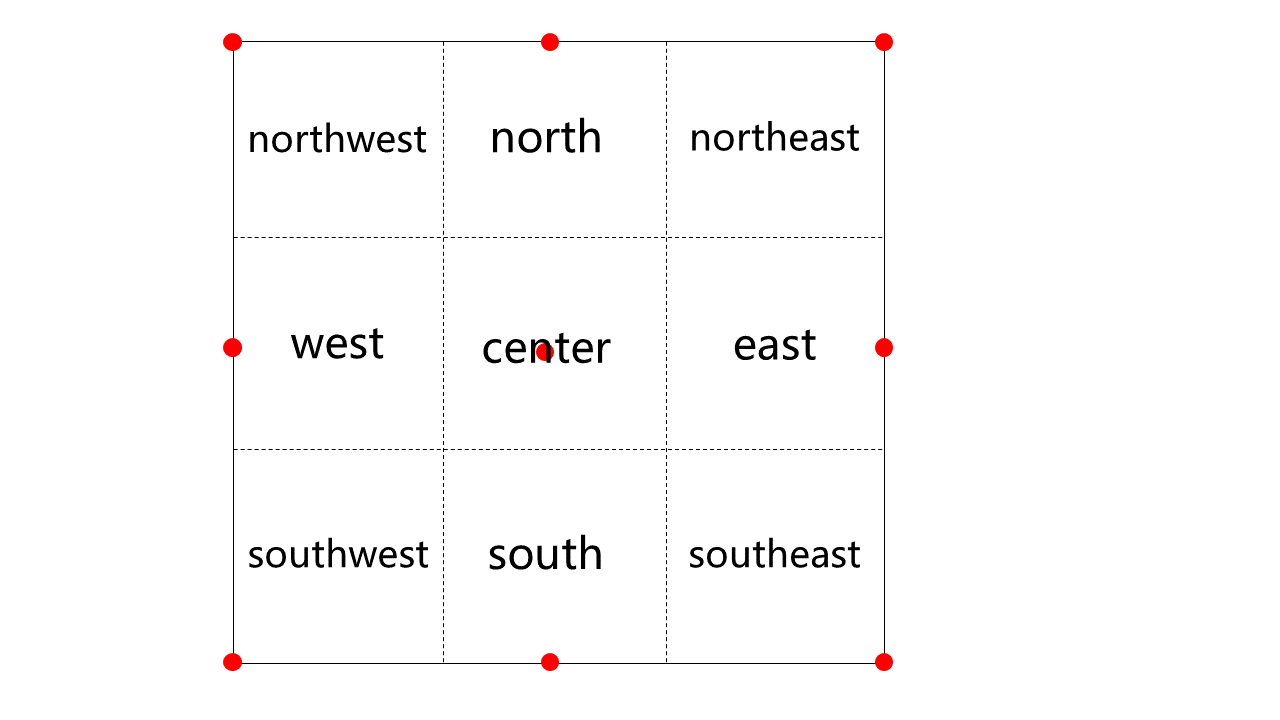
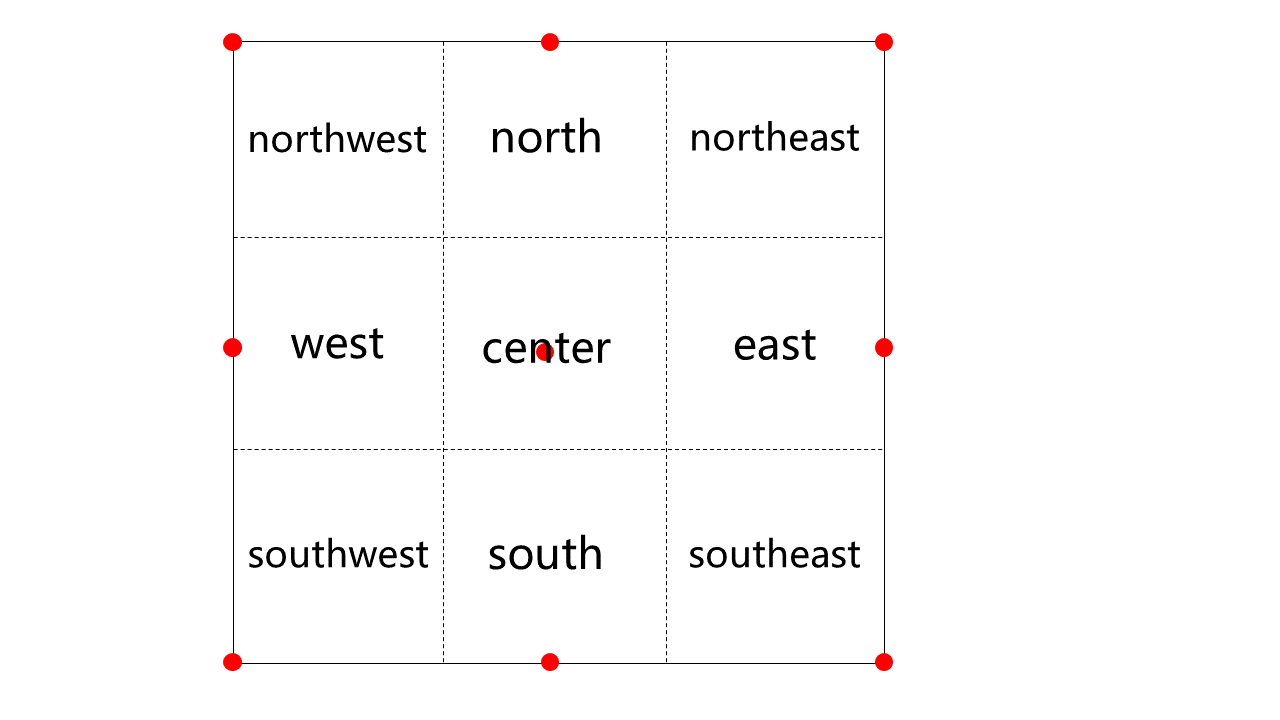
Text has the following sub-nodes:Node Name (Keyword) | Parent Node | Description | Type | Required | Default Value | Constraints |
FontSize | Request.Watermark.Text | Font size | String | Yes | None | Value range: [5, 100]. Unit: px |
FontType | Request.Watermark.Text | Font type | String | Yes | None | See the table below. |
FontColor | Request.Watermark.Text | Font color | String | Yes | None | Format: 0xRRGGBB |
Transparency | Request.Watermark.Text | Transparency | String | Yes | None | Value range: [1, 100]. Unit: % |
Text | Request.Watermark.Text | Watermark content | String | Yes | None | The value can be up to 64 letters, digits, underscores (_), hyphens (-), and asterisks (*). |
FontType has the following sub-nodes:Font Name | Supported Language | Description |
simfang.ttf | Chinese/English | FangSong |
simhei.ttf | Chinese/English | SimHei |
simkai.ttf | Chinese/English | KaiTi |
simsun.ttc | Chinese/English | SimSun |
STHeiti-Light.ttc | Chinese/English | STHeiti-Light |
STHeiti-Medium.ttc | Chinese/English | STHeiti-Medium |
youyuan.TTF | Chinese/English | YouYuan |
ariblk.ttf | English | None |
arial.ttf | English | None |
ahronbd.ttf | English | None |
Helvetica.dfont | English | None |
HelveticaNeue.dfont | English | None |
Audio/Video formats supported by different container formats are as follows:
Container | Audio Codecs | Video Codecs |
flv/mp4/ts/hls | AAC, MP3 | H.264 |
AAC | AAC | Not supported |
MP3 | MP3 | Not supported |
Audio has the following sub-nodes:Node Name (Keyword) | Parent Node | Description | Type | Required | Default Value | Constraints |
Codec | Request.Audio | Codec format | String | No | aac | Valid values: aac, mp3 |
Samplerate | Request.Audio | Sample rate | String | No | 44100 | Unit: Hz Valid values: 11025, 22050, 32000, 44100, 48000, 96000 Different container formats support different MP3 sample rates, as shown in the table below. |
Bitrate | Request.Audio | Original audio bitrate | String | No | None | Unit: Kbps Value range: [8, 1000] |
Channels | Request.Audio | Number of sound channels | String | No | None | If Codec is aac, the value can be 1, 2, 4, 5, 6, or If Codec is mp3, the value can be 1 or 2. |
Remove | Request.Audio | Whether to delete the audio stream | String | No | false | Valid values: true, false |
Y indicates supported, and N indicates unsupported.
Container Format/Audio Sample Rate | 11025 | 22050 | 32000 | 44100 | 48000 | 96000 |
flv | Y | Y | N | Y | N | N |
mp4 | N | Y | Y | Y | Y | N |
avi/hls/ts/mp3 | Y | Y | Y | Y | Y | N |
TransConfig has the following sub-nodes:Node Name (Keyword) | Parent Node | Description | Type | Required | Default Value | Constraints |
AdjDarMethod | Request.TransConfig | Resolution adjustment method | String | No | none | Valid values: scale, crop, pad, none If the aspect ratio of the output video is different from that of the original video, the resolution needs to be adjusted according to this parameter. |
IsCheckReso | Request.TransConfig | Whether to check the resolution | String | No | false | Valid values: true, false If the value is false, transcoding is performed based on settings. |
ResoAdjMethod | Request.TransConfig | Resolution adjustment method | String | No | 0 | Valid values: 0, 1. 0 indicates to use the original video resolution. 1 indicates to return the transcoding failure message.This parameter is valid only when IsCheckReso is true. |
IsCheckVideoBitrate | Request.TransConfig | Whether to check the video bitrate | String | No | false | true, false If the value is false, transcoding is performed based on settings. |
VideoBitrateAdjMethod | Request.TransConfig | Video bitrate adjustment method | String | No | 0 | Valid values: 0, 1. 0 indicates to use the original video bitrate. 1 indicates to return the transcoding failure message.This parameter is valid only when IsCheckVideoBitrate is true. |
IsCheckAudioBitrate | Request.TransConfig | Whether to check the audio bitrate | String | No | false | true, false If the value is false, transcoding is performed based on settings. |
AudioBitrateAdjMethod | Request.TransConfig | Audio bitrate adjustment method | String | No | 0 | Valid values: 0, 1. 0 indicates to use the original audio bitrate. 1 indicates to return the transcoding failure message.This parameter is valid only when IsCheckAudioBitrate is true. |
Video has the following sub-nodes:Node Name (Keyword) | Parent Node | Description | Type | Required | Default Value | Constraints |
Codec | Request.Video | Codec format | String | No | H.264 | H.264 |
Width | Request.Video | Width | String | No | Original video width | Value range: [128, 4096] Unit: px If only Width is set, Height is calculated according to the original video aspect ratio. |
Height | Request.Video | Height | String | No | Original video height | Value range: [128, 4096] Unit: px If only Height is set, Width is calculated according to the original video aspect ratio. |
Fps | Request.Video | Frame rate | String | No | None | Value range: (0, 60] Unit: fps |
Remove | Request.Video | Whether to delete the video stream | String | No | false | true, false |
Profile | Request.Video | Encoding level | String | No | high | Valid values: baseline, main, high baseline: Suitable for mobile devices. main: Suitable for standard resolution devices. high: Suitable for high resolution devices. Only H.264 supports this parameter. |
Bitrate | Request.Video | Bitrate of the video output file | String | No | None | Value range: [10, 50000] Unit: Kbps |
Crf | Request.Video | Bitrate, which is a quality control factor | String | No | None | Value range: (0, 51] If Crf is set, the setting of Bitrate becomes invalid. |
Gop | Request.Video | Maximum number of frames between two keyframes | String | No | None | Value range: [1, 100000] |
Preset | Request.Video | Video algorithm preset | String | No | medium | Only H.264 supports this parameter. Valid values: veryfast, fast, medium, slow, slower |
Bufsize | Request.Video | Buffer size | String | No | None | Value range: [1000, 128000] Unit: Kb |
Maxrate | Request.Video | Peak video bitrate | String | No | None | Value range: [10, 50000] Unit: Kbps |
HlsTsTime | Request.Video | HLS segment time | String | No | 5 | (0, video duration] Unit: second |
Pixfmt | Request.Video | Video color format | String | No | None | Valid values: yuv420p, yuv422p, yuv444p, yuvj420p, yuvj422p, yuvj444p |
Response description
Success: The
MediaTemplateResponse object response information is returned, which contains the details of the created template.Failure: An error (such as the bucket does not exist) occurs, throwing the
CosClientException or CosServiceException exception. For more information, see Troubleshooting.Sample request
//1. Create a template request objectMediaTemplateRequest request = new MediaTemplateRequest();//2. Add request parameters as detailed in the API documentationrequest.setBucketName("examplebucket-1250000000");request.setTag("Animation");request.setName("TestTemplate40");request.getContainer().setFormat("gif");request.getVideo().setCodec("gif");request.getVideo().setWidth("1280");request.getVideo().setFps("15");request.getVideo().setAnimateOnlyKeepKeyFrame("true");request.getTimeInterval().setStart("0");request.getTimeInterval().setDuration("60");//3. Call the API to get the template response objectMediaTemplateResponse response = client.createMediaTemplate(request);
Deleting template
Feature description
This API is used to delete a template.
Method prototype
public Boolean deleteMediaTemplate(MediaTemplateRequest request);
Parameter description
Parameter | Description | Type | Required |
bucketName | String | Yes | |
templateId | ID of the template to be deleted | String | Yes |
Response description
Success: A boolean type is returned, which is
true upon deletion success.Failure: An error (such as authentication failure) occurs, throwing the "CosClientException" or "CosServiceException" exception. For more information, see Troubleshooting.
Sample request
MediaTemplateRequest request = new MediaTemplateRequest();request.setBucketName("examplebucket-1250000000");request.setTemplateId("t19c4a60ae1a694621a01f0c7130c*****");Boolean response = client.deleteMediaTemplate(request);
Querying template list
Feature description
This API is used to query the template list.
Method prototype
public MediaJobResponse describeMediaJob(MediaJobsRequest req);
Parameter description
Parameter | Description | Type | Required |
bucketName | String | Yes | |
tag | Template tag: Animation (animated image); Snapshot (screenshot); Transcode (transcoding); Watermark (watermark); SmartCover (intelligent thumbnail) | String | Yes |
category | Template category. Valid values: Custom (default), Official | String | No |
ids | Template ID. If you enter multiple IDs, separate them with commas (,). | String | No |
name | Template name prefix | String | No |
pageNumber | Page number | Integer | No |
pageSize | Number of entries per page | Integer | No |
Response description
Success: A template response wrapper class is returned, which contains the template details set
templateList. Failure: An error (such as authentication failure) occurs, throwing the "CosClientException" or "CosServiceException" exception. For more information, see Troubleshooting.
Sample request
//1. Create a job request objectMediaTemplateRequest request = new MediaTemplateRequest();request.setBucketName("examplebucket-1250000000");MediaListTemplateResponse response = client.describeMediaTemplates(request);List<MediaTemplateObject> templateList = response.getTemplateList();
Modifying template
Feature description
This API is used to modify a template.
Method prototype
public Boolean updateMediaTemplate(MediaTemplateRequest request);
Parameter description
Node Name (Keyword) | Description | Type | Required |
bucketName | String | Yes | |
templateId | ID of the template to be modified | String | Yes |
Note:
Other parameters are the same as those of the template creation API.
Response description
Success:
true is returned upon modification success.Failure: An error (such as authentication failure) occurs, throwing the "CosClientException" or "CosServiceException" exception. For more information, see Troubleshooting.
Sample request
MediaTemplateRequest request = new MediaTemplateRequest();request.setBucketName("examplebucket-1250000000");request.setTemplateId("t19c4a60ae1a694621a01f0c7130*****");request.setTag("Animation");request.setName("updateName");request.getContainer().setFormat("gif");Boolean aBoolean = client.updateMediaTemplate(request);

 Ya
Ya
 Tidak
Tidak
Apakah halaman ini membantu?