- Release Notes and Announcements
- Product Introduction
- About Platform Prerequisites
- Guidelines for Code Integration
- Get Demo and SDK
- Accessing via Android Devices
- Accessing via iOS Devices
- Guide to Mini Program Development
- Mini program introduction and development environment
- Mini program code composition
- Framework
- API
- API Overview
- Fundamentals
- Routing
- Redirect
- Forwarding
- Interface
- Network
- Data Caching
- Data Analysis
- canvas
- Media
- WXML
- File
- Device
- Contact person
- Vibration
- Battery Level
- Screen
- Memory
- Device Orientation
- Accessibility
- Network
- Keyboard
- Phone number
- Accelerometer
- Compass
- Gyroscope
- SMS
- Code scanning
- Encryption
- NFC-Ndef
- NFC-NfcA
- NFC-NfcB
- NFC-NfcF
- NFC-NfcV
- WiFi
- Calendar
- Clipboard
- NFC-getNFCAdapter
- NFC-NFCAdapter
- NFC-IsoDep
- NFC-MifareClassic
- NFC-MifareUltralight
- Bluetooth - Low Energy Central Device
- Bluetooth - Low Energy Peripheral Device
- Bluetooth - Beacon
- Bluetooth - General
- Location
- Open Interfaces
- Custom APIs
- Sensitive API
- Components
- Open source component statement
- FAQs
- Release Notes and Announcements
- Product Introduction
- About Platform Prerequisites
- Guidelines for Code Integration
- Get Demo and SDK
- Accessing via Android Devices
- Accessing via iOS Devices
- Guide to Mini Program Development
- Mini program introduction and development environment
- Mini program code composition
- Framework
- API
- API Overview
- Fundamentals
- Routing
- Redirect
- Forwarding
- Interface
- Network
- Data Caching
- Data Analysis
- canvas
- Media
- WXML
- File
- Device
- Contact person
- Vibration
- Battery Level
- Screen
- Memory
- Device Orientation
- Accessibility
- Network
- Keyboard
- Phone number
- Accelerometer
- Compass
- Gyroscope
- SMS
- Code scanning
- Encryption
- NFC-Ndef
- NFC-NfcA
- NFC-NfcB
- NFC-NfcF
- NFC-NfcV
- WiFi
- Calendar
- Clipboard
- NFC-getNFCAdapter
- NFC-NFCAdapter
- NFC-IsoDep
- NFC-MifareClassic
- NFC-MifareUltralight
- Bluetooth - Low Energy Central Device
- Bluetooth - Low Energy Peripheral Device
- Bluetooth - Beacon
- Bluetooth - General
- Location
- Open Interfaces
- Custom APIs
- Sensitive API
- Components
- Open source component statement
- FAQs
Configuring the Loading Page UI
The TCMPP Mini Program Engine allows the host App to redefine the loading page during the mini program's loading process, replacing the default loading page within the SDK. This is achieved by implementing the customLoadingViewWithAppInfo in the TMFMiniAppSDKDelegate protocol. The reference code is as follows:
- (UIView *)customLoadingViewWithAppInfo:(TMFMiniAppInfo *)appInfo frame:(CGRect)frame {UIView *view = [[UIView alloc] initWithFrame:frame];//todo: Set specific view-related contentreturn view;}
Setting Mini Program Navigation Bar Resources
The TCMPP Mini Program Engine allows the host App to redefine the mini program's navigation bar resources, replacing the default resources to achieve its own style. This is achieved by implementing the stringWithConfigKey in the TMFMiniAppSDKDelegate protocol. Currently, the following settings are supported:
Key | Description |
TMA_SK_MINIAPP_CloseButton | Close Button Icon |
TMA_SK_MINIAPP_CloseButtonDark | Close Button Icon in dark theme |
TMA_SK_MINIAPP_HomeButton | Home Button Icon |
TMA_SK_MINIAPP_HomeButtonDark | Home Button Icon in dark theme |
TMA_SK_MINIAPP_BackButton | Return Button Icon |
TMA_SK_MINIAPP_BackButtonDark | Return Button Icon in dark theme |
TMA_SK_MINIAPP_MoreButton | More Button Icon |
TMA_SK_MINIAPP_MoreButtonDark | More Button Icon in dark theme |
TMA_SK_MINIAPP_RecordButton | Recording Button Icon |
TMA_SK_MINIAPP_RecordButtonDark | Recording Button Icon in dark theme |
TMA_SK_MINIAPP_MoreBackground | Capsule Section's Background Image |
TMA_SK_MINIAPP_MoreBackgroundDark | Capsule Section's Background Image in dark theme |
The reference code is as follows:
- (NSString *)stringWithConfigKey:(NSString *)key {// Set the close button for light modeif([key isEqualToString:TMA_SK_MINIAPP_CloseButton]) {return [[[NSBundle mainBundle] resourcePath] stringByAppendingPathComponent:@"white_close-circle.png"];} else if([key isEqualToString:TMA_SK_MINIAPP_CloseButtonDark]) {return [[[NSBundle mainBundle] resourcePath] stringByAppendingPathComponent:@"dark_close-circle.png"];}return nil;}
Setting the Mini Program's "More" menu
The TCMPP Mini Program Engine supports the host App to redefine the handling of the capsule popped up by the "More" button on the Mini Program navigation bar, including:
1. Add custom menu items to the capsule page
Through the customizedConfigForShare in the TMFMiniAppSDKDelegate protocol, content can be added to the capsule view. The added options are divided into two categories:
MAUIDelegateShareViewTypeCustomizedShare: This share type will follow the sharing logic within the mini program, triggering the share operation implemented by shareMessageWithMod in TMFMiniAppSDKDelegate.
MAUIDelegateShareViewTypeCustomizedAction: A custom operation type that allows for the customization of callback events.
The reference code is as follows:
- (NSArray<TMASheetItemInfo *> *)customizedConfigForShare {NSMutableArray *arrays = [[NSMutableArray alloc] init];TMASheetItemInfo *item1 = [[TMASheetItemInfo alloc] initWithTitle:@"More sharing" type:MAUIDelegateShareViewTypeCustomizedShare shareTarget:100 shareKey:@"my"];item1.icon = [UIImage imageNamed:@"icon_moreOperation_shareChat"];[arrays addObject:item1];TMASheetItemInfo *item2 = [[TMASheetItemInfo alloc] initWithTitle:@"click" type:MAUIDelegateShareViewTypeCustomizedAction action:^(TMASheetActionParams * _Nullable params) {NSLog(@"click");}];item2.icon = [UIImage imageNamed:@"icon_moreOperation_collect"];[arrays addObject:item2];return arrays;}
2. Customize the capsule popup view
Through the showShareViewWithTitle in the TMFMiniAppSDKDelegate protocol, the custom display of the capsule view can be implemented.
/// Share Panel/// If this method is not implemented, "showActionSheetWithTitle:cancelButtonTitle:cancelAction:otherButtonTitleAndActions:dismissBlock:presentingViewController:" will be called./// @param title: Title/// @param cancelAction: Cancel operation/// @param otherButtonTitleAndActions: Other buttons and corresponding actions/// @param dismissBlock: Actions to be executed after the panel is dismissed (must be called to ensure correct functionality.)/// @param parentVC: ViewController initiating the panel- (void)showShareViewWithTitle:(nullable NSString *)titlecancelAction:(nullable dispatch_block_t)cancelActionotherButtonTitleAndActions:(nullable NSArray *)otherButtonTitleAndActionsdismissBlock:(nullable dispatch_block_t)dismissBlockparentVC:(UIViewController *)parentVC;
Setting Mini Program Transition Animation
Through the getTMFSlideAnimationType in the TMFMiniAppSDKDelegate protocol, you can implement the transition animation when the Mini Program starts. Currently, it supports the following types: Enter from Bottom, Exit from Top; Enter from Top, Exit from Bottom; Enter from Left, Exit from Right; Enter from Right, Exit from Left; and the Default Type (Enter and Exit from Bottom).
// Set the transition animation at the start of the Mini Program to "Enter from Bottom, Exit from Top".- (TMFSlideAnimationType)getTMFSlideAnimationType{return TMFSlideAnimationTypeBottomToTop;}
Setting Mini Program Permission Dialog Box
Through the createAuthorizeAlertViewWithFrame in the TMFMiniAppSDKDelegate protocol, you can customize the mini program's authorization window. The parameters include the mini program and the permissions that need to be applied for. The host can implement the corresponding view in their own style and return it.
/*** @brief Create a Custom Authorization Window** @param frame Window Size* @param scope Refer to WeChat Authorization Scope* @param title Permission Name* @param desc Permission Description Information* @param privacyApi The API Currently Being Called* @param appInfo Current mini-program information* @param allowBlock Allow callback* @param denyBlock Denial callback*/- (UIView *)createAuthorizeAlertViewWithFrame:(CGRect)framescope:(NSString *)scopetitle:(NSString *)titledesc:(NSString *)descprivacyApi:(NSString *)privacyApiappInfo:(TMFMiniAppInfo *_Nullable)appInfoallowBlock:(void (^)(void))allowBlockdenyBlock:(void (^)(void))denyBlock;
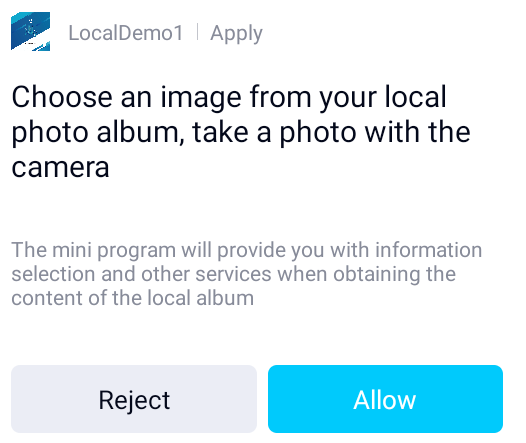
Set internal UI of Mini Program
TCMPP also supports the customization of the UI used internally in the mini program. This can be achieved by implementing the corresponding methods in TMFMiniAppSDKDelegate. The currently supported content is as follows:
Mini Program API | TMFMiniAppSDKDelegate Method |
wx.showLoading |
|
wx.hideLoading |
|
wx.showToast |
|
wx.hideToast |
|
wx.showActionSheet | - |
wx.showModal |
|

 Yes
Yes
 No
No
Was this page helpful?