操作场景
移动推送跟进各厂商通道推送服务的更新进度,提供集成华为推送 HMS Core Push SDK 的插件依赖包供用户选择使用。
注意:
华为推送只有在签名发布包环境下,才可注册厂商通道成功并通过厂商通道进行推送。
华为通道不支持抵达回调,支持点击回调。
在华为推送平台配置应用
获取密钥
1. 进入 华为开放平台。
2. 注册和登录开发者账号,详情参见 账号注册认证(如果您是新注册账号,需进行实名认证)。
3. 在华为推送平台中新建应用,详情参见 创建应用(应用包名需跟您在移动推送平台填写的一致)。
4. 进入我的项目 > 项目设置 > 常规中的应用获取并复制APPID和Client Secret,填入 移动推送控制台>配置管理>基础配置>华为官方推送通道栏目中。
配置 SHA256 证书指纹
获取华为推送配置文件
登录华为开放平台,进入我的项目> 选择项目 > 项目设置,下载华为应用最新配置文件 agconnect-services.json。
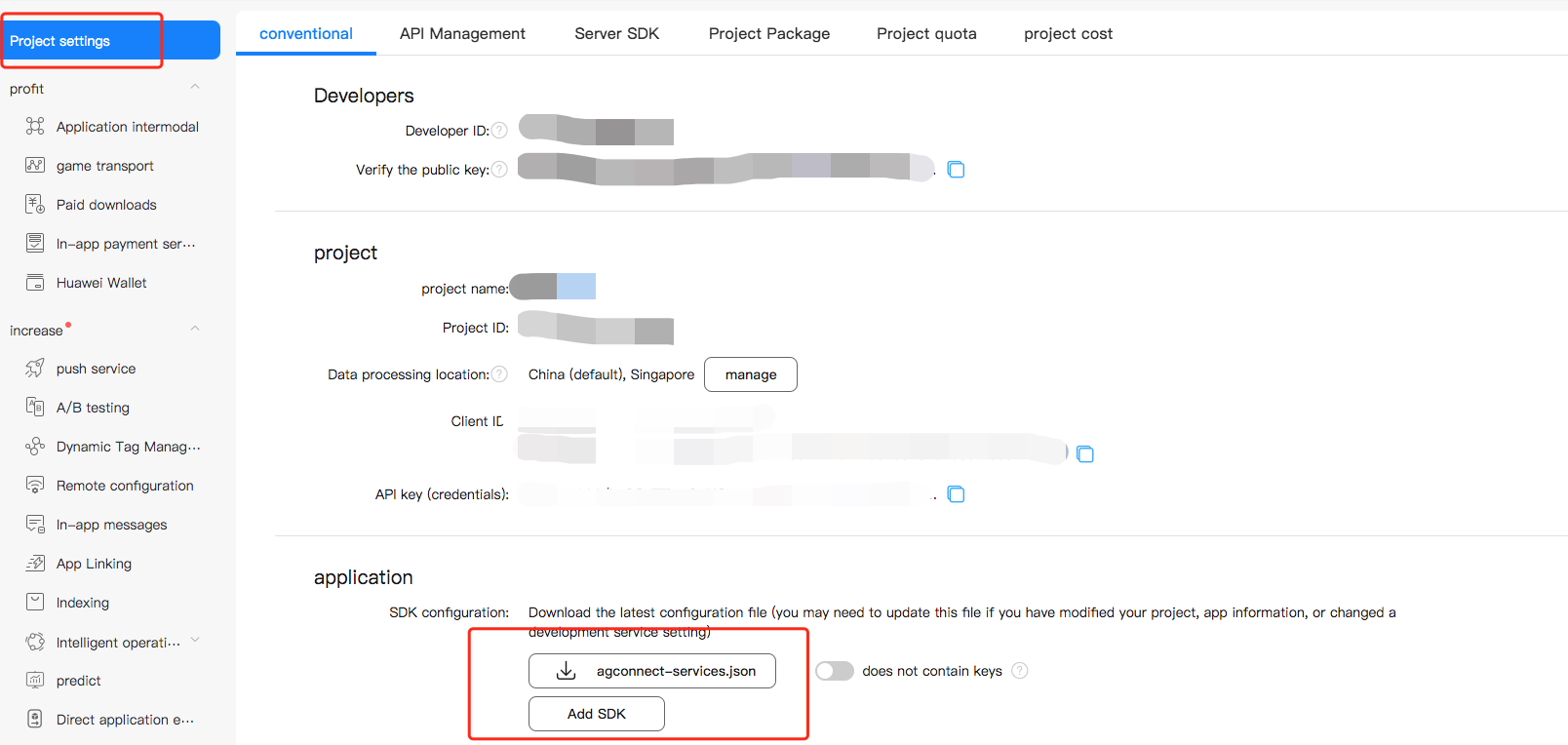
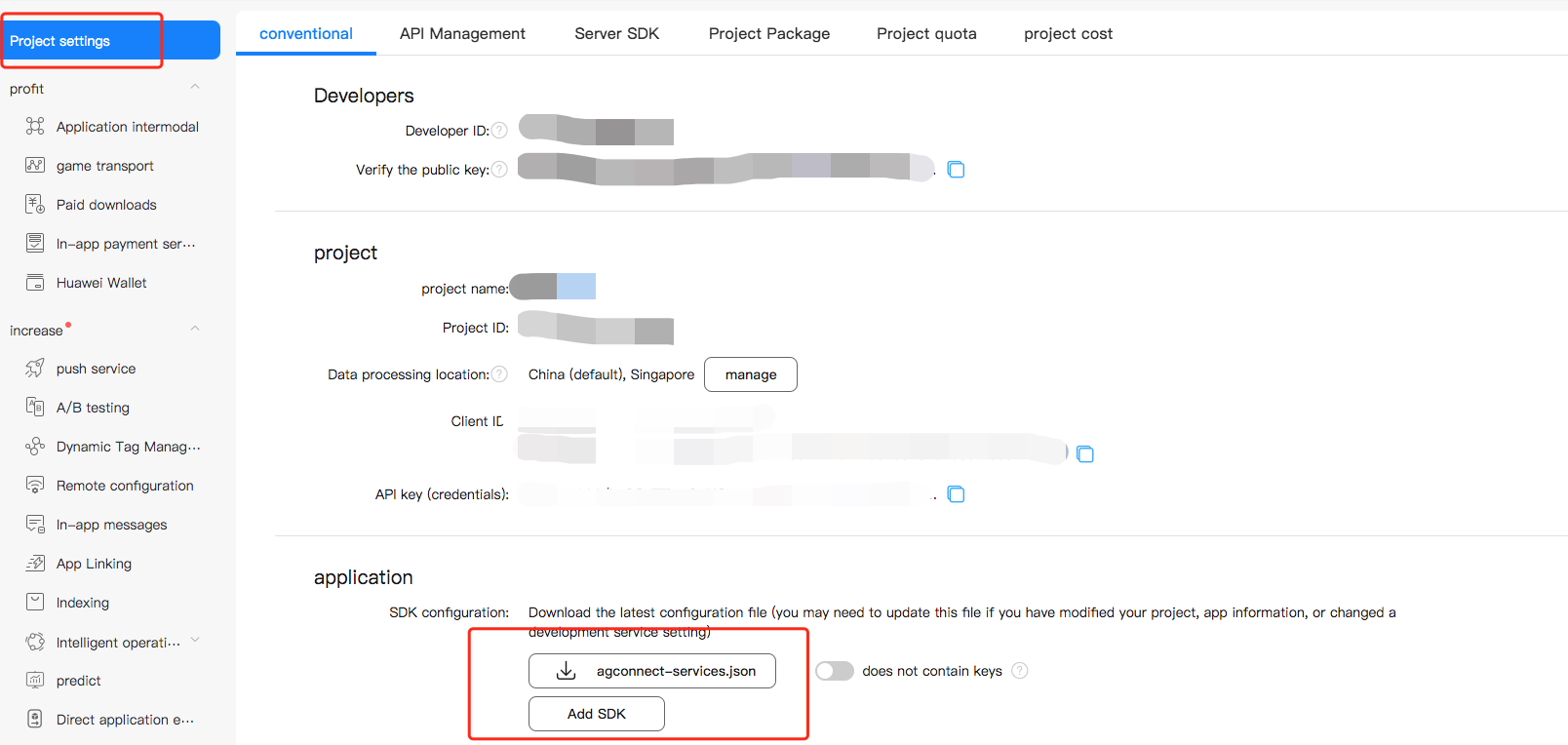
打开推送服务开关
1. 在华为推送平台,单击全部服务>推送服务,进入推送服务页面。
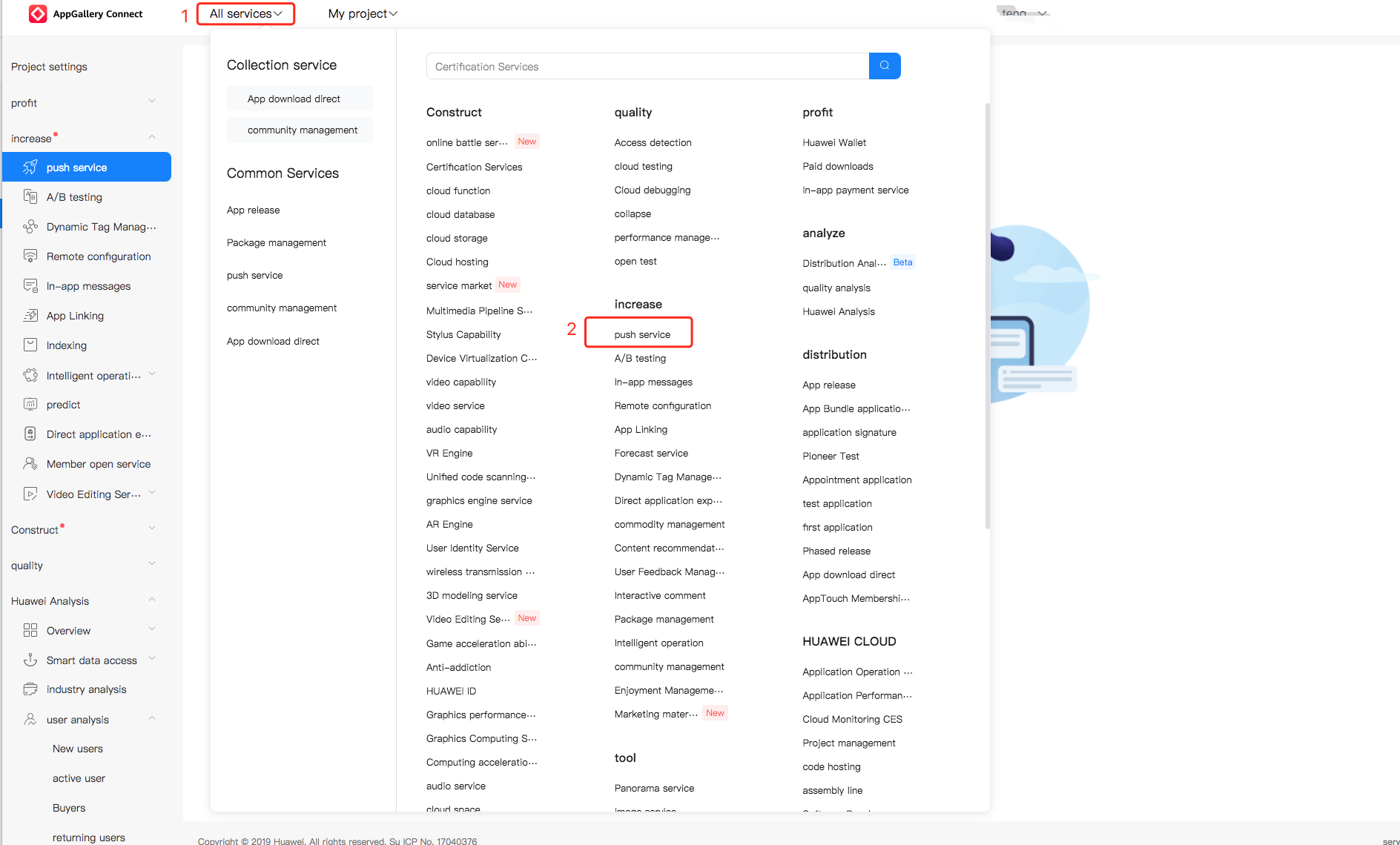
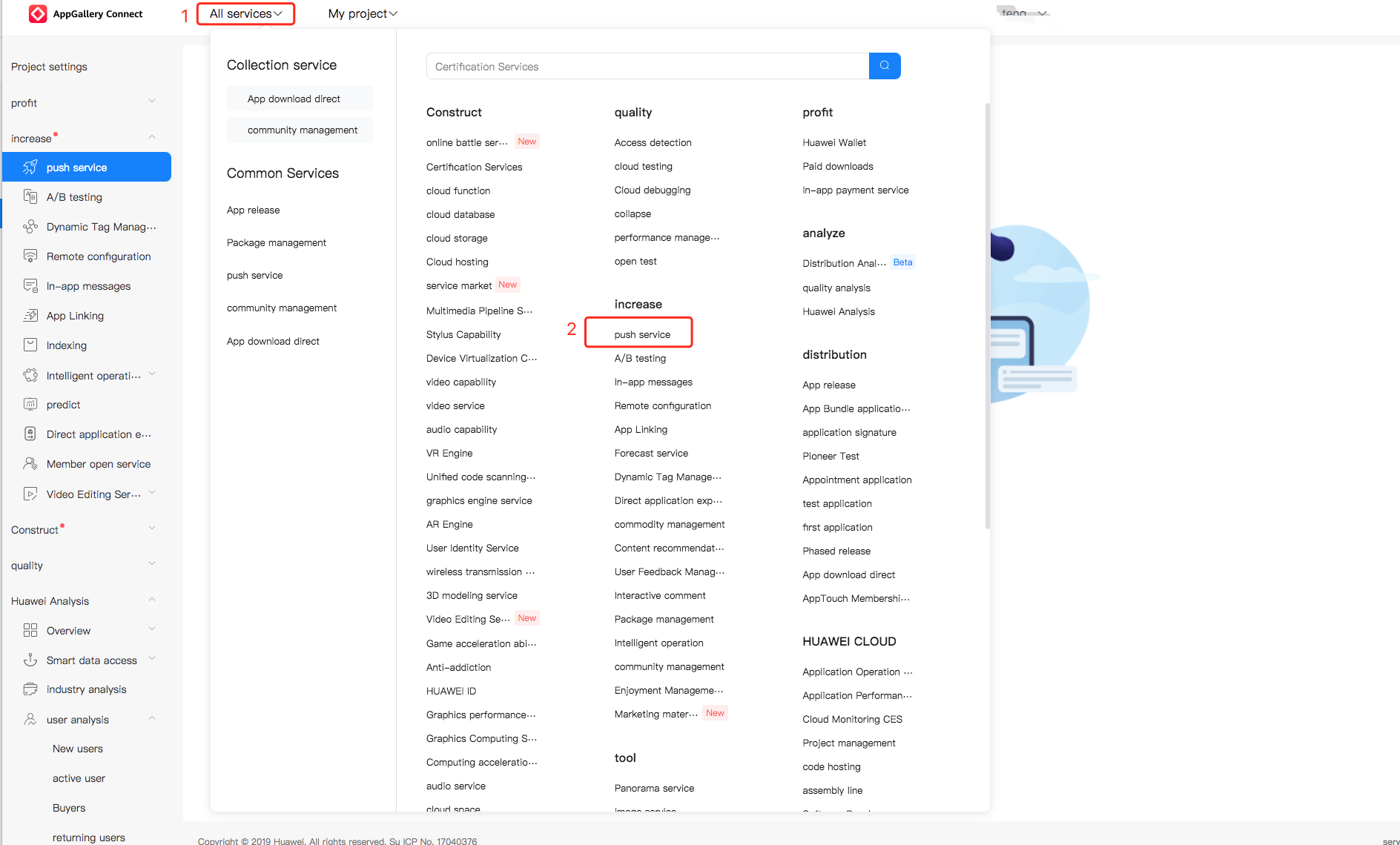
2. 在“推送服务”页面,单击立即开通,详情请参见 打开推送服务开关。
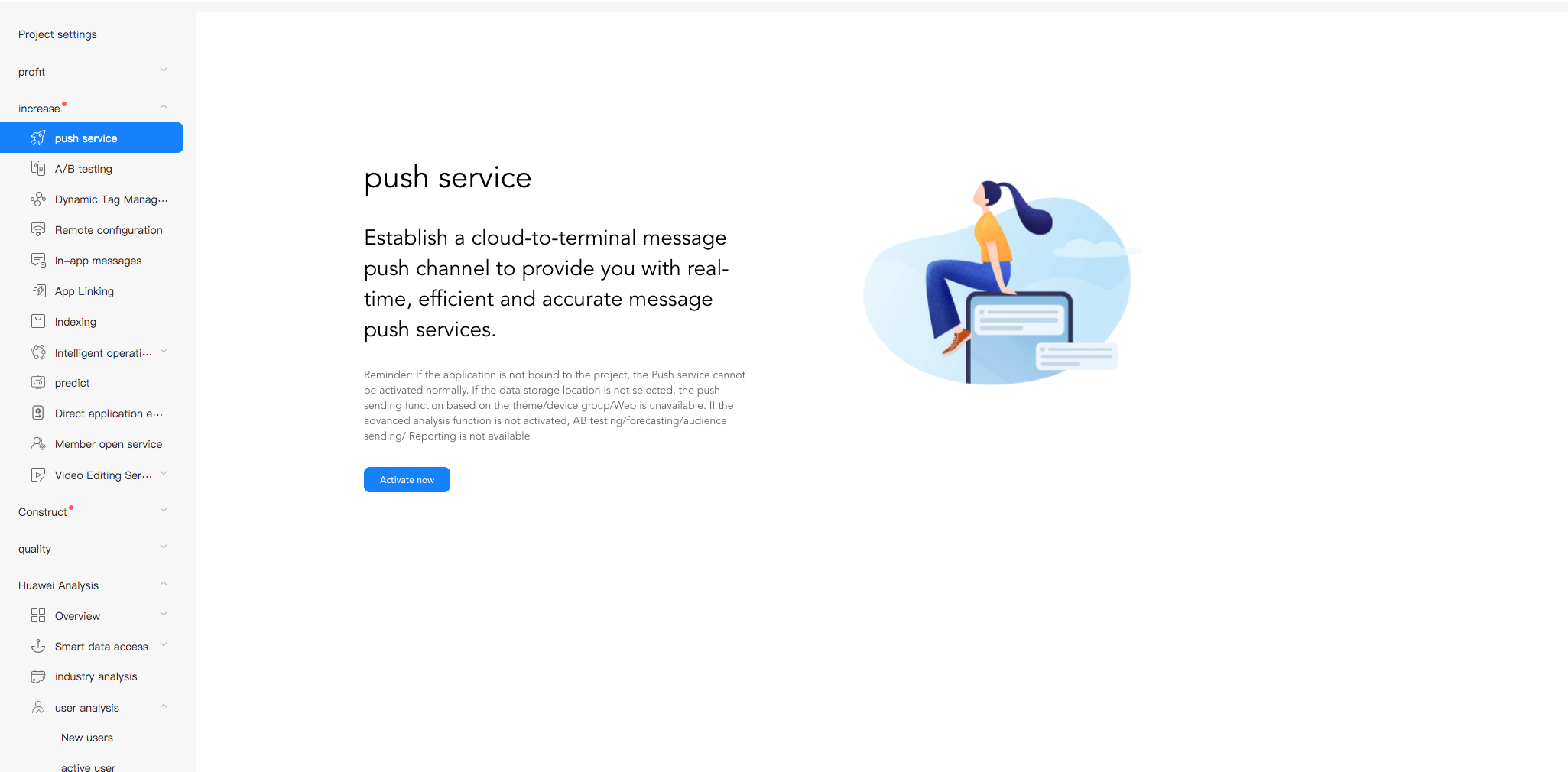
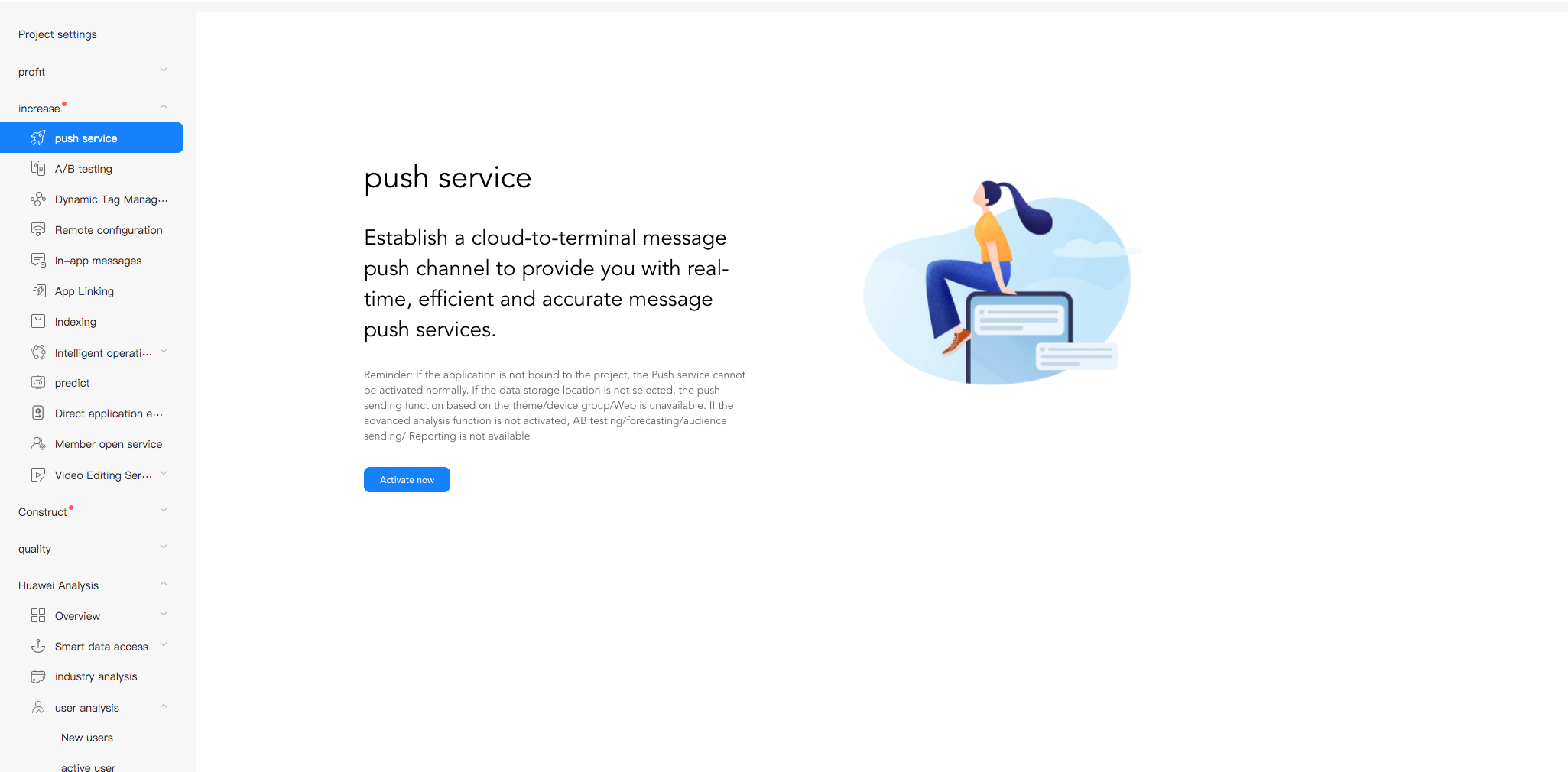
SDK 集成(二选一)
Android Studio Gradle 自动集成
1. 在 Android 项目级目录 build.gradle 文件,buildscript > repositories & dependencies 下分别添加华为仓库地址和 HMS gradle 插件依赖:
buildscript {repositories {google()maven {url 'https://developer.huawei.com/repo/'} // 华为 maven 仓库地址}dependencies {// 其他classpath配置classpath 'com.huawei.agconnect:agcp:1.6.0.300' // 华为推送 gradle 插件依赖}}
2. 在 Android 项目级目录 build.gradle 文件,allprojects>repositories下添加华为依赖仓库地址:
allprojects {repositories {google()maven {url 'https://developer.huawei.com/repo/'} // 华为 maven 仓库地址}}
3. 将从华为推送平台获取的应用配置文件 agconnect-services.json 拷贝到 app 模块目录下(请勿放在子模块下)。
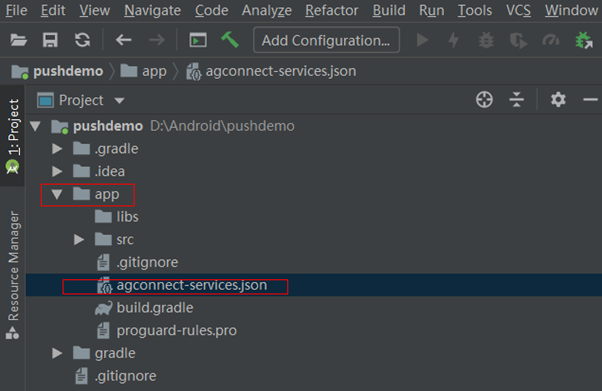
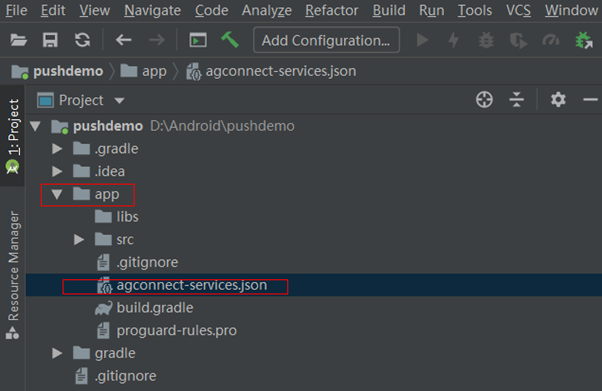
4. 在 app 模块下 build.gradle 文件头部添加以下配置(请勿放在子模块 build.gradle 下):
// app 其他 gradle 插件apply plugin: 'com.huawei.agconnect' // HMS SDK gradle 插件android {// app 配置内容}
5. 在 app 模块下 build.gradle 文件内导入华为推送相关依赖:
dependencies {// ... 程序其他依赖implementation 'com.tencent.tpns:huawei:[VERSION]-release' // 华为推送 [VERSION] 为当前最新 SDK 版本号,版本号可在 Android SDK 发布动态 查看implementation 'com.huawei.hms:push:6.5.0.300' // HMS Core Push 模块依赖包}
说明:
华为推送 hms:push 依赖自6.1.300起适配 Android 11预置
<queries> 标签,请注意升级 Android Studio 至3.6.1或更高版本、Android Gradle 插件至 3.5.4或更高版本,否则可能导致工程构建出错。华为推送 [VERSION] 为当前最新 SDK 版本号,版本号可在 Android SDK 发布动态 查看。
移动推送 Android SDK 自1.2.1.3版本起正式支持华为推送 V5 版本,请使用1.2.1.3及以上版本的移动推送华为依赖以避免集成冲突问题。
Android Studio 手动集成
针对开发者内部构建环境无法访问华为 maven 仓库的情况,提供以下手动集成方法。
1. 下载 SDK 安装包。
2. 打开 Other-Push-jar 文件夹, 导入 huaweiv5 推送相关依赖包,将全部 jar、aar 包复制到项目工程中。
3. 在 Android 项目级目录 build.gradle 文件,buildscript > dependencies下添加 HMS gradle 插件的依赖:
buildscript {repositories {google()jcenter()}dependencies {// 其他 classpath 配置classpath files('app/libs/agcp-1.4.1.300.jar') // 华为推送 gradle 插件依赖}}
4. 将从华为推送平台获取的应用配置文件 agconnect-services.json 拷贝到 app 模块目录下。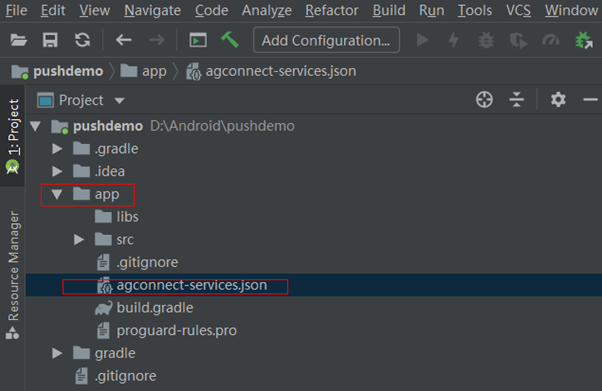
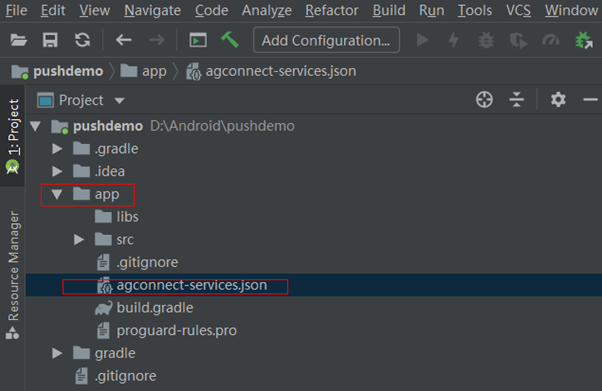
5. 在 app 模块下 build.gradle 文件头部添加以下配置:
// app 其他 gradle 插件apply plugin: 'com.huawei.agconnect' // HMS SDK V4 gradle 插件android {// app 配置内容}
6. 在 app 模块下 build.gradle 文件内导入华为推送相关依赖:
dependencies {// ... 程序其他依赖implementation files('libs/tpns-huaweiv5-1.2.1.1.jar') // 适用于 HMS Core 版本的 移动推送 插件implementation fileTree(include: ['*.aar'], dir: 'libs') // HMS Core Push 模块依赖包}
7. 在 manifest 文件
<application> </application> 标签内添加以下组件:<application><serviceandroid:name="com.huawei.android.hms.tpns.HWHmsMessageService"android:exported="false"><intent-filter><action android:name="com.huawei.push.action.MESSAGING_EVENT" /></intent-filter></service></application>
启动华为推送
1. 在调用移动推送注册接口
XGPushManager.registerPush 前,开启第三方推送接口://打开第三方推送XGPushConfig.enableOtherPush(getApplicationContext(), true);
2. 注册成功的日志如下:
V/TPush: [XGPushConfig] isUsedOtherPush:trueE/xg.vip: get otherpush errcode: errCode : 0 , errMsg : successV/TPush: [XGPushConfig] isUsedOtherPush:trueI/TPush: [OtherPushClient] handleUpdateToken other push token is : IQAAAACy0PsqAADxfCrWG3kupbOraeAiYoo9n2B-bAfb2d--kctc8E_UnY_mrIdg9ionukZvC******dVD8GlJi_5-0rpskunnNMcat35HA other push type: huawei
代码混淆
1. 将以下混淆规则添加在 App 项目级别的 proguard-rules.pro 文件中。
-ignorewarnings-keepattributes *Annotation*-keepattributes Exceptions-keepattributes InnerClasses-keepattributes Signature-keepattributes SourceFile,LineNumberTable-keep class com.hianalytics.android.**{*;}-keep class com.huawei.updatesdk.**{*;}-keep class com.huawei.hms.**{*;}-keep class com.huawei.agconnect.**{*;}
2. 如应用使用了 AndResGuard 插件,请在 AndResGuard 配置白名单中添加以下内容。如果未使用 AndResGuard 插件,则请忽略该步骤。
whiteList = ["R.string.hms*","R.string.connect_server_fail_prompt_toast","R.string.getting_message_fail_prompt_toast","R.string.no_available_network_prompt_toast","R.string.third_app_*","R.string.upsdk_*","R.layout.hms*","R.layout.upsdk_*","R.drawable.upsdk*","R.color.upsdk*","R.dimen.upsdk*","R.style.upsdk*","R.string.agc*"]
说明:
高级配置(可选)
华为通道抵达回执配置
华为设备角标适配
常见问题排查
华为推送注册错误码查询方法
华为推送服务接入过程配置要求较严格,若观察到如下类似日志则说明华为厂商通道注册失败,开发者可以通过以下方式获取华为推送注册错误码:
[OtherPushClient] handleUpdateToken other push token is : other push type: huawei
推送服务 debug 模式下,过滤关键字“OtherPush”或“HMSSDK” ,查看相关返回码日志(例如
[OtherPushHuaWeiImpl] other push huawei onConnect code:907135702),并前往 厂商通道注册失败排查指南 查找对应原因,获取解决办法。通过华为通道下发的通知,为什么没有通知提醒?
华为推送从 EMUI 10.0版本开始将通知消息智能分成两个级别:一般与重要。EMUI 10.0之前的版本没有对通知消息进行分类,只有一个级别,消息全部通过“默认通知”渠道展示,等价于 EMUI 10.0的重要级别消息。若通知被归类为“一般”级别,则没有震动、响铃、和状态栏图标提示,目前可通过自定义通知渠道将消息级别设为“重要”;但遵照华为推送相关规则,最终展示效果仍将与华为推送智能分类计算出的级别共同决定,两者取低,例如重要与一般取一般。详情请参见 华为消息分类使用指南。

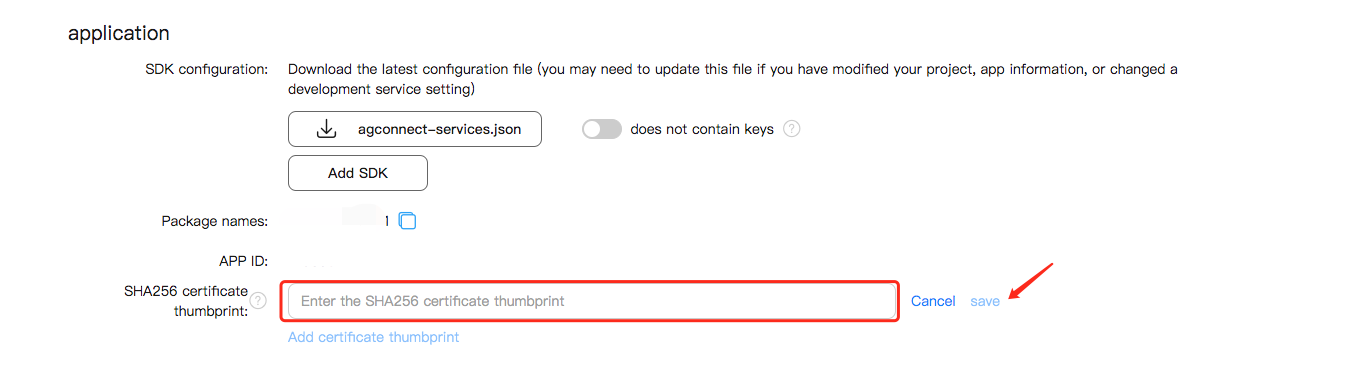

 是
是
 否
否
本页内容是否解决了您的问题?