Enterprise Identity Verification Guide
Last updated:2025-12-05 16:24:23
Overview
This document describes how to verify enterprise identity for your Tencent Cloud account. After successful verification, the account and Tencent Cloud resources under it will belong to your enterprise. You will be able to purchase and manage resources for enterprises, but will not be able to purchase or use resources designated for individual businesses.
Note:
One set of enterprise identity information (enterprise name/business number) can be used to verify the identity of up to 10 Tencent Cloud accounts.
Prerequisites
You need to have a Tencent Cloud account. If you don't have an account, you can sign up for one as instructed in Signing up for Tencent Cloud Account.
Directions
Step 1. Select enterprise identity verification
1. Log in to the Tencent Cloud Console and go to Account Information, navigate to Basic Information > Verification Status, and click Submit for Verification.
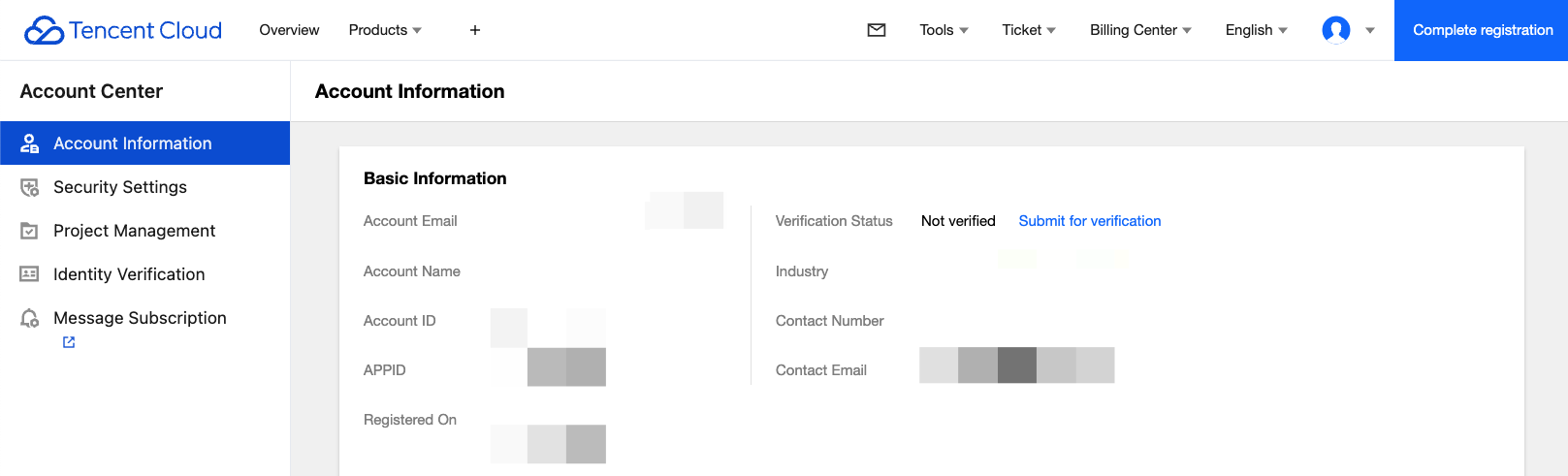
2. Select Enterprise Verification.
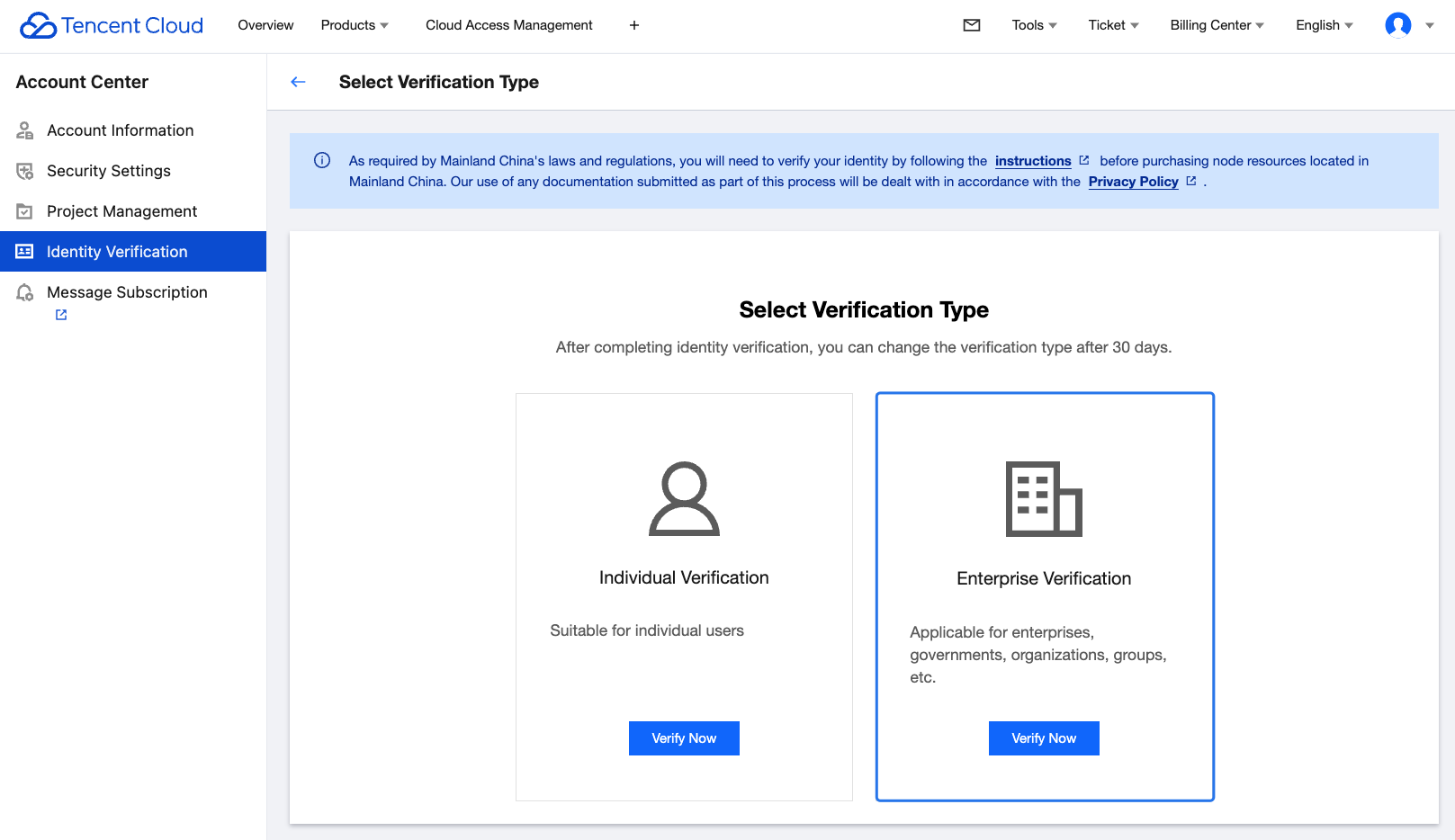
Step 2. Enter basic enterprise information
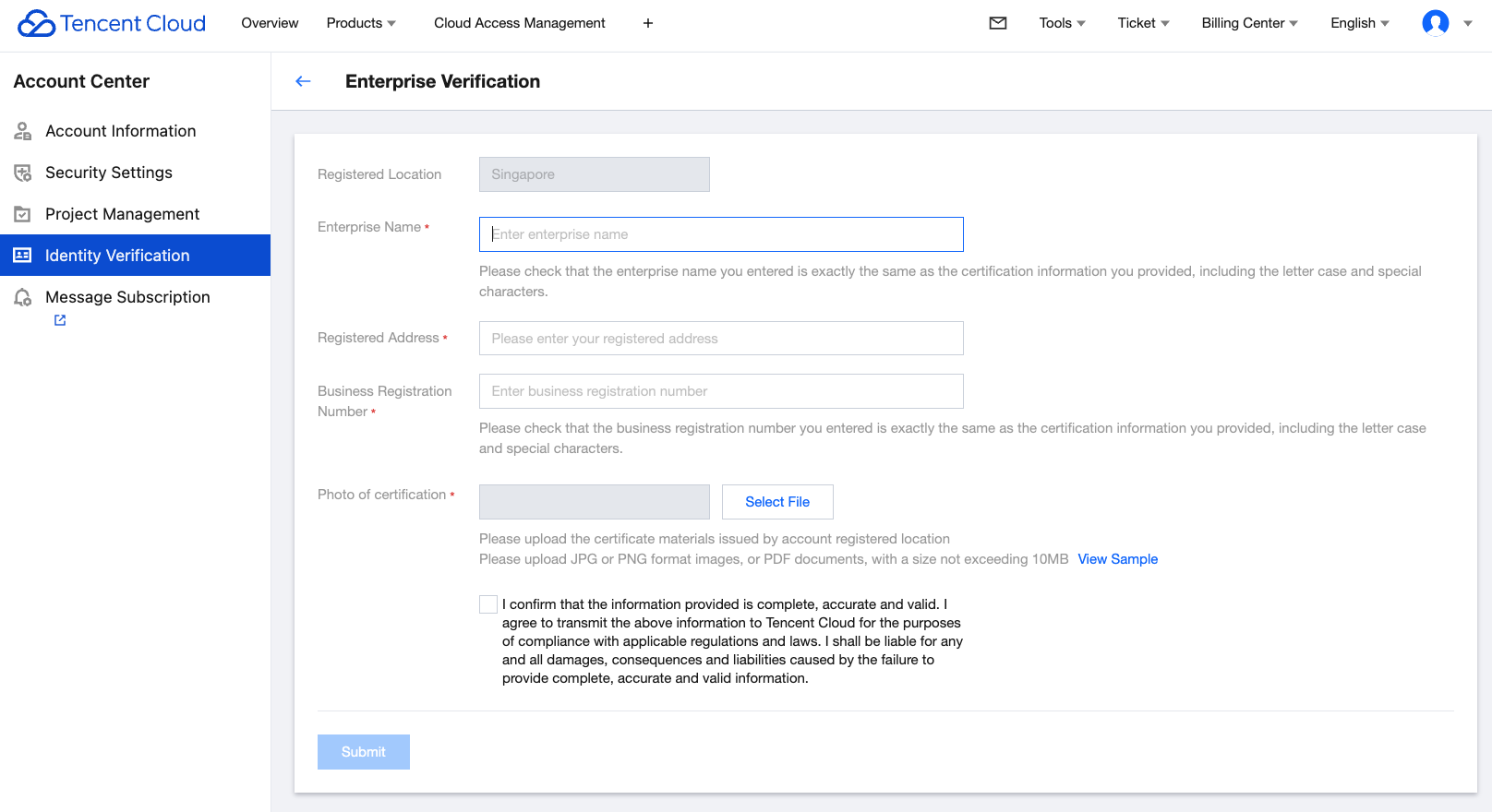
Enter the following enterprise information in the console:
1. Enterprise name.
2. Registered address.
3. Business Registration Number;
4. Photo for enterprise verification.
After entering the information above, click Submit to initiate identity verification.
The Tencent Cloud team will review the application within 2-4 business days and notify you of the result through the console Message Center, email, and SMS.
Was this page helpful?
You can also Contact Sales or Submit a Ticket for help.
Yes
No
Feedback

