- Release Notes and Announcements
- Getting Started
- Product Introduction
- Purchase Guide
- Operation Guide
- Best Practices
- Troubleshooting
- API Documentation
- History
- Introduction
- API Category
- Making API Requests
- Access Control APIs
- AddNatAcRule
- DescribeNatAcRule
- ModifyNatAcRule
- ModifyEnterpriseSecurityDispatchStatus
- ModifyTableStatus
- ModifySequenceRules
- ModifyAllRuleStatus
- ModifyAcRule
- DescribeTableStatus
- DescribeRuleOverview
- DescribeAcLists
- CreateAcRules
- SetNatFwDnatRule
- ExpandCfwVertical
- DescribeNatFwVpcDnsLst
- DescribeNatFwInstancesInfo
- DescribeNatFwInstance
- DescribeNatFwInfoCount
- AddAcRule
- Enterprise Security Group APIs
- Firewall Status APIs
- Intrusion Defense APIs
- Other APIs
- DescribeBlockIgnoreList
- ModifyStorageSetting
- ModifyNatSequenceRules
- DescribeGuideScanInfo
- ModifyBlockTop
- DescribeUnHandleEventTabList
- DescribeTLogIpList
- DescribeTLogInfo
- DescribeBlockStaticList
- DescribeBlockByIpTimesList
- SetNatFwEip
- ModifyResourceGroup
- ModifyNatFwSwitch
- ModifyNatFwReSelect
- ModifyAssetScan
- DescribeSourceAsset
- DescribeNatFwInstanceWithRegion
- DeleteVpcInstance
- DeleteResourceGroup
- CreateNatFwInstance
- DescribeResourceGroupNew
- CreateNatFwInstanceWithDomain
- DescribeIPStatusList
- Data Types
- Error Codes
- FAQs
- Service Level Agreement
- CFW Policy
- Release Notes and Announcements
- Getting Started
- Product Introduction
- Purchase Guide
- Operation Guide
- Best Practices
- Troubleshooting
- API Documentation
- History
- Introduction
- API Category
- Making API Requests
- Access Control APIs
- AddNatAcRule
- DescribeNatAcRule
- ModifyNatAcRule
- ModifyEnterpriseSecurityDispatchStatus
- ModifyTableStatus
- ModifySequenceRules
- ModifyAllRuleStatus
- ModifyAcRule
- DescribeTableStatus
- DescribeRuleOverview
- DescribeAcLists
- CreateAcRules
- SetNatFwDnatRule
- ExpandCfwVertical
- DescribeNatFwVpcDnsLst
- DescribeNatFwInstancesInfo
- DescribeNatFwInstance
- DescribeNatFwInfoCount
- AddAcRule
- Enterprise Security Group APIs
- Firewall Status APIs
- Intrusion Defense APIs
- Other APIs
- DescribeBlockIgnoreList
- ModifyStorageSetting
- ModifyNatSequenceRules
- DescribeGuideScanInfo
- ModifyBlockTop
- DescribeUnHandleEventTabList
- DescribeTLogIpList
- DescribeTLogInfo
- DescribeBlockStaticList
- DescribeBlockByIpTimesList
- SetNatFwEip
- ModifyResourceGroup
- ModifyNatFwSwitch
- ModifyNatFwReSelect
- ModifyAssetScan
- DescribeSourceAsset
- DescribeNatFwInstanceWithRegion
- DeleteVpcInstance
- DeleteResourceGroup
- CreateNatFwInstance
- DescribeResourceGroupNew
- CreateNatFwInstanceWithDomain
- DescribeIPStatusList
- Data Types
- Error Codes
- FAQs
- Service Level Agreement
- CFW Policy
After an inter-VPC firewall is created, you can manage its instances separately.
1. Log in to the Cloud Firewall console, and select Firewall toggle > Inter-VPC toggle in the left sidebar.
2. On the Inter-VPC toggle page, click Firewall instance.
Viewing Instance Details
1. On the firewall instance page, click the Firewall instance ID or Instance details on the right.
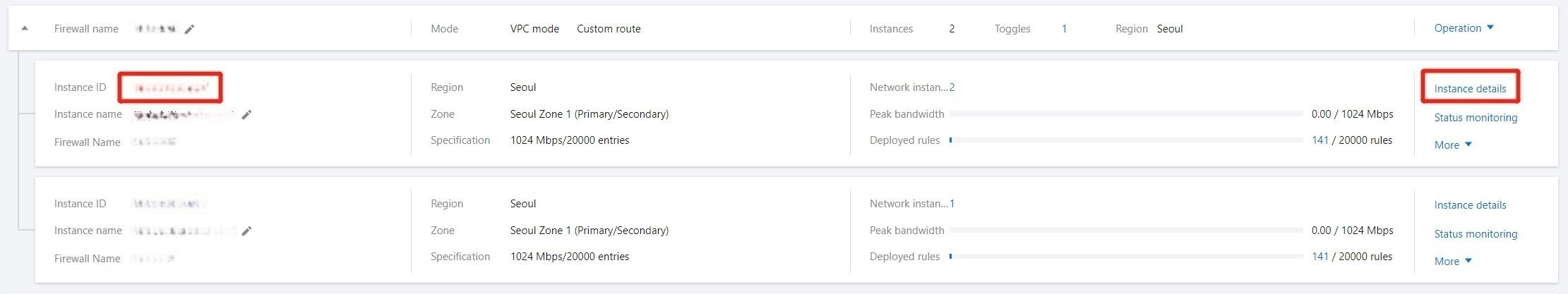
2. The instance details page appears and displays the instance configuration.
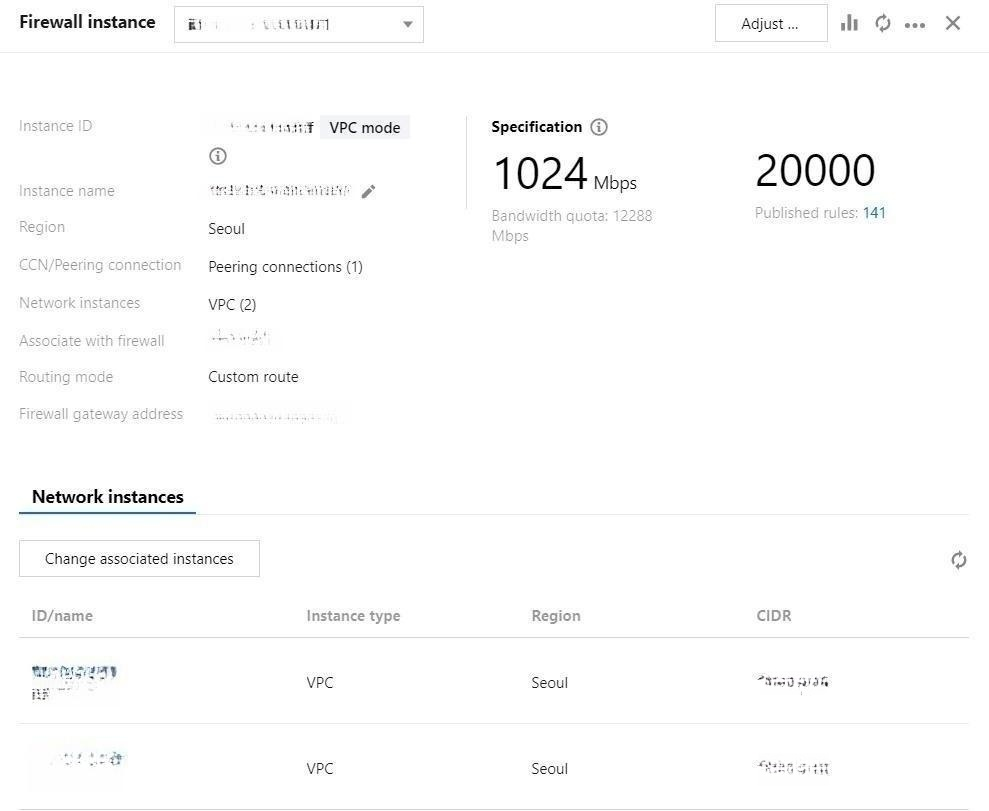
Viewing Associated Toggles
To filter associated firewall toggles, click More > View firewall toggles on the firewall instance page.
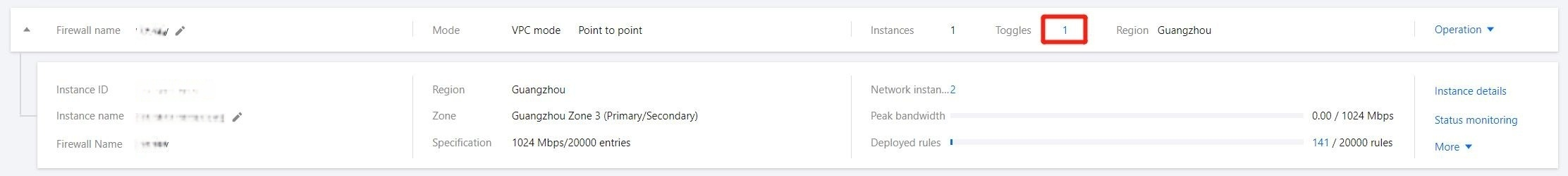
Notes
A toggle can be associated with multiple firewall instances and controls traffic going through these firewall instances.
Terminating Inter-VPC Firewall Instances
To terminate any firewall instance, all toggles must be disabled.
1. On the firewall instance page, click Toggles on the right of the corresponding inter-VPC firewall.
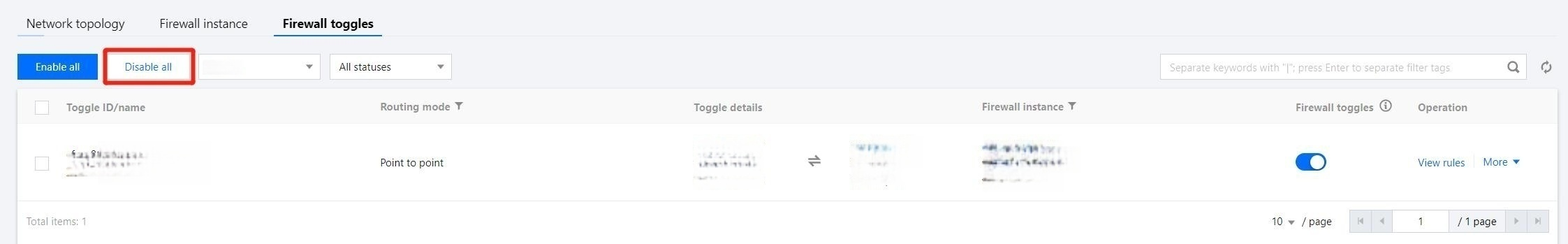
2. Click Disable all to disable all toggles.
3. Click More > Terminate instance. The current firewall instance will be terminated after confirmation.
Notes
After termination, the VPCs will be automatically disconnected and the corresponding quota will be returned.
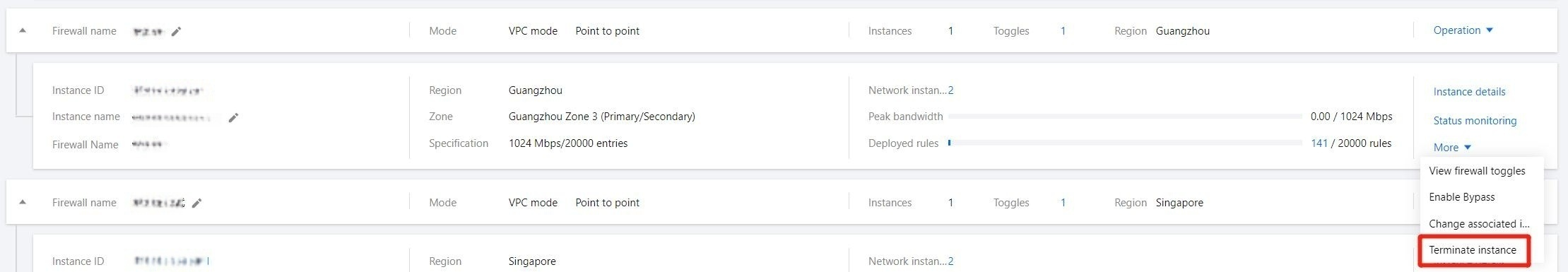
Changing Associated Instances
To change the associated instance, all toggles must be turned off.
1. On the firewall instance page, click Toggles on the right of the corresponding inter-VPC firewall.
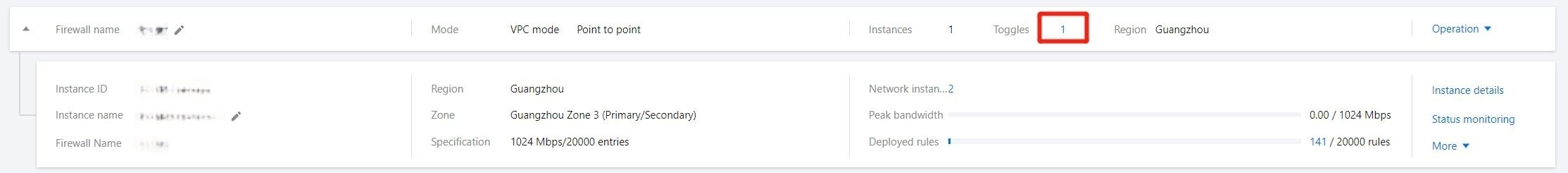
2. Click Disable all to disable all toggles.
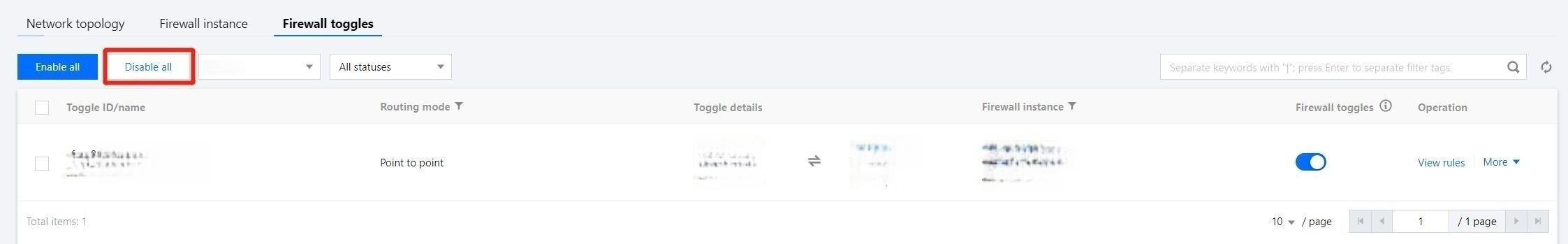
3. Click More > Change associated instances to edit the settings.
Important
Associated instances can be changed if an inter-VPC firewall is connected in the VPC mode.
If it's connected in the CCN mode, this feature is unavailable.
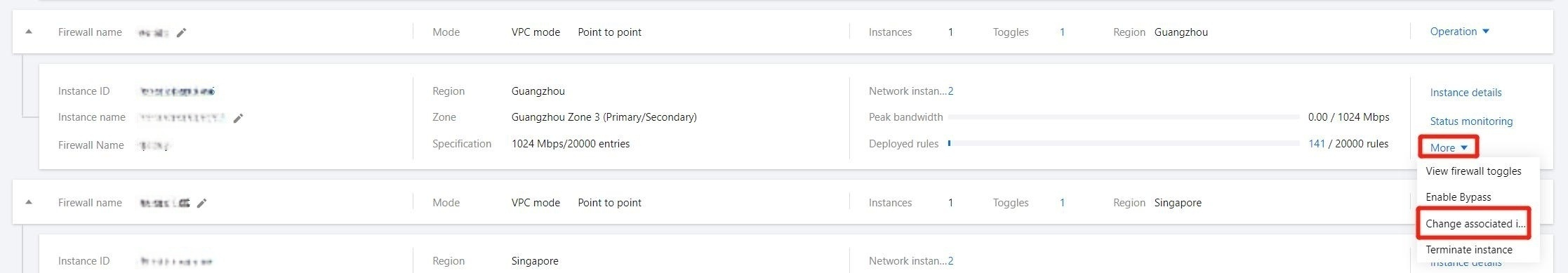
4. In the pop-up window, select a VPC to reconnect to and click OK.
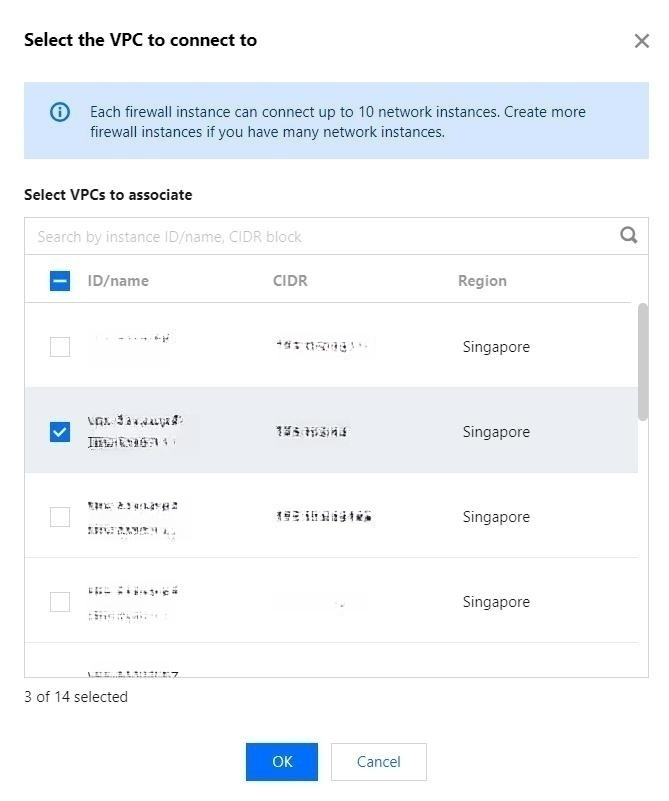
Bypass Mode
Inter-VPC firewalls provide Bypass mode that allows instance traffic to bypass your firewall. Use this mode only for debugging.
On the firewall instance page, click More > Enable Bypass / Disable Bypass.
Important
Disable Bypass mode once the debugging completes.
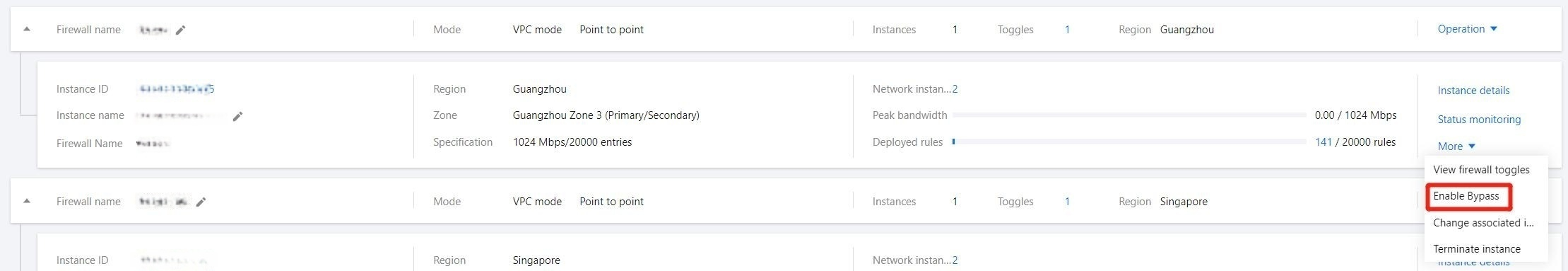

 Yes
Yes
 No
No
Was this page helpful?