VirtualService Does Not Take Effect
Last updated:2023-12-26 15:27:25
In an environment with Istio enabled,
VirtualService is defined in a cluster, but test results show that the defined rule does not take effect. This problem is usually caused by inappropriate configurations. This section lists common possible reasons.Intra-Cluster Access: "mesh" Is Not Explicitly Specified in the gateways Field
If the
gateways field is not specified for VirtualService, it actually implies that Istio will add a reserved gateway called "mesh" by default, which indicates all sidecars in the cluster. In other words, this VirtualService rule will take effect for intra-cluster access.If the
gateways field is specified, Istio will not add "mesh" by default. For example:apiVersion: networking.istio.io/v1beta1kind: VirtualServicemetadata:name: productpagespec:gateways:- istio-test/test-gatewayhosts:- bookinfo.example.comhttp:- route:- destination:host: productpageport:number: 9080
The preceding configurations indicate that the
VirtualService rule will take effect only for the gateway istio-test/test-gateway. For intra-cluster access, the traffic will not pass through this gateway, so the rule will not take effect.If you want the rule to take effect also for the intra-cluster access, explicitly specify "mesh" for
gateways.gateways:- istio-test/test-gateway- mesh
The preceding configurations indicate that this
VirtualService will take effect for both the gateway istio-test/test-gateway and the intra-cluster access.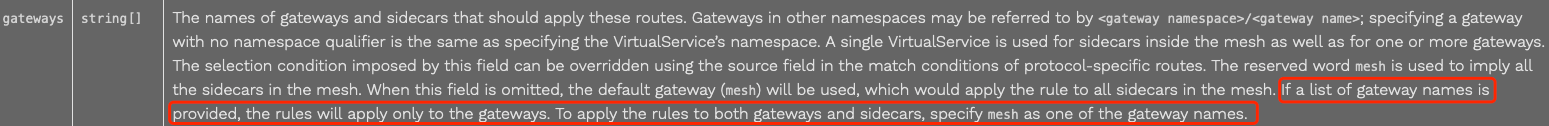
Note that the intra-cluster access usually indicates the direct access to a service name. Therefore, names of services in the cluster to be accessed must be added in the
hosts field.hosts:- bookinfo.example.com- productpage
Access Through Ingress Gateway: Incorrect hosts Definition
For the access from an ingress gateway, you need to ensure that the
hosts fields in Gateway and VirtualService both contain the actual host used for access or a host name that can be matched by using a wildcard, usually an external domain name.As long as the
hosts field in Gateway or VirtualService is not defined correctly, 404 Not Found will be returned. Correct configuration examples are as follows:apiVersion: networking.istio.io/v1alpha3kind: Gatewaymetadata:name: test-gatewaynamespace: istio-testspec:selector:app: istio-ingressgatewayistio: ingressgatewayservers:- port:number: 80name: HTTP-80-wwwprotocol: HTTPhosts:- bookinfo.example.com # Define an external access domain name.---apiVersion: networking.istio.io/v1beta1kind: VirtualServicemetadata:name: productpagespec:gateways:- istio-test/test-gatewayhosts:- bookinfo.example.com # Define the external access domain name.http:- route:- destination:host: productpageport:number: 9080
Was this page helpful?
You can also Contact Sales or Submit a Ticket for help.
Yes
No
Feedback

