- Release Notes and Announcements
- Product Introduction
- Purchase Guide
- Getting Started
- Operation Guide
- Development Guide
- Best Practices
- API Documentation
- SDK Documentation
- FAQs
- General References
- Service Level Agreement
- Contact Us
- Release Notes and Announcements
- Product Introduction
- Purchase Guide
- Getting Started
- Operation Guide
- Development Guide
- Best Practices
- API Documentation
- SDK Documentation
- FAQs
- General References
- Service Level Agreement
- Contact Us
Overview
TDMQ for RabbitMQ uses private network transmission by default. To access it through the public network, you need to open an independent public network route. For more information, see Add Routing Policy. Free public network bandwidth of 3 Mbps is provided by default.
If you require higher bandwidth, TDMQ for RabbitMQ supports public network bandwidth upgrade. You can pay additional fees to purchase it. For detailed pricing, see Billing Overview.
This document describes how to adjust the public network bandwidth configuration and delete public network bandwidth in the TDMQ for RabbitMQ console.
Directions
Adjusting Public Network Bandwidth Configuration
1. Log in to the TDMQ for RabbitMQ console.
2. In the left sidebar, select RabbitMQ > Cluster, select a region, and click the ID of the target cluster to enter the basic cluster information page.
3. In the Cluster Specification module, click Adjust Configuration next to the public network bandwidth.
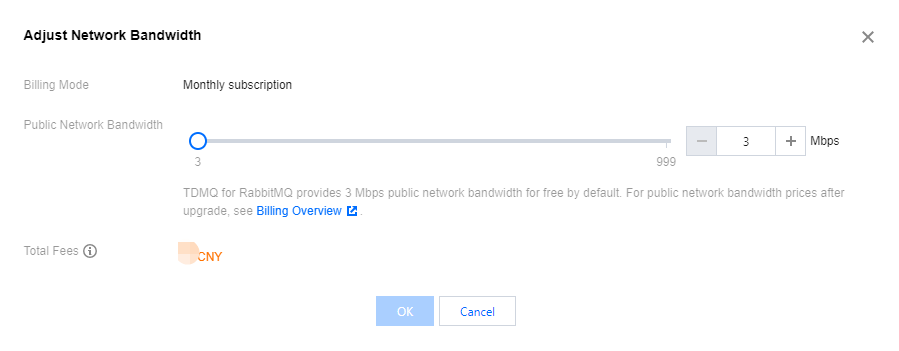
4. In the pop-up window, modify the public network bandwidth and click OK. The public network bandwidth configuration is adjusted.
Deleting Public Network Routes
Note:
You can delete public network routes only when the public network bandwidth is 3 Mbps (without purchasing additional public network bandwidth).
1. Log in to the TDMQ for RabbitMQ console.
2. In the left sidebar, select RabbitMQ > Cluster, select a region, and click the ID of the target cluster to enter the basic cluster information page.
3. In the Client Connection module, click Delete in the operation bar of the public network bandwidth you want to delete.
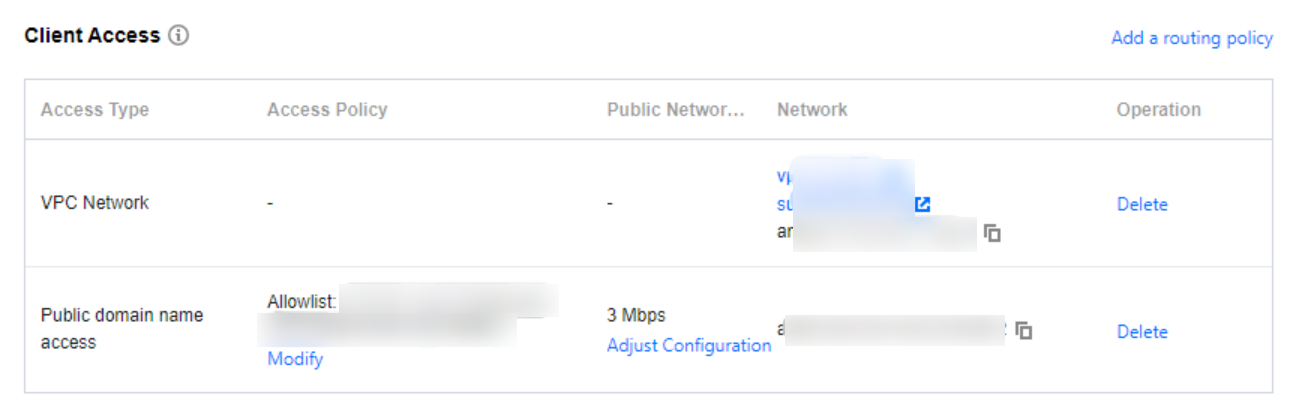

 Yes
Yes
 No
No
Was this page helpful?