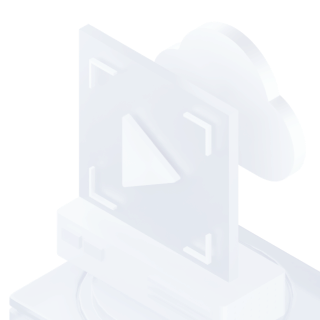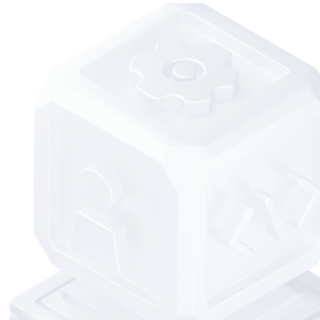Komputasi
Kontainer dan Middleware
Penyimpanan
Layanan Penyimpanan Esensial

Basis Data
Layanan SaaS Basis Data
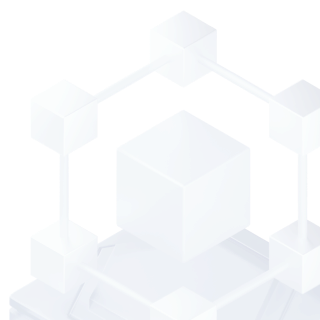
Jaringan
CDN dan Edge
Media Services
Keamanan
Data Besar
Microservice dan Serverless
Aplikasi Perusahaan
Aplikasi Perusahaan

AI dan Pembelajaran Mesin
Internet of Things
Aplikasi Industri
Pengembangan dan Operasi
Selengkapnya
Produk Perangkat Lunak