Rebalancing the Load
Last updated:2026-01-29 18:04:29
After enabling the database proxy, you can check the connection count or monitor the performance of each proxy node to identify any access imbalances. If there are a significant number of long-lived connections in your business, adding additional database proxy nodes may introduce new load imbalances. If there is an uneven distribution of connections among the nodes, you can manually perform a reload balancing operation through the console. This helps evenly distribute the connections and address any potential load imbalances.
Prerequisites
Directions
1. Log in to the TDSQL-C for MySQL console. In the cluster list, select the cluster with the proxy enabled and click its ID to navigate to the Cluster Management page.
2. Open the topology in Cluster Management > Cluster Details, hover over the database proxy area, and click Details to go to the database proxy management page. Alternatively, click the Database Proxy tab on the cluster management page to go to the database proxy management page.
3. On the Database Proxy management page, navigate to Overview > Connection Address > Proxy Address and click Rebalance Load in the Operation column.
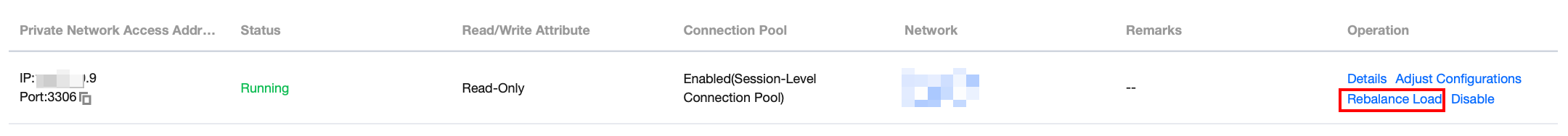
4. In the pop-up window, click OK.
Note:
During a reload balancing operation, sessions connected to the address will be disconnected, causing temporary service unavailability. It is recommended to restart the service during off-peak hours and ensure a reliable reconnection mechanism is in place.
Related APIs
API | Description |
This API (ReloadBalanceProxyNode) is used for CLB database proxy. |
Was this page helpful?
You can also Contact Sales or Submit a Ticket for help.
Yes
No
Feedback

