Transaction Split Feature
Last updated:2026-01-29 18:04:29
The TDSQL-C for MySQL database proxy provides the transaction split feature. This feature separates read and write operations in a transaction to different instances for execution and forwards read requests to read-only instances, thereby effectively reducing the load on the read-write instance.
Note:
Explicit transactions (such as begin or start transaction) currently do not support splitting.
Enabling or disabling the transaction split feature will affect newly established connections only.
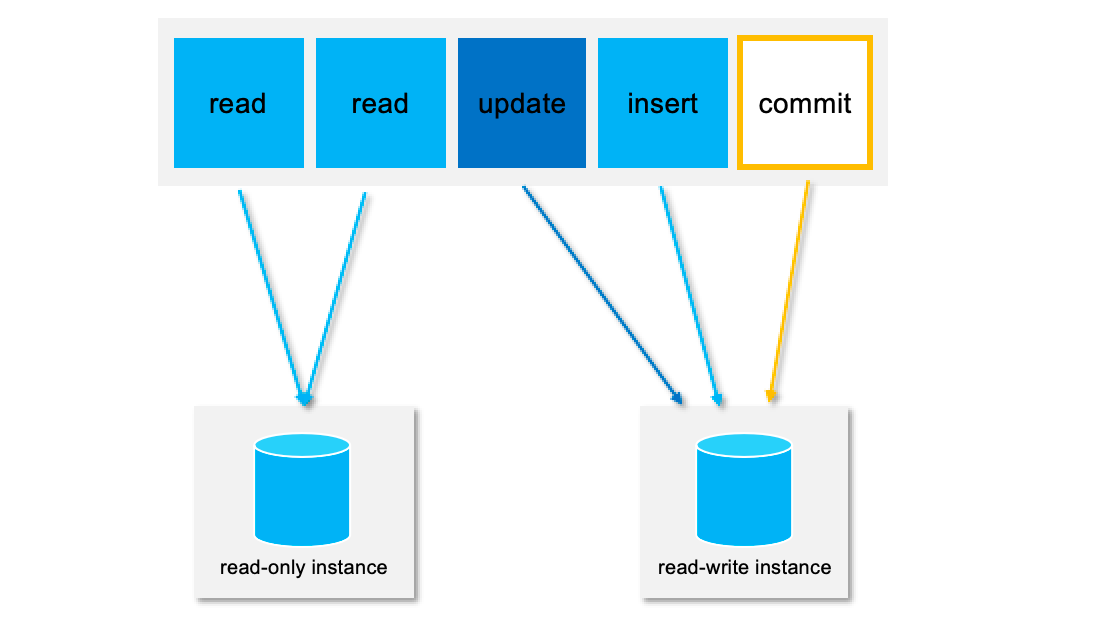
Background
By default, the TDSQL-C for MySQL database proxy sends all requests within a transaction to the read-write instance to ensure transaction correctness. However, certain frameworks may encapsulate all requests in non-autocommit transactions, leading to increased load on the read-write instance. In such cases, you can use the transaction split feature.
To enable or disable the transaction split feature, you can go to Database Proxy > Overview > Connection Address. Then, click Adjust Configurations in the Operation column.
Prerequisites
Directions
1. Log in to the TDSQL-C for MySQL console.In the cluster list, select the cluster with the proxy enabled and click its ID to navigate to the Cluster Management page.
2. Open the topology in Cluster Management > Cluster Details, hover over the database proxy area, and click Details to go to the database proxy management page. Alternatively, click the Database Proxy tab on the cluster management page to go to the database proxy management page.
3. On the Database Proxy Management page, select Access Policy, find the target access policy, and click Adjust Configuration.
Note:
You can also find the target proxy address in Database Proxy > Overview > Connection Address. Then, click Adjust Configurations in the Operation column.
4. In the Adjust Configuration window, enable or disable the transaction split feature and click OK to save the changes.

Related APIs
API | Description |
This API (ModifyProxyRwSplit) is used to configure database proxy read-write splitting. |
Was this page helpful?
You can also Contact Sales or Submit a Ticket for help.
Yes
No
Feedback

