从单机实例导入到分布式实例
最后更新时间:2024-01-06 12:30:03
由于分布式数据库的分布式架构对用户透明,一般情况下,只需要预先建好表结构。可以使用 mysqldump、或其他 Navicat、SQLyog 等 MySQL 客户端进行迁移。迁移步骤如下:
第一步:准备导入导出环境
第二步:导出源表的表结构和数据
第三步:修改建表语句并在目的表中创建表结构
第四步:导入数据
步骤1:准备导入导出环境
准备迁移数据前,您需要准备好如下环境:
云服务器
建议配置 CPU 2核,内存8GB,磁盘500GB以上(取决于数据量大小)
Linux
安装 MySQL 客户端
如果您迁移的数据量较小(< 10GB),也可以通过外网(互联网)直接导入,无需准备
TDSQL MySQL 版
根据预期选择大小,并根据源库字符集,表名大小写,innodb_page_size 大小进行初始化
创建账号,该账号建议开启全局所有权限
必要时开启外网 IP
步骤2:导出源表的表结构和数据
演示环境
操作库:caccts
操作表:t_acct_water_0
源库:单实例 MySQL
目标库:TDSQL for Percona、MariaDB
在源库导出表结构
通过命令
mysqldump -u username -p password -d dbname tablename > tablename.sql导出表结构。//命令实例mysqldump -utest -ptest1234 -d -S /data/4003/prod/mysql.sock caccts t_acct_water_0 > table.sql
在源库导出表数据
通过命令
mysqldump -c -u username -p password dbname tablename > tablename.sql导出表数据。//命令实例mysqldump -c -t -utest -ptest1234 -S /data/4003/prod/mysql.sock caccts t_acct_water_0 > data.sql
注意:
导出数据必须通过 mysqldump 工具导出,并且加上 -c 参数,因为这样导出的数据行都带有列名字段,不带列名字段的 sql 会被 TDSQL for Percona、MariaDB 拒绝掉。-t 参数的意义是不导出表结构,只导出表数据。
上传文件至云服务器某目录
表结构 sql:table.sql
数据 sql:data.sql
步骤3:修改建表语句并在目的表中创建表结构
打开刚导出的表结构文件 table.sql,参考如下格式语句添加主键和 shardkey,并另存为 tablenew.sql。
CREATE TABLE(列名称1 数据类型,列名称2 数据类型,列名称3 数据类型,....,PRIMARY KEY('列名称n'))ENGINE=INNODB DEFAULT CHARSET=xxxxshardkey=keyname
注意:
必须要设置主键,必须指定 shardkey,必须注意表名大小写问题,建议删除多余注释,否则建表可能不成功。
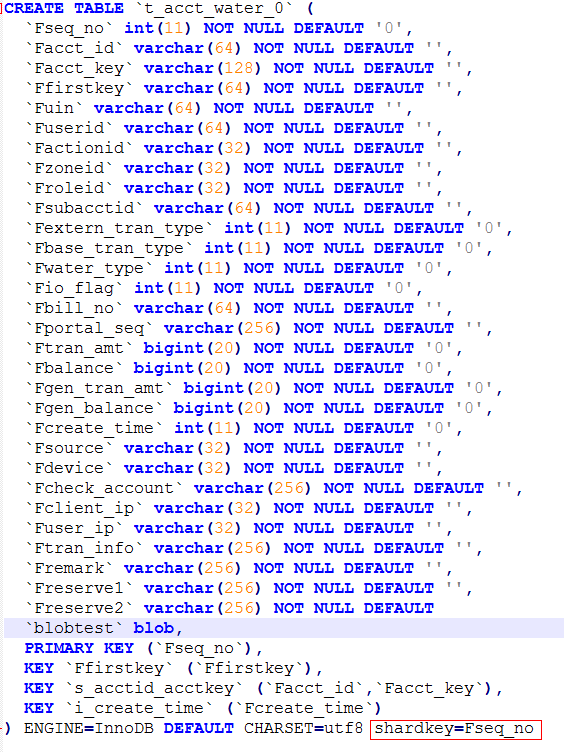
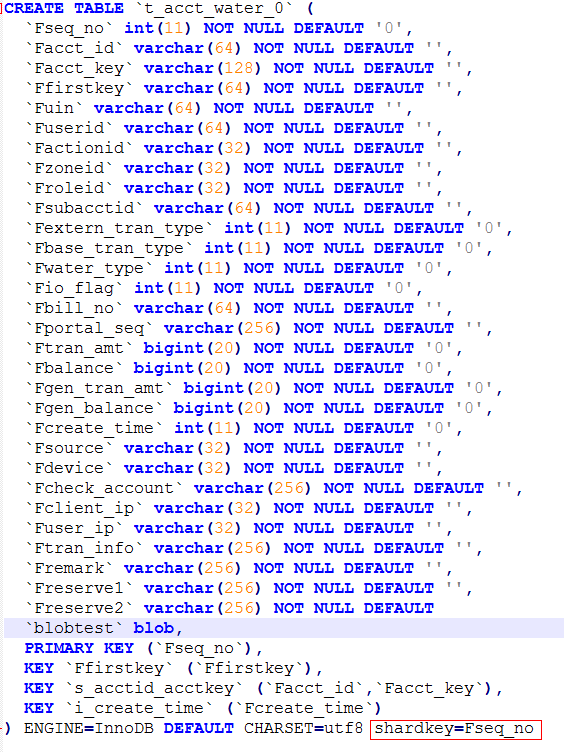
步骤4:导入数据
连接 TDSQL for Percona、MariaDB 实例
在 CVM 上使用
mysql -u username -p password -h IP -P port 登录 MySQL 服务器,然后使用use dbname进入数据库。注意:
您可能需要先创建库。
导入表结构
使用刚刚上传的文件,用
source命令导入数据。1. 先导入表结构:
source /文件路径/tablenew.sql;2. 再导入数据:
source /文件路径/data.sql;3. 校验导入情况:
select count(*) from tablename;注意:
需先导入建表语句,再导入数据。也可以通过 mysql 的 source 命令直接导入 sql。
其他方案
整体来说,只要能够在导入数据前,在目的表先创建对应的表结构(需指定 shardkey),就可以比较顺利的导入数据。
文档反馈

