- Product Introduction
- Purchase Guide
- Getting Started
- Operation Guide(InnoDB)
- Practical Tutorial
- Security White Paper
- Development Guide
- InnoDB
- Overview
- Use Limits
- Compatibility
- Connecting Database
- Join and Subquery
- Sequence
- Frequently Used DML Statements
- Read/Write Separation
- Distributed Transaction
- Creating Table
- Connection Protection
- Globally Unique Field
- Exporting/Importing Data
- Database Management Statements
- Passthrough SQL
- Preprocessing
- Subpartitioning
- Error Codes and Messages
- InnoDB
- API Documentation
- History
- Introduction
- API Category
- Security Group APIs
- Making API Requests
- TDSQL APIs
- ActiveHourDCDBInstance
- CancelDcnJob
- CloneAccount
- CloseDBExtranetAccess
- CopyAccountPrivileges
- CreateAccount
- CreateDedicatedClusterDCDBInstance
- DeleteAccount
- DescribeAccountPrivileges
- DescribeAccounts
- DescribeDBLogFiles
- DescribeDBParameters
- DescribeDBSlowLogs
- DescribeDBSyncMode
- DescribeDBTmpInstances
- DescribeDCDBInstanceNodeInfo
- DescribeDCDBInstances
- DescribeDCDBPrice
- DescribeDCDBShards
- DescribeDatabaseObjects
- DescribeDatabaseTable
- DescribeDatabases
- DescribeDcnDetail
- DescribeFileDownloadUrl
- DescribeFlow
- DescribeLogFileRetentionPeriod
- DescribeOrders
- DestroyDCDBInstance
- DestroyHourDCDBInstance
- GrantAccountPrivileges
- InitDCDBInstances
- IsolateDedicatedDBInstance
- IsolateHourDCDBInstance
- ModifyAccountDescription
- ModifyDBInstanceName
- ModifyDBInstancesProject
- ModifyDBParameters
- ModifyDBSyncMode
- ModifyInstanceVip
- ModifyInstanceVport
- ResetAccountPassword
- SwitchDBInstanceHA
- TerminateDedicatedDBInstance
- UpgradeDedicatedDCDBInstance
- UpgradeHourDCDBInstance
- CreateDCDBInstance
- CreateHourDCDBInstance
- DescribeDCDBInstanceDetail
- ModifyAccountConfig
- OpenDBExtranetAccess
- IsolateDCDBInstance
- Other APIs
- Data Types
- Error Codes
- FAQs
- General References
- Glossary
- Announcements
- Contact Us
- Product Introduction
- Purchase Guide
- Getting Started
- Operation Guide(InnoDB)
- Practical Tutorial
- Security White Paper
- Development Guide
- InnoDB
- Overview
- Use Limits
- Compatibility
- Connecting Database
- Join and Subquery
- Sequence
- Frequently Used DML Statements
- Read/Write Separation
- Distributed Transaction
- Creating Table
- Connection Protection
- Globally Unique Field
- Exporting/Importing Data
- Database Management Statements
- Passthrough SQL
- Preprocessing
- Subpartitioning
- Error Codes and Messages
- InnoDB
- API Documentation
- History
- Introduction
- API Category
- Security Group APIs
- Making API Requests
- TDSQL APIs
- ActiveHourDCDBInstance
- CancelDcnJob
- CloneAccount
- CloseDBExtranetAccess
- CopyAccountPrivileges
- CreateAccount
- CreateDedicatedClusterDCDBInstance
- DeleteAccount
- DescribeAccountPrivileges
- DescribeAccounts
- DescribeDBLogFiles
- DescribeDBParameters
- DescribeDBSlowLogs
- DescribeDBSyncMode
- DescribeDBTmpInstances
- DescribeDCDBInstanceNodeInfo
- DescribeDCDBInstances
- DescribeDCDBPrice
- DescribeDCDBShards
- DescribeDatabaseObjects
- DescribeDatabaseTable
- DescribeDatabases
- DescribeDcnDetail
- DescribeFileDownloadUrl
- DescribeFlow
- DescribeLogFileRetentionPeriod
- DescribeOrders
- DestroyDCDBInstance
- DestroyHourDCDBInstance
- GrantAccountPrivileges
- InitDCDBInstances
- IsolateDedicatedDBInstance
- IsolateHourDCDBInstance
- ModifyAccountDescription
- ModifyDBInstanceName
- ModifyDBInstancesProject
- ModifyDBParameters
- ModifyDBSyncMode
- ModifyInstanceVip
- ModifyInstanceVport
- ResetAccountPassword
- SwitchDBInstanceHA
- TerminateDedicatedDBInstance
- UpgradeDedicatedDCDBInstance
- UpgradeHourDCDBInstance
- CreateDCDBInstance
- CreateHourDCDBInstance
- DescribeDCDBInstanceDetail
- ModifyAccountConfig
- OpenDBExtranetAccess
- IsolateDCDBInstance
- Other APIs
- Data Types
- Error Codes
- FAQs
- General References
- Glossary
- Announcements
- Contact Us
Overview
You can download the cold backup data and binlogs in the TDSQL for MySQL console.
Directions
1. Log in to the TDSQL for MySQL console and click an instance ID or Manage in the Operation column to enter the instance management page.
2. Select Backup and Restoration > Cold Backup List or Binlog List
3. Select the target shard ID and time. Then, click Download in the Operation column.
4. In the pop-up dialog box, click Get Download Address to get the download address in a VPC.
5. Log in to CVM (Linux system) under the VPC where the database resides as instructed in Customizing Linux CVM Configurations and run the
wget command to download the file.Note:
Download from Public Network: Enable this option in Download Settings on the Database Backup page. Then, you can directly copy the download link to a browser for download.
Download from Private Network: Access the instance in the VPC and use the
wget command for download: wget -O <custom name.log> '<file download address>'.The address is valid for 15 minutes. Refresh the page to get a new one after expiration.
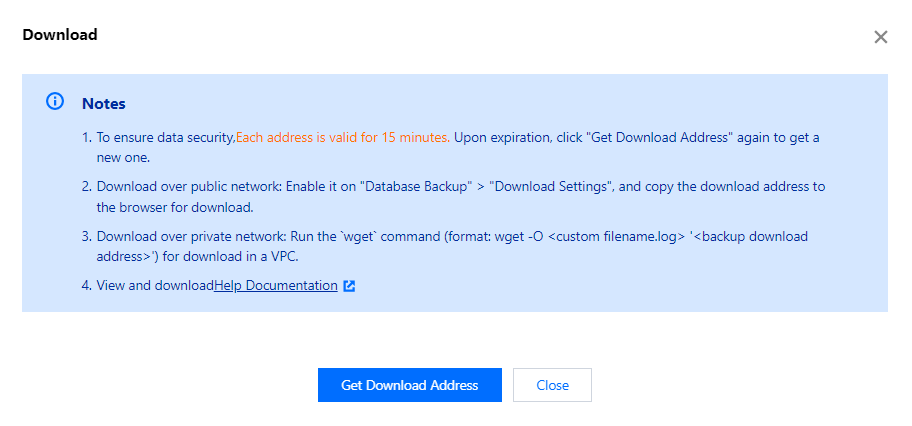

 Yes
Yes
 No
No
Was this page helpful?