Sample Call for Java
Last updated:2025-08-19 10:27:00
The following sample code is a demo on JDK 1.8:
package org.example;import javax.mail.*;import javax.mail.internet.InternetAddress;import javax.mail.internet.MimeMessage;import java.io.UnsupportedEncodingException;import java.nio.charset.StandardCharsets;import java.util.Properties;public class SampleMail {private static final String SMTP_HOST = "sg-smtp.qcloudmail.com";private static final String SMTP_PORT = "465";public static void main(String[] args) {// Configure the environment attributes for email sendingfinal Properties props = new Properties();// smtps indicates implicit TLS, corresponding to port 465. Otherwise, it is port 587, explicit TLSprops.put("mail.transport.protocol", "smtps");// Indicate that SMTP is used to send the email, which requires authenticationprops.put("mail.smtp.auth", "true");props.put("mail.smtp.host", SMTP_HOST);// If SSL is used, remove the configuration of using port 25 and perform the following configuration:props.put("mail.smtp.socketFactory.class", "javax.net.ssl.SSLSocketFactory");props.put("mail.smtp.socketFactory.port", SMTP_PORT);props.put("mail.smtp.port", SMTP_PORT);// Sender account. Enter the sender address configured in the console, such as xxx@xxx.comprops.put("mail.user", "xxx@xxx.com");// The password that needs to be provided when the SMTP service is accessed (select the sender address in the console to configure)props.put("mail.password", "XXXX");props.setProperty("mail.smtp.socketFactory.fallback", "false");props.put("mail.smtp.ssl.enable", "true");//props.put("mail.smtp.starttls.enable","true");// Build the authorization information for SMTP authenticationAuthenticator authenticator = new Authenticator() {@Overrideprotected PasswordAuthentication getPasswordAuthentication() {// Username and passwordString userName = props.getProperty("mail.user");String password = props.getProperty("mail.password");return new PasswordAuthentication(userName, password);}};// Create the email session with the environment attributes and authorization informationSession mailSession = Session.getInstance(props, authenticator);// mailSession.setDebug(true);//UUID uuid = UUID.randomUUID();//final String messageIDValue = "<" + uuid.toString() + ">";// Create the email messageMimeMessage message = new MimeMessage(mailSession) {//@Override//protected void updateMessageID() throws MessagingException {// Set the custom `Message-ID` value//setHeader("Message-ID", messageIDValue);//}};try {// Set the sender email address and name. Here, enter the sender address configured in the console (which must be the same as the `mail.user` above), such as xxx@xxx.com. The name can be customizedInternetAddress from = new InternetAddress("xxx@xxx.com", "test");message.setFrom(from);// (Optional) Set the reply-to address// Address[] a = new Address[1];// a[0] = new InternetAddress("***");// message.setReplyTo(a);// Set the recipient's email address, such as yyy@yyy.comInternetAddress to = new InternetAddress("xxx@xxx.com");message.setRecipient(MimeMessage.RecipientType.TO, to);// If the email is to be sent to multiple recipients at the same time, replace the above two lines with the following (due to the restrictions of some emailing systems, we recommend you try to send the email to one recipient at a time; plus, the email can be sent to up to 50 recipients at a time)://InternetAddress[] adds = new InternetAddress[2];//adds[0] = new InternetAddress("xxx@xxx.com");//adds[1] = new InternetAddress("xxx@xxx.com");//message.setRecipients(Message.RecipientType.TO, adds);// Set the email subjectmessage.setSubject("Test email");message.setHeader("Content-Transfer-Encoding", "base64");// Set the email body type: `text/plain` (plain text) or `text/html` (HTML document)message.setContent("<!DOCTYPE html>\\n<html>\\n<head>\\n<meta charset=\\"utf-8\\">\\n<title>hello world</title>\\n</head>\\n<body>\\n " +"<h1>My first heading</h1>\\n <p>My first paragraph.</p>\\n</body>\\n</html>", "text/html;charset=UTF-8");// Send the emailTransport.send(message);} catch (MessagingException | UnsupportedEncodingException e) {String err = e.getMessage();err = new String(err.getBytes(StandardCharsets.ISO_8859_1), StandardCharsets.UTF_8);System.out.println(err);}}}
Sending Attachment
package org.example;import javax.activation.DataHandler;import javax.activation.FileDataSource;import javax.mail.*;import javax.mail.internet.*;import java.io.UnsupportedEncodingException;import java.nio.charset.StandardCharsets;import java.util.Properties;import java.util.UUID;public class SampleMailAttach {private static final String SMTP_HOST = "sg-smtp.qcloudmail.com";private static final String SMTP_PORT = "465";public static void main(String[] args) {// Configure the environment attributes for email sendingfinal Properties props = new Properties();// smtps indicates implicit TLS, corresponding to port 465. Otherwise, it is port 587, explicit TLSprops.put("mail.transport.protocol", "smtps");// Indicate that SMTP is used to send the email, which requires authenticationprops.put("mail.smtp.auth", "true");props.put("mail.smtp.host", SMTP_HOST);// If SSL is used, remove the configuration of using port 25 and perform the following configuration:props.put("mail.smtp.socketFactory.class", "javax.net.ssl.SSLSocketFactory");props.put("mail.smtp.socketFactory.port", SMTP_PORT);props.put("mail.smtp.port", SMTP_PORT);// Sender account. Enter the sender address configured in the console, such as xxx@xxx.comprops.put("mail.user", "xxx@xxx.com");// The password that needs to be provided when the SMTP service is accessed (select the sender address in the console to configure)props.put("mail.password", "XXXX");props.setProperty("mail.smtp.socketFactory.fallback", "false");props.put("mail.smtp.ssl.enable", "true");//props.put("mail.smtp.starttls.enable","true");// Build the authorization information for SMTP authenticationAuthenticator authenticator = new Authenticator() {@Overrideprotected PasswordAuthentication getPasswordAuthentication() {// Username and passwordString userName = props.getProperty("mail.user");String password = props.getProperty("mail.password");return new PasswordAuthentication(userName, password);}};// Create the email session with the environment attributes and authorization informationSession mailSession = Session.getInstance(props, authenticator);UUID uuid = UUID.randomUUID();final String messageIDValue = "<" + uuid.toString() + ">";// Create the email messageMimeMessage message = new MimeMessage(mailSession) {@Overrideprotected void updateMessageID() throws MessagingException {// Set the custom `Message-ID` valuesetHeader("Message-ID", messageIDValue);}};try {// Set the sender email address and name. Here, enter the sender address configured in the console (which must be the same as the `mail.user` above). The name can be customized, such as testInternetAddress from = new InternetAddress("xxx@xxx.com", "test");message.setFrom(from);// (Optional) Set the reply-to addressAddress[] a = new Address[1];a[0] = new InternetAddress("xxx@xxx.com");message.setReplyTo(a);// Set the recipient's email address, such as yyy@yyy.comInternetAddress to = new InternetAddress("xxx@xxx.com");message.setRecipient(MimeMessage.RecipientType.TO, to);// If the email is to be sent to multiple recipients at the same time, replace the above two lines with the following (due to the restrictions of some emailing systems, we recommend you try to send the email to one recipient at a time; plus, the email can be sent to up to 50 recipients at a time):/*InternetAddress[] adds = new InternetAddress[2];adds[0] = new InternetAddress("xxx@xxx.com");adds[1] = new InternetAddress("xxx@xxx.com");message.setRecipients(Message.RecipientType.TO, adds);*/// Set the email subjectmessage.setSubject("Test email");// Send the attachment. The total message size does not exceed 10M, create a message partBodyPart messageBodyPart = new MimeBodyPart();// Message body: `text/plain` (plain text) or `text/html` (HTML document)messageBodyPart.setText("<!DOCTYPE html>\\n<html>\\n<head>\\n<meta charset=\\"utf-8\\">\\n<title>hello world</title>\\n</head>\\n<body>\\n " +"<h1>My first heading</h1>\\n <p>My first paragraph.</p>\\n</body>\\n</html>");messageBodyPart.setHeader("Content-Type", "text/plain;charset=utf-8");// Create the multipart messageMultipart multipart = new MimeMultipart();// Set the text message partmultipart.addBodyPart(messageBodyPart);// Attachment partmessageBodyPart = new MimeBodyPart();// Set the path of the attachment fileString filename = "/Users/aaa/bbb/a.txt";FileDataSource source = new FileDataSource(filename);messageBodyPart.setDataHandler(new DataHandler(source));// Handle the garbled text problem of the attachment name in Chinese (attached file path)String filenameEncode = MimeUtility.encodeText(filename, "UTF-8", "base64");messageBodyPart.setFileName(filenameEncode);messageBodyPart.setHeader("Content-Transfer-Encoding", "base64");messageBodyPart.setHeader("Content-Disposition", "attachment");messageBodyPart.setHeader("Content-Type", "application/octet-stream;name=\\"" + filenameEncode + "\\"");multipart.addBodyPart(messageBodyPart);// Attachment part. Multiple attachments should be divided into multiple partsBodyPart messageBodyPart1 = new MimeBodyPart();// Set the path of the attachment fileString filename1 = "/Users/aaa/bbb/b.txt";FileDataSource source1 = new FileDataSource(filename1);messageBodyPart1.setDataHandler(new DataHandler(source1));// Handle the garbled text problem of the attachment name in Chinese (attached file path)String filenameEncode1 = MimeUtility.encodeText(filename1, "UTF-8", "base64");messageBodyPart1.setHeader("Content-Transfer-Encoding", "base64");messageBodyPart1.setHeader("Content-Disposition", "attachment");messageBodyPart1.setHeader("Content-Type", "application/octet-stream;name=\\"" + filenameEncode1 + "\\"");multipart.addBodyPart(messageBodyPart1);// Send the complete message with attachmentsmessage.setContent(multipart);// Code for sending attachments (end)// Send the emailTransport.send(message);} catch (MessagingException | UnsupportedEncodingException e) {String err = e.getMessage();err = new String(err.getBytes(StandardCharsets.ISO_8859_1), StandardCharsets.UTF_8);System.out.println(err);}}}
FAQs
How do I fix the error "No appropriate protocol (protocol is disabled or cipher suites are inappropriate)"?
Find the
jdk/jre/lib/security/java.security file and modify it: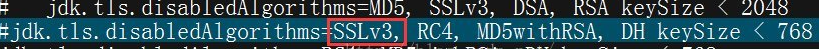
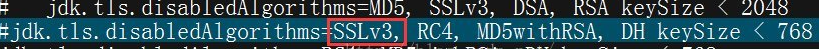
Was this page helpful?
You can also Contact Sales or Submit a Ticket for help.
Yes
No
Feedback

