- Release Notes
- Product Introduction
- Getting Started
- Console Guide
- Product Management
- Rule Engine
- Overview
- Data Processing
- Rule Function
- Data Forwarding to Another Topic
- Data Forwarding to Third-Party Service
- Data Forwarding to CKafka
- Data Forwarding to TDMQ
- Data Forwarding to CTSDB
- Data Forwarding to TencentDB for MySQL
- Data Forwarding to TencentDB for MongoDB
- Data Forwarding to Tencent CloudBase
- Data Forwarding to TDSQL for MySQL
- Sub-account Access to IoT Hub
- Firmware Upgrade
- Resource Management
- Certificate Management
- Developer Manual
- API Documentation
- Device Connection Manual
- FAQs
- IoT Hub Policy
- Glossary
- Release Notes
- Product Introduction
- Getting Started
- Console Guide
- Product Management
- Rule Engine
- Overview
- Data Processing
- Rule Function
- Data Forwarding to Another Topic
- Data Forwarding to Third-Party Service
- Data Forwarding to CKafka
- Data Forwarding to TDMQ
- Data Forwarding to CTSDB
- Data Forwarding to TencentDB for MySQL
- Data Forwarding to TencentDB for MongoDB
- Data Forwarding to Tencent CloudBase
- Data Forwarding to TDSQL for MySQL
- Sub-account Access to IoT Hub
- Firmware Upgrade
- Resource Management
- Certificate Management
- Developer Manual
- API Documentation
- Device Connection Manual
- FAQs
- IoT Hub Policy
- Glossary
Initial Status
After a product and a device are created, the device is in Inactive status, and the device shadow is empty by default.
Reporting Status by Device
After the device reports its status to IoT Hub, its latest device shadow status will be displayed in the console.
Updating Device Shadow Status by Application
You can modify the virtual device (device shadow) in the console. After the change is saved, the device will receive the update to the virtual device.
- Log in to the IoT Hub console and click Products on the left sidebar.
- On the product list page, click the product name to enter the product details page.
- Select Devices, click Device Shadow on the right, and click Modify in the top-right corner.
- Add JSON data to the device shadow as prompted on the right. The
reportedfield can be empty, while thedesiredfield cannot. - Click Confirm to complete the modification.
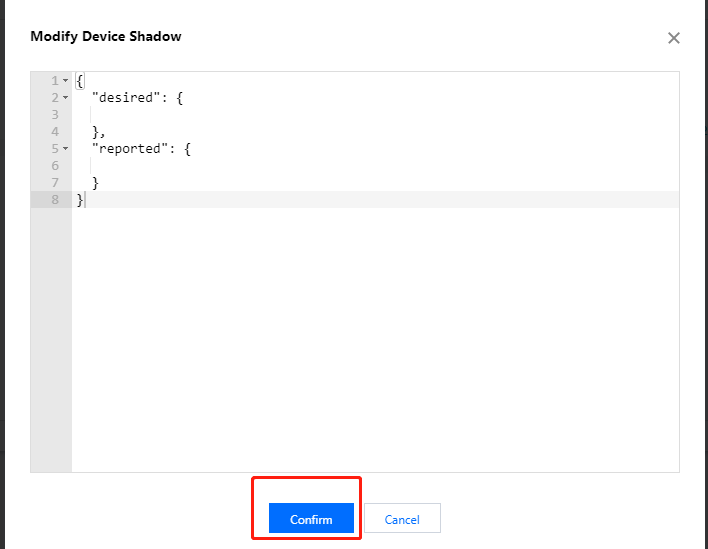

 Yes
Yes
 No
No
Was this page helpful?