iOS 常见问题
最后更新时间:2024-11-19 11:25:40
Xcode13 iOS9 编译报 UserNotifications.framework 无法加载或 archive 包无法启动,该如何处理?
错误信息:
Dyld Error Message:Dyld Message: Library not loaded: /System/Library/Frameworks/UserNotifications.framework/UserNotifications
解决:
Target > Build Phases > Link Binary With Libraries 将 UserNotifications.framework 设置成 Optional 或者使用低版本打包。iOS 的开发环境 token,被当做生产环境 token 是什么原因?该如何处理?
在 Xcode 开发环境下安装 App,并使用移动推送推送开发环境的消息时,出现以下两种错误提示:
在移动推送控制台推送排查工具查询,出现提示"Token注册环境为:product,推送环境为:dev两者不匹配"。
Xcode 调试移动推送SDK 错误日志提示 embedded.mobileprovision 缺失。
Missing Provisioning Profile - iOS Apps must contain a provisioning profile named embedded.mobileprovision.缺少配置文件-iOS应用程序必须包含名为embedded.mobileprovision的配置文件。
错误原因:App 包缺少配置文件 embedded.mobileprovision,导致 token 环境未知。
出现此问题时,可按以下步骤解决:
1. 在 Xcode 顶部菜单栏,单击File>Project Settings。
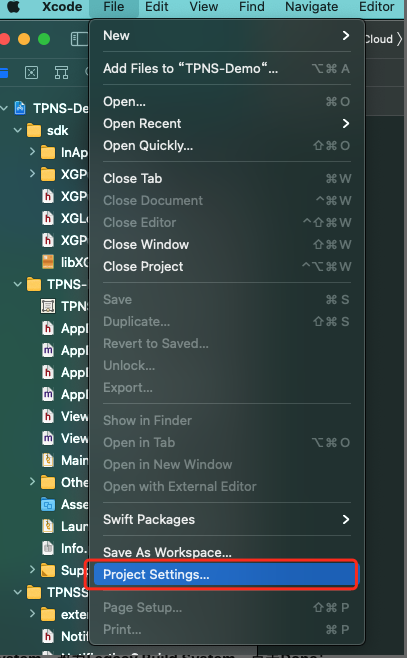
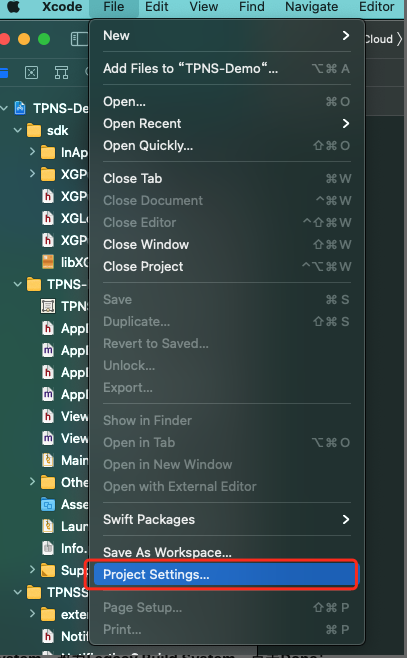
2. 将Build System设置为Legacy Build System,单击Done。
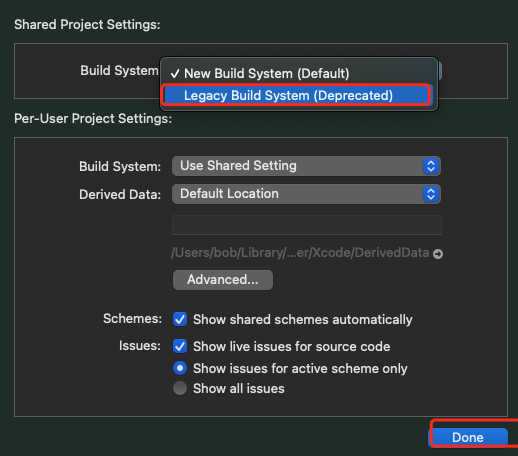
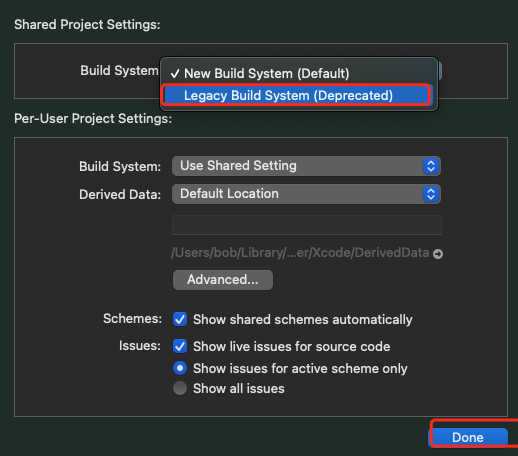
3. 重新打包, 卸载 App 重新安装。
4. 注册成功后,对 token 进行推送测试。
iOS 打包生产环境无法收到推送?
1. 生产环境的测试满足条件:App 是 ad-hoc 打包/App Store 版本(发布证书 Production),上传了发布证书并验证通过。
2. 请检查 Xcode 工程中配置的 bundle id,是否与设置的 Provision Profile 文件匹配,且对应 App 的 Provision Profile 文件是否已配置消息推送能力。
3. 检查 embedded.mobileprovision 文件中的 aps-environment 字段对应的环境是否正确。
Xcode12 模拟器集成通知扩展插件编译报错 building for iOS Simulator, but linking in object file built for iOS,该如何处理?
需要找到扩展插件 target,选择Build Settings>Excluded Architectures,添加 arm64 指令集,如下图所示:
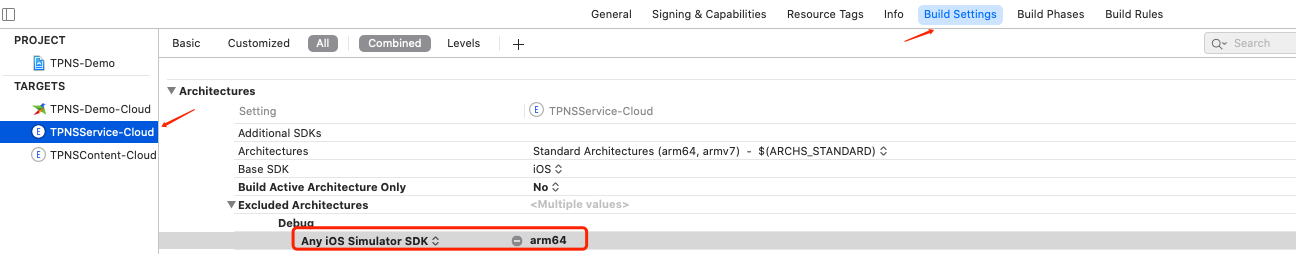
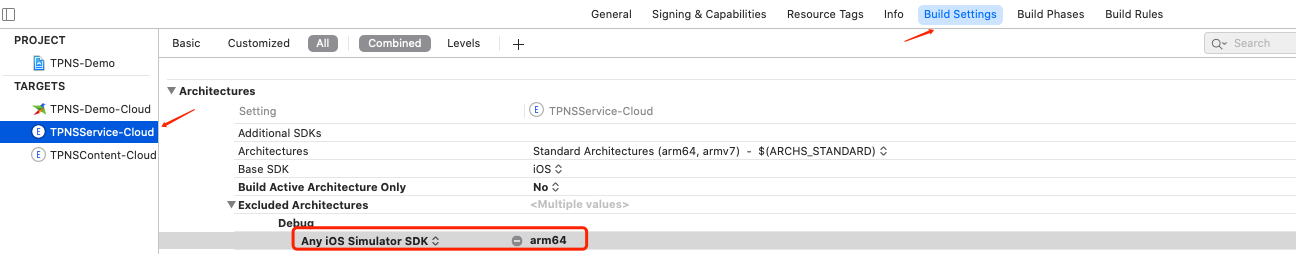
移动推送控制台上传 push 证书失败如何解决?
将推送证书 p12 文件转换成 pem 文件,并按以下步骤排查:
1. 打开终端,进入到 p12 文件目录。
2. 执行以下命令生成证书(apns-dev-cert 为示例推送证书名称,需改成您证书的名称)。
openssl pkcs12 -clcerts -nokeys -out apns-dev-cert.pem -in apns-dev-cert.p12
3. 输入 p12 文件密码。
4. 执行以下命令,将 pem 格式证书转成文本:
openssl x509 -in apns-dev-cert.pem -inform pem -noout -text
5. 查看证书环境及对应 Bundle id 看是否与应用匹配,如下图所示:
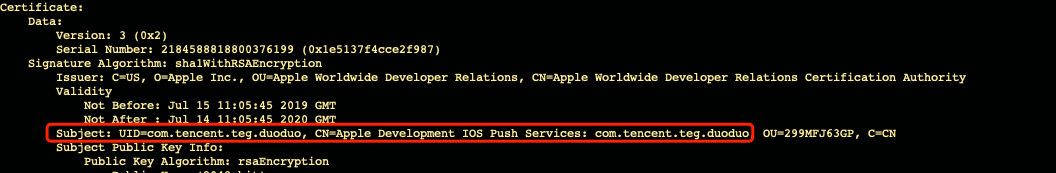
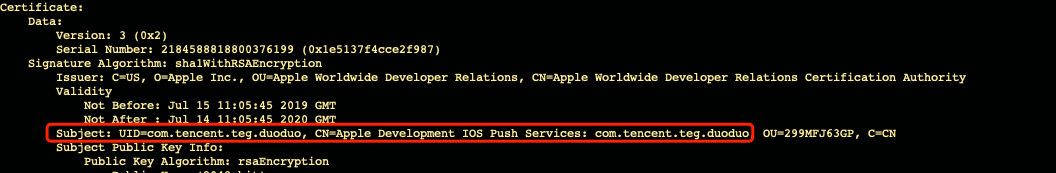
在 App 冷启动时点击通知, 为什么没有触发点击通知事件的回调?
1. 请检查移动推送SDK 的版本,如果是 V1.2.5.3 及之前的版本,建议更新至 V1.2.5.4 及之后的 SDK 版本。
2. 请检查移动推送SDK 的初始化方法调用时机,目前需要在 App 启动方法中的主线程中尽快调用,保证移动推送SDK 第一时间被设置为通知中心的代理。
推送内容为空时,在 iOS 10系统版本及以下的设备无法弹出通知?
在调用 Rest API 推送时
content 字段不能设置空,否则将导致在 iOS 10系统及以下的设备上无法弹出通知。移动推送支持 p8 证书吗?
p8 证书存在安全隐患。虽然 p8 比 p12 有更长的有效期,但是同时也有更大的推送权限和范围。若泄露,可能会造成更加严重的影响。首先移动推送推荐您使用 p12 来分别管理您的应用的推送服务,如果您一定要使用 p8 证书可按以下步骤申请:
1. 进入到开发者中心证书页面,选择 Keys 菜单然后点击+新建p8证书。
2. 输入证书名字(Key Name)选择对应能力(APNs)。
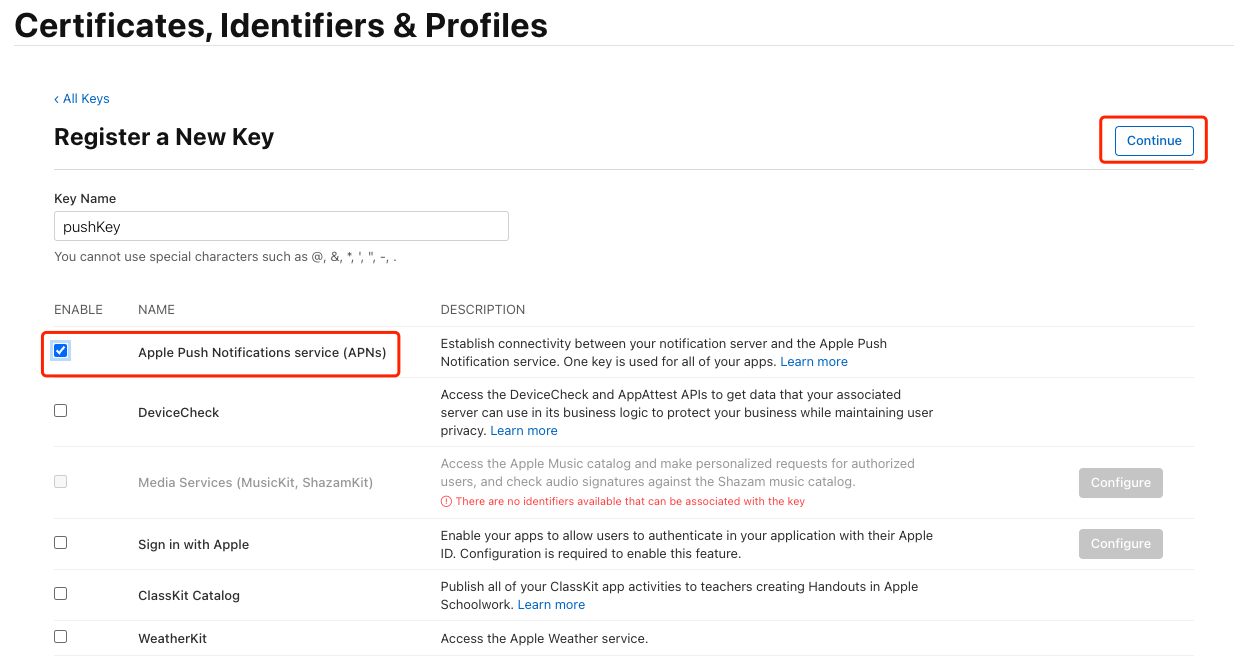
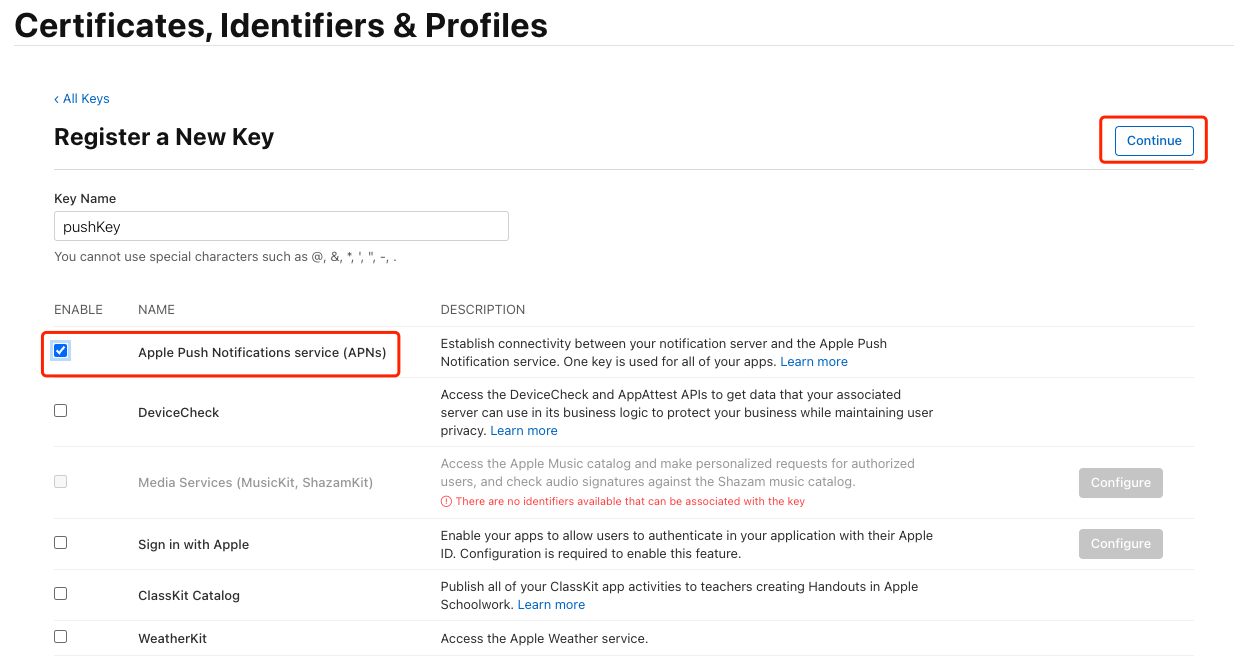
3. 下载证书到本地(p8证书创建后只能下载一次)。
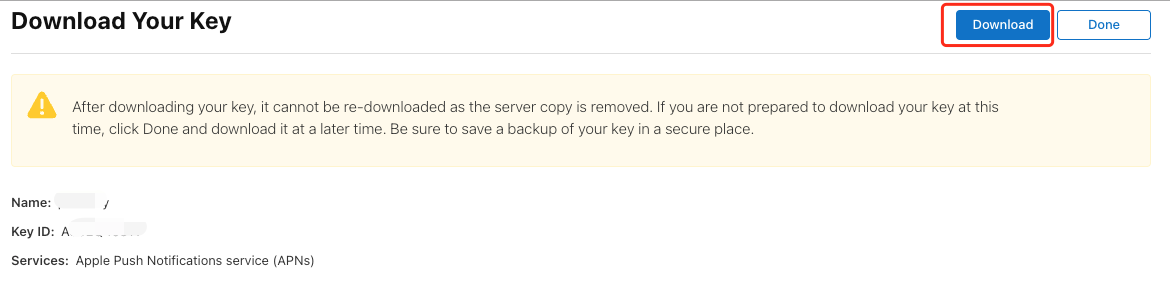
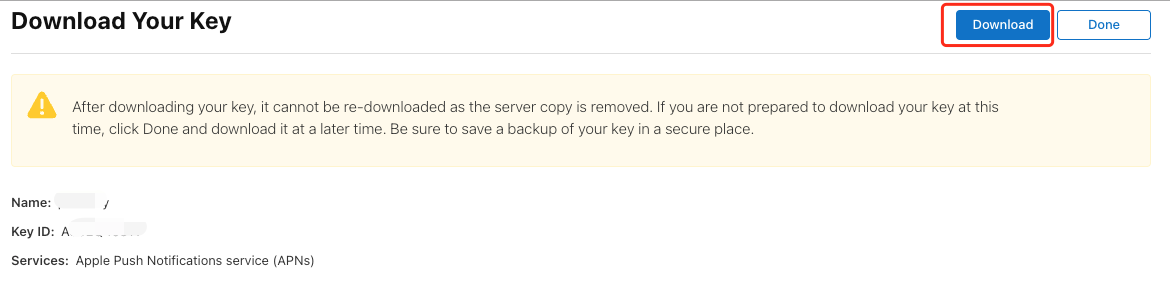
推送消息无法收到?
客户端排查
检查设备通知设置
请检查通知>应用名,查看您的应用是否打开了推送消息权限。
检查设备网络设置
设备网络问题,可能导致客户端在注册 APNs 时获取接收消息的标识(Token)失败,这会导致无法使用移动推送服务给指定设备推送消息。
即使是客户端正确获取 Token,且已经将 Token 注册到移动推送后台,当使用移动推送服务器推送下发消息成功时,如果是设备未联网的状态,客户端将无法收到消息。若设备在短时内恢复网络连接,可能还会收到消息(APNs 会持有一段时间,然后再次下发消息)。
服务器排查
APNs 服务器问题
由于移动推送服务针对 iOS 设备下发消息是通过 APNs 服务下发,若 APNs 出现故障,将直接导致移动推送服务器请求 APNs 给设备下发消息失败。
移动推送服务器问题
移动推送服务端使用了多个功能模块之间的协作方式完成消息的下发,若其中任何一个模块有问题,也会导致消息推送出现问题。
推送证书排查
移动推送服务器在向 APNs 请求消息下发的时候,需要使用两个必需的参数:消息推送证书和设备标识(Device Token),在进行消息推送的时候,请确保消息推送证书是有效的。关于消息推送证书的设置请参见 iOS 推送证书获取指引。
终端出现未找到应用程序的 “aps-environment” 的授权字符串错误?
请检查 Xcode 工程中配置的 bundle id 是否和设置的 Provision Profile 文件匹配,且对应 App 的 Provision Profile 文件是否已配置了消息推送能力。
客户端如何播放自定义推送消息音频?
首先,终端开发侧,需将音频文件放到 bundle 目录下:
若使用移动推送管理台创建推送时,在高级设置中填写音频文件名称(不需要音频文件的全路径)。
若使用 REST API 调用时,将 sound 参数设为音频文件名即可(不需要音频文件的全路径)。
iOS 是否支持通知消息的离线保存?
支持,以下场景适用下发通知消息时设备处于离线(关机、飞行模式、网络异常导致的长链接断开)状态:
对于厂商通道(APNs)下发的通知消息只保留最后一条,有限时间低于24小时。
对于移动推送通道(TPNS)下发的通知消息保留最后三条,有效时间为72小时。
为何 iOS 没有抵达数据?
iOS 9.x 之前的版本,操作系统未提供 API 接口来监听消息抵达终端,故而无法统计。
iOS 10.0+ 的版本,操作系统提供了 Service Extension 接口,可供客户端调用,从而可以监听消息的到达。详情请参见 通知服务扩展的使用说明。
使用移动推送服务端 SDK ,如何创建静默推送?
请给参数 content-available 赋值1,同时不使用 alert、badge、sound。
iOS 开发环境下,注册偶现不返回 DeviceToken 或提示 APNs 请求 token 失败?
此问题现象是由于 APNs 服务不稳定导致的,可尝试通过以下方式解决:
1. 给手机插入 SIM 卡后使用4G网络测试。
2. 卸载重装、重启 App、关机重启后测试。
3. 打生产环境的包测试。
4. 更换其它 iOS 系统的手机测试。
iOS 如何在测试设备有限的情况下扩大测试规模?
1. 企业级证书签名
申请企业级签名证书和企业级推送证书,发布方式如下:
使用企业级签名证书构建并发布 App,体验者可以通过企业内部开放的渠道下载安装 App。
2. AppStore 发布证书签名
使用当前 AppStore 的发布签名证书,发布方式如下:
TestFlight 发布预览版,先将 ipa 包上传到 App Store Connect,然后通过 TestFlight 创建一个灰度版本,并在 TestFlight 上设置指定版本的体验人员名单(Apple ID),最后体验者可以通过苹果官方TestFlightApp 下载安装。
iOS 如何只更改角标而不弹出信息?
{"platform": "ios","audience_type": "token","environment":"dev","token_list": ["05a8ea6924590dd3a94480fa1c9fc8448b4e"],"message_type":"notify","message":{"ios":{"aps": {"badge_type":-2}}}}
App 出现 Crash: you can't call -sendResponse: twice nor after encoding it 报错,该如何处理?
如果您的 App 集成了移动推送iOS SDK(1.2.7.2 - 1.2.5.4),且使用到移动推送的撤回功能,同时 App 侧实现了如下系统回调:
- (void)application:(UIApplication *)application didReceiveRemoteNotification:(NSDictionary *)userInfo fetchCompletionHandler:(void (^)(UIBackgroundFetchResult))completionHandler
则可能会遇到此问题。您可以使用覆盖功能来实现已发送消息的处理。
Xcode 调试提示"Error Domain=NSCocoaErrorDomain Code=1001 "APNS 请求 token 失败,如何处理?
问题描述:
Xcode 调试提示"Error Domain=NSCocoaErrorDomain Code=1001 "APNS请求token失败-->请依次按以下方法解决:优先使用4G网络并重启手机,若多次重启仍然不行,建议更换手机测试。UserInfo={NSLocalizedDescription=APNS请求token失败-->请依次按以下方法解决:优先使用4G网络并重启手机,若多次重启仍然不行,建议更换手机测试。按照提示操作后问题还是存在。
排查思路:
1. 建议使用移动推送SDK 的相关方法,避免与其他注册远程通知的方法同时运行。
2. 建议修改 Xcode 编译的系统,改用 Legacy Build System 去编译,看是否存在类似静态库重复导入引起的类重复定义的问题,具体操作如下:
2.1 在 Xcode 顶部菜单栏,单击File>Project Settings。
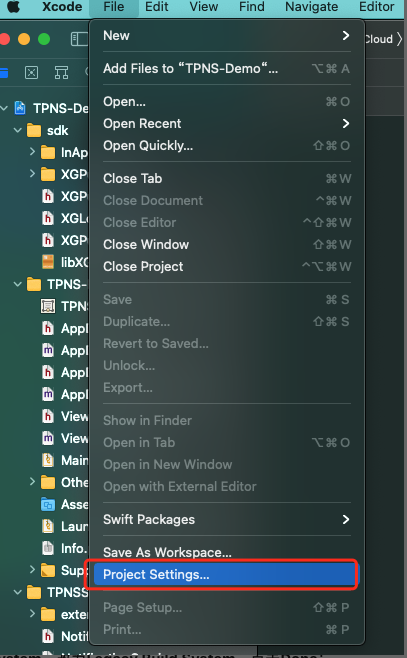
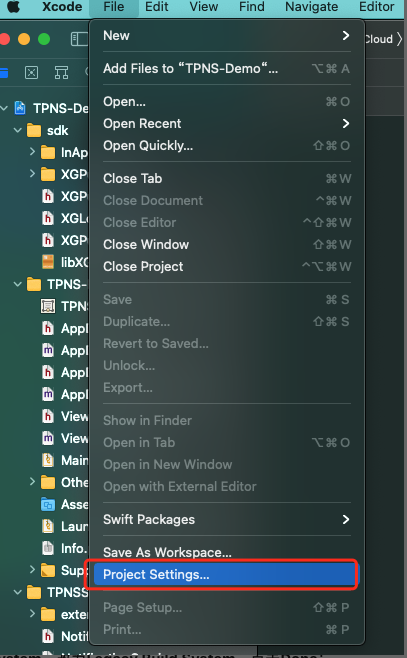
2.2 将Build System设置为Legacy Build System,单击Done。
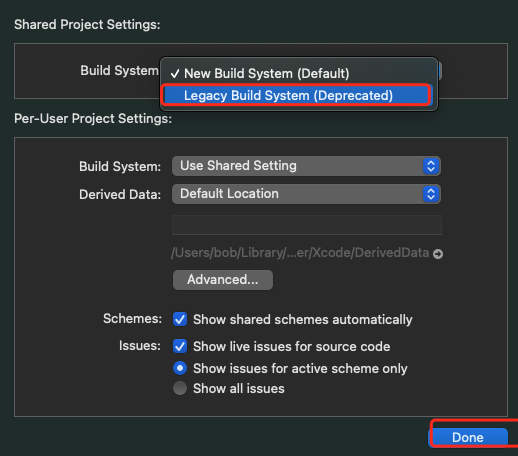
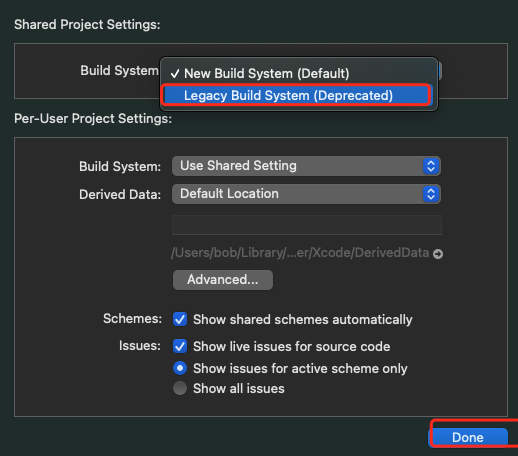
2.3 重新编译。如果有编译错误针对修改。
已成功下发,但是提示:无消息抵达数据?
排查思路:
APNs 通道下发:
1. 请确认是否有 配置抵达插件,否则抵达数据无法上报。
2. 可能只是抵达事件没有采集到,实际已经下发到手机了(不会影响实际推送效果)。检查手机网络是否正常,或者存在 APNs 下发延迟。
自建通道下发:
1. tpns sdk 与 tpns 后台建立链路实际断开了,但是后台认为链路没有断会继续走移动推送通道下发,在下发的过程中发现长链接是断开的,最后导致移动推送通道下发没有抵达。
2. 没有抵达数据上报,实际抵达设备了(不会影响实际推送效果)。
文档反馈

