步骤 4:设置安全组
最后更新时间:2023-12-29 14:23:43
本文档将指导您如何设置安全组,使仅允许来自 Web 应用防火墙的流量访问网站。
操作步骤
安全组是腾讯云提供的实例级别防火墙,可对任意云服务器进行入或出流量控制。在安全组中设置仅允许来自 Web 应用防火墙的流量访问网站,可避免攻击者绕过 Web 应用防火墙直接攻击网站源站。
下面以在安全组中放行 Web 应用防火墙的回源 IP 111.230.27.90 为例,说明配置过程。
注意:
1. 登录 云服务器控制台,在左侧目录中,单击安全组。
2. 进入安全组页面,单击新建,根据要求填写信息,模板选择自定义,输入安全组的名称(例如 my-security-group),填写相关备注,填写完成后,单击确定。
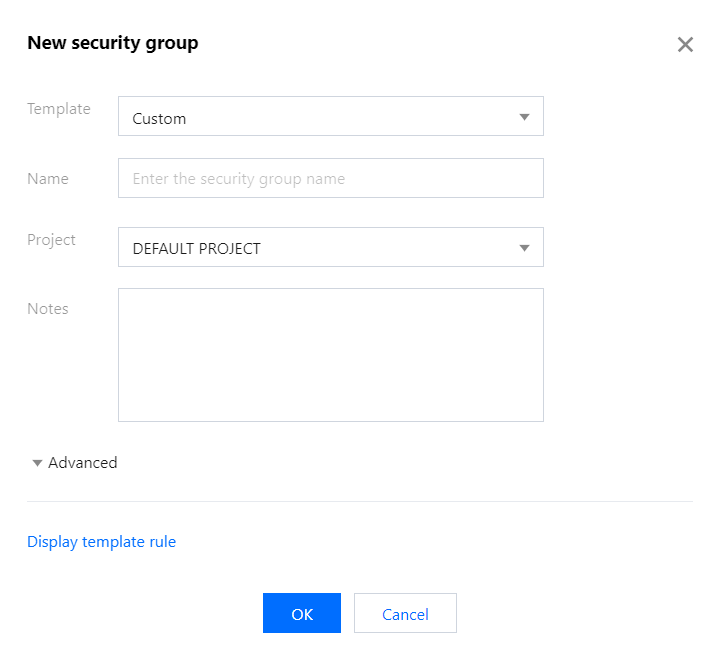
3. 在安全组列表中,找到刚才新建的安全组,单击其 ID 进入详情页。
4. 在入站规则页面中,单击添加规则。
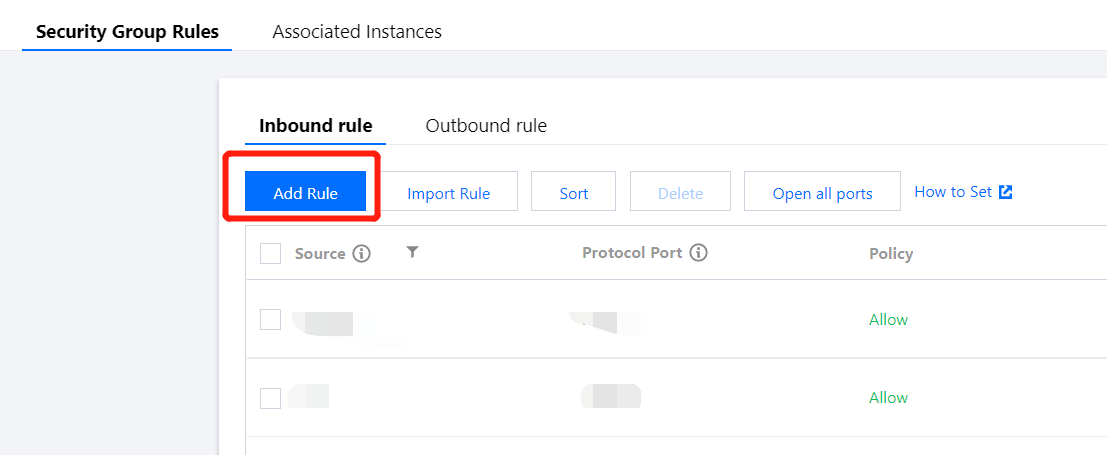
5. 在弹出框中填写相关信息,类型选择 “HTTP(80)” ,来源中填写需要放行的回源 IP,根据需求填写端口及策略,填写完毕后,单击完成。
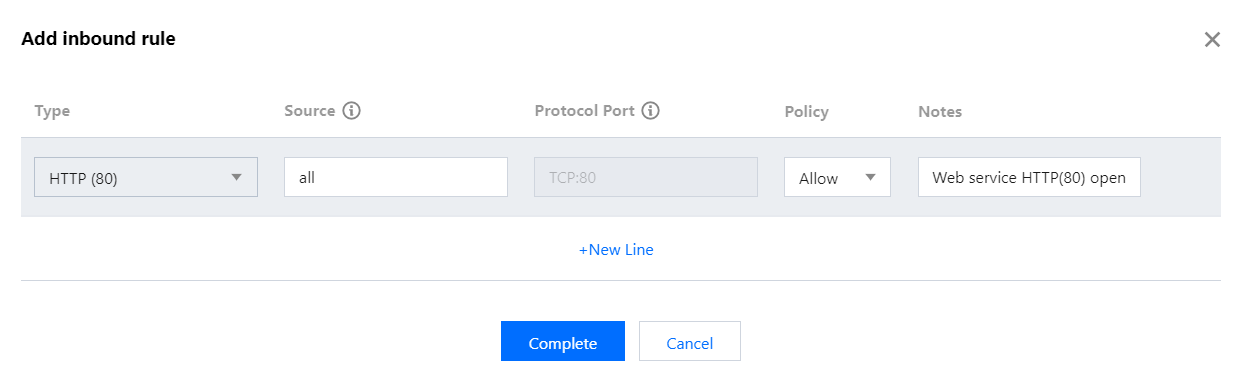
6. 单击选项卡中的关联实例,在云服务器页面下,单击新增关联。
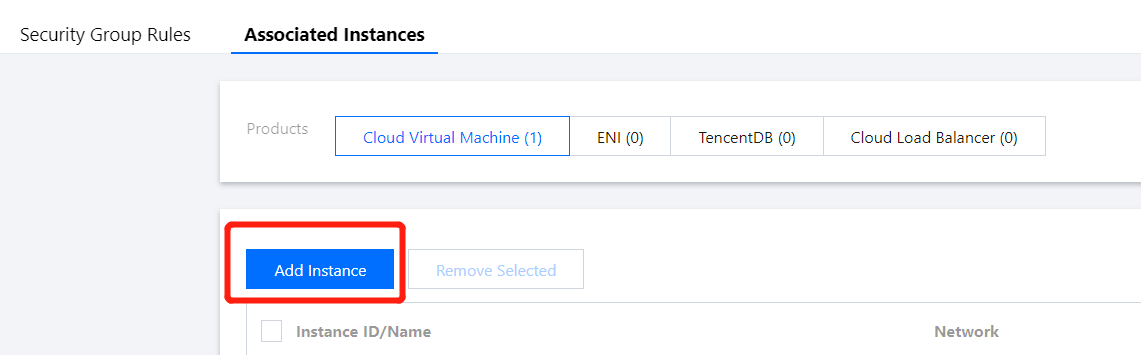
7. 在弹出框中选择需要绑定的云服务器,单击确定即可。
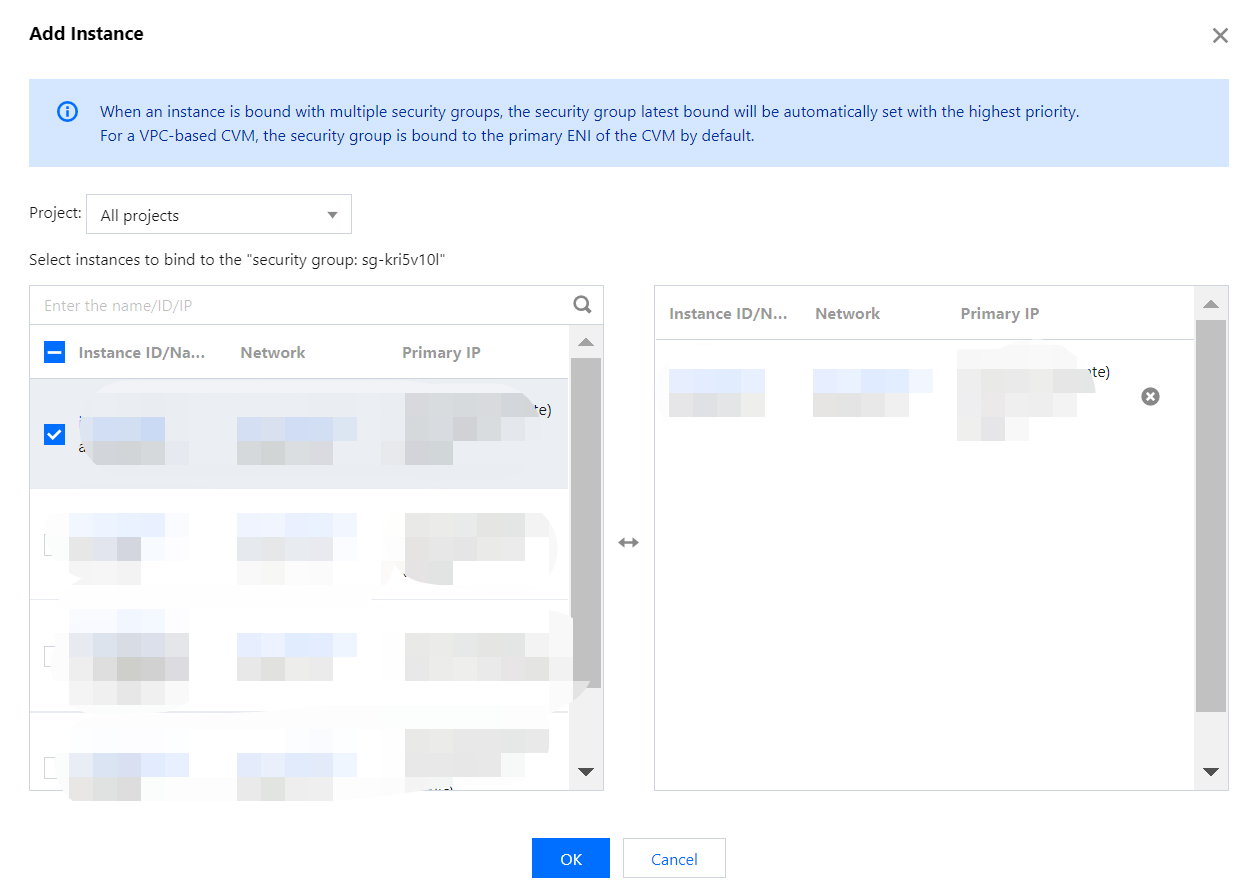
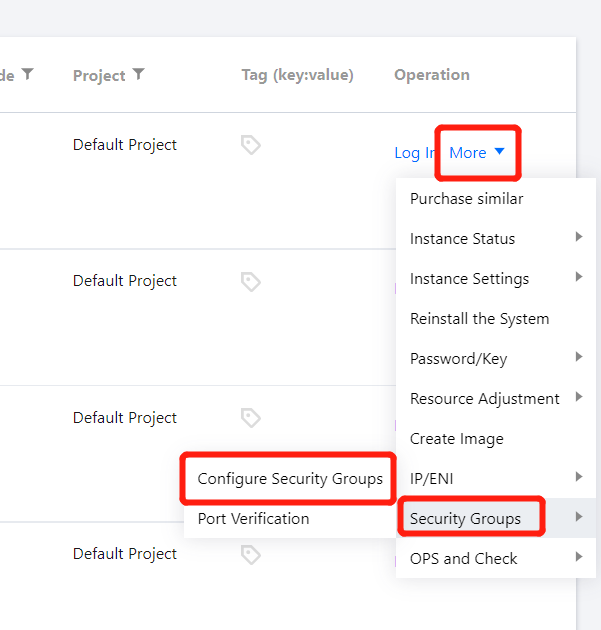
文档反馈

