- Release Notes and Announcements
- Product Introduction
- Purchase Guide
- Getting Started
- Access Management
- Preparations
- Data Migration
- Databases Supported by Data Migration
- Cross-Account TencentDB Instance Migration
- Migrating to MySQL
- Migrating to MariaDB
- Migrating to TDSQL-C for MySQL
- Migrating to TDSQL MySQL
- Migrating to PostgreSQL
- Migrating to MongoDB
- Migrating to SQL Server
- Migrating to TencentDB for Redis
- Offline Migration of MySQL Data
- Advanced Migration Operations
- Task Management
- Data Sync
- Databases Supported by Data Sync
- Cross-Account TencentDB Instance Sync
- Synchronize to PostgreSQL
- Sync into Tencent Cloud
- Sync from Tencent Cloud
- Advanced Sync Operations
- Task Management
- Task Status Description
- Viewing Task
- Starting Task
- Retrying Task (MySQL)
- Verifying Task
- Stopping Task
- Pausing Task
- Resuming Task
- Resetting Task
- Deleting Task
- Changing Configuration
- Transition from Pay-as-You-Go to Monthly Subscription
- Terminating/Returning Instance
- Renewing Task
- Deisolating Task
- Deleting Instance
- Viewing Log
- Deleting Task
- Data Subscription (Kafka Edition)
- Databases Supported by Data Subscription
- Creating Data Subscription Task
- Data Consumption
- Creating Consumer Group
- Managing Consumer Group
- Consuming MySQL Data
- Consuming MongoDB Data
- Consuming TDSQL for PostgreSQL Data
- Consuming Subscribed Data with Kafka Client (Protobuf)
- Consuming Subscribed Data with Kafka Client (Avro)
- Consuming Subscribed Data with Kafka Client (JSON)
- Consuming Subscribed Data with Flink Client (Avro)
- Consuming Data with Flink
- Advanced Subscription Operations
- Task Management
- Data Migration (OldDTS)
- Data Subscription (OldDTS)
- Fix for Verification Failure
- Check Item Overview
- Check Items of MySQL/MariaDB/Percona/TDSQL-C for MySQL/TDSQL for MySQL
- MongoDB Check Items
- PostgreSQL Check Items
- TDSQL for PostgreSQL
- Redis/Tendis
- SQL Server
- Database Connection Check
- Source Database Existence Check
- Target Database Existence Check
- Peripheral Check
- Migration Network Check
- Version Check
- Source Instance Permission Check
- Account Conflict Check
- Partial Database Parameter Check
- Source Instance Parameter Check
- Source Instance Type (Master or Replica)
- Parameter Configuration Conflict Check
- Target Database Content Conflict Check
- Target Database Space Check
- Target Database Load Check
- Local Disk Space Check
- Binlog Parameter Check
- Oplog Check
- Foreign Key Dependency Check
- View Check
- Advanced Object Check
- Incremental Migration Precondition Check
- Extension/Plugin Compatibility Check
- Source Database Balancer Check
- Source Database Node Role Check
- ShardKey Check
- Warning Item Check
- DLL Ring Sync Check for Single Database/Table Object
- DLL Sync Conflict Check for Single Database/Table Object in the Same Target
- Level-2 Subpartitioned Table Check
- Primary Key Check
- DDL Check for Tables to Be Migrated
- System Database Conflict Check
- Table Structure Check for Source and Target Instances
- InnoDB Table Check
- Migration Object Dependency Check
- Constraint Check
- Cutover Description
- Monitoring and Alarms
- Ops Management
- DTS-DBbridge
- Best Practices
- API Documentation
- History
- Introduction
- API Category
- Making API Requests
- (NewDTS) Data Migration APIs
- DescribeMigrationJobs
- DescribeMigrationDetail
- CreateMigrationService
- ModifyMigrationJob
- CreateMigrateCheckJob
- DescribeMigrationCheckJob
- SkipCheckItem
- StartMigrateJob
- StopMigrateJob
- ResumeMigrateJob
- RecoverMigrateJob
- ModifyMigrateName
- ModifyMigrateJobSpec
- IsolateMigrateJob
- DestroyMigrateJob
- DescribeMigrateDBInstances
- CompleteMigrateJob
- PauseMigrateJob
- ContinueMigrateJob
- Data Sync APIs
- ModifySyncJobConfig
- CreateModifyCheckSyncJob
- DescribeModifyCheckSyncJobResult
- StartModifySyncJob
- DescribeSyncJobs
- CreateSyncJob
- ConfigureSyncJob
- CreateCheckSyncJob
- SkipSyncCheckItem
- DescribeCheckSyncJobResult
- StartSyncJob
- StopSyncJob
- ResumeSyncJob
- ResizeSyncJob
- RecoverSyncJob
- IsolateSyncJob
- DestroySyncJob
- PauseSyncJob
- ContinueSyncJob
- Data Consistency Check APIs
- Data Types
- Error Codes
- DTS API 2018-03-30
- SDK Documentation
- FAQs
- Error Handling (NewDTS)
- Error Handling (OldDTS)
- Service Agreement
- Release Notes and Announcements
- Product Introduction
- Purchase Guide
- Getting Started
- Access Management
- Preparations
- Data Migration
- Databases Supported by Data Migration
- Cross-Account TencentDB Instance Migration
- Migrating to MySQL
- Migrating to MariaDB
- Migrating to TDSQL-C for MySQL
- Migrating to TDSQL MySQL
- Migrating to PostgreSQL
- Migrating to MongoDB
- Migrating to SQL Server
- Migrating to TencentDB for Redis
- Offline Migration of MySQL Data
- Advanced Migration Operations
- Task Management
- Data Sync
- Databases Supported by Data Sync
- Cross-Account TencentDB Instance Sync
- Synchronize to PostgreSQL
- Sync into Tencent Cloud
- Sync from Tencent Cloud
- Advanced Sync Operations
- Task Management
- Task Status Description
- Viewing Task
- Starting Task
- Retrying Task (MySQL)
- Verifying Task
- Stopping Task
- Pausing Task
- Resuming Task
- Resetting Task
- Deleting Task
- Changing Configuration
- Transition from Pay-as-You-Go to Monthly Subscription
- Terminating/Returning Instance
- Renewing Task
- Deisolating Task
- Deleting Instance
- Viewing Log
- Deleting Task
- Data Subscription (Kafka Edition)
- Databases Supported by Data Subscription
- Creating Data Subscription Task
- Data Consumption
- Creating Consumer Group
- Managing Consumer Group
- Consuming MySQL Data
- Consuming MongoDB Data
- Consuming TDSQL for PostgreSQL Data
- Consuming Subscribed Data with Kafka Client (Protobuf)
- Consuming Subscribed Data with Kafka Client (Avro)
- Consuming Subscribed Data with Kafka Client (JSON)
- Consuming Subscribed Data with Flink Client (Avro)
- Consuming Data with Flink
- Advanced Subscription Operations
- Task Management
- Data Migration (OldDTS)
- Data Subscription (OldDTS)
- Fix for Verification Failure
- Check Item Overview
- Check Items of MySQL/MariaDB/Percona/TDSQL-C for MySQL/TDSQL for MySQL
- MongoDB Check Items
- PostgreSQL Check Items
- TDSQL for PostgreSQL
- Redis/Tendis
- SQL Server
- Database Connection Check
- Source Database Existence Check
- Target Database Existence Check
- Peripheral Check
- Migration Network Check
- Version Check
- Source Instance Permission Check
- Account Conflict Check
- Partial Database Parameter Check
- Source Instance Parameter Check
- Source Instance Type (Master or Replica)
- Parameter Configuration Conflict Check
- Target Database Content Conflict Check
- Target Database Space Check
- Target Database Load Check
- Local Disk Space Check
- Binlog Parameter Check
- Oplog Check
- Foreign Key Dependency Check
- View Check
- Advanced Object Check
- Incremental Migration Precondition Check
- Extension/Plugin Compatibility Check
- Source Database Balancer Check
- Source Database Node Role Check
- ShardKey Check
- Warning Item Check
- DLL Ring Sync Check for Single Database/Table Object
- DLL Sync Conflict Check for Single Database/Table Object in the Same Target
- Level-2 Subpartitioned Table Check
- Primary Key Check
- DDL Check for Tables to Be Migrated
- System Database Conflict Check
- Table Structure Check for Source and Target Instances
- InnoDB Table Check
- Migration Object Dependency Check
- Constraint Check
- Cutover Description
- Monitoring and Alarms
- Ops Management
- DTS-DBbridge
- Best Practices
- API Documentation
- History
- Introduction
- API Category
- Making API Requests
- (NewDTS) Data Migration APIs
- DescribeMigrationJobs
- DescribeMigrationDetail
- CreateMigrationService
- ModifyMigrationJob
- CreateMigrateCheckJob
- DescribeMigrationCheckJob
- SkipCheckItem
- StartMigrateJob
- StopMigrateJob
- ResumeMigrateJob
- RecoverMigrateJob
- ModifyMigrateName
- ModifyMigrateJobSpec
- IsolateMigrateJob
- DestroyMigrateJob
- DescribeMigrateDBInstances
- CompleteMigrateJob
- PauseMigrateJob
- ContinueMigrateJob
- Data Sync APIs
- ModifySyncJobConfig
- CreateModifyCheckSyncJob
- DescribeModifyCheckSyncJobResult
- StartModifySyncJob
- DescribeSyncJobs
- CreateSyncJob
- ConfigureSyncJob
- CreateCheckSyncJob
- SkipSyncCheckItem
- DescribeCheckSyncJobResult
- StartSyncJob
- StopSyncJob
- ResumeSyncJob
- ResizeSyncJob
- RecoverSyncJob
- IsolateSyncJob
- DestroySyncJob
- PauseSyncJob
- ContinueSyncJob
- Data Consistency Check APIs
- Data Types
- Error Codes
- DTS API 2018-03-30
- SDK Documentation
- FAQs
- Error Handling (NewDTS)
- Error Handling (OldDTS)
- Service Agreement
Key Logic Description
Message production logic
This section describes the message production logic to help you better understand the consumption logic.
The demo uses ProtoBuf for serialization and contains a
Protobuf definition file. In the file, three key structures are defined as follows: Envelope is the final Kafka message structure; Entry is the structure of a single subscription event; Entries is the collection of Entry. Their relationship is shown below: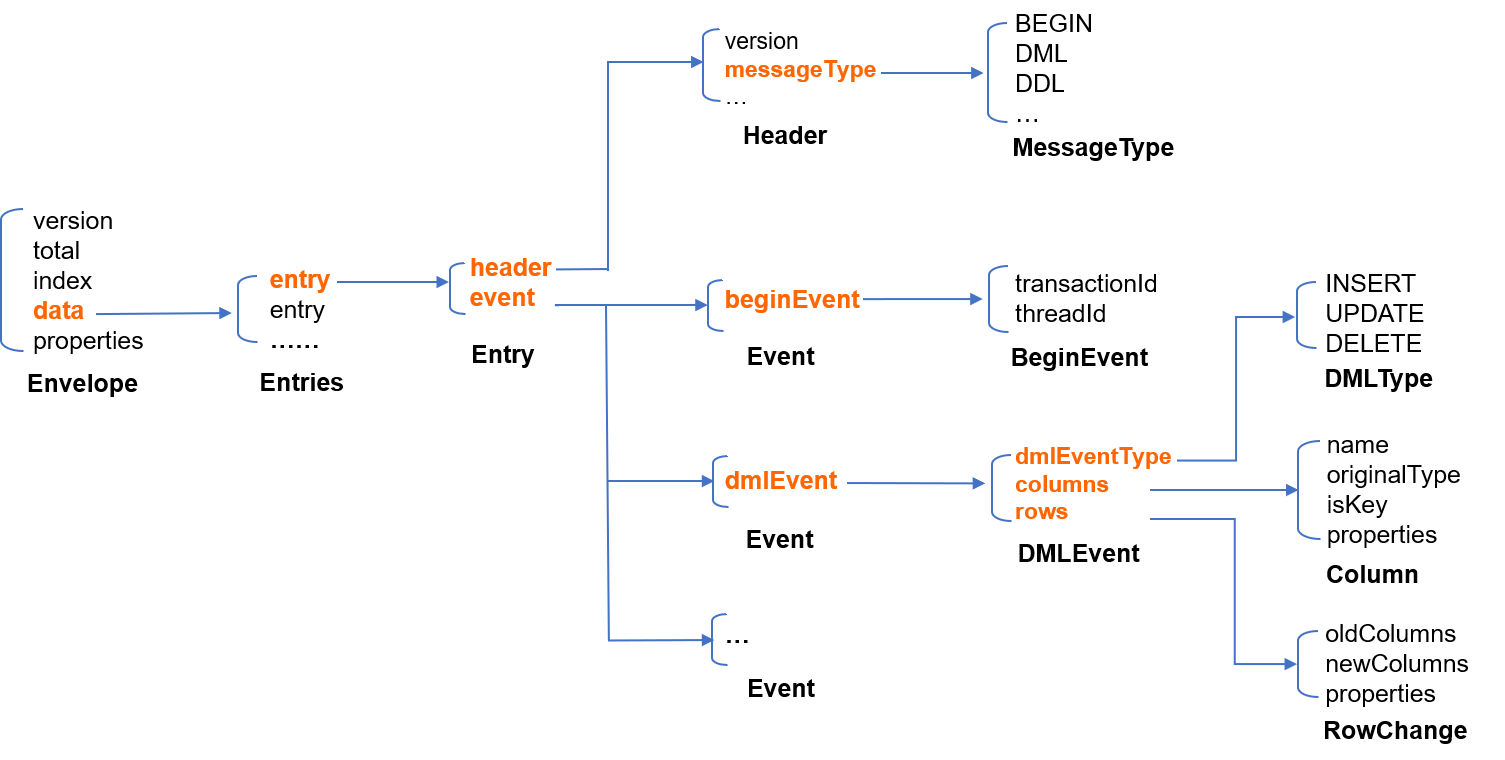
The production process is as follows:
1. Pull binlog messages and encode each binlog event into an
Entry.message Entry { // An `Entry` is the structure of an individual subscription event. An event is similar to a binlog event in MySQL.Header header = 1; // The event headerEvent event = 2; // The event body}message Header {int32 version = 1; // The protocol version of the `Entry`SourceType sourceType = 2; // The source database type, such as MySQL and OracleMessageType messageType = 3; // The message type, i.e., event type, such as BEGIN, COMMIT, and DMLuint32 timestamp = 4; // The event timestamp in the source binlogint64 serverId = 5; // The `serverId` of the source databasestring fileName = 6; // The filename of the source binloguint64 position = 7; // The event offset in the source binlog filestring gtid = 8; // The GTID of the current transactionstring schemaName = 9; // The modified schemastring tableName = 10; // The modified tableuint64 seqId = 11; // The globally incremental serial numberuint64 eventIndex = 12; // If a large event is sharded, the shard number starts from 0. This parameter is meaningless on the current version and is reserved for future use.bool isLast = 13; // Whether the current shard is the last shard of a sharded event; if so, the value is `true`. This parameter is meaningless on the current version and is reserved for future use.repeated KVPair properties = 15;}message Event {BeginEvent beginEvent = 1; // The BIGIN event in the binlogDMLEvent dmlEvent = 2; // The DML event in the binlogCommitEvent commitEvent = 3; // The COMMIT event in the binlogDDLEvent ddlEvent = 4; // The DDL event in the binlogRollbackEvent rollbackEvent = 5; // The rollback event. This parameter is meaningless on the current version and is reserved for future use.HeartbeatEvent heartbeatEvent = 6; // The heartbeat event regularly sent by the source databaseCheckpointEvent checkpointEvent = 7; // The checkpoint event added to the subscription backend, which is generated automatically once every 10 seconds and is used for Kafka production and consumption offset management.repeated KVPair properties = 15;}
2. Multiple
Entry structures are merged to reduce the number of messages, and the structure of binlog events becomes Entries after the merge. The Entries.items field refers to the Entry sequence list. The reasonable number of merged Entry structures should be smaller than that of a single Kafka message. If a single binlog event has exceeded the size limit, Entry structures will not be merged anymore, so there will be only one Entry in the Entries structure.message Entries {repeated Entry items = 1; // `Entry` list}
3. Encode
Entries with ProtoBuf to generate a binary sequence.4. Put the binary sequence in the
data field of an Envelope. If a single binlog event is oversize, the binary sequence may exceed the size limit of a single Kafka message. In this case, you can separate the binary sequence into multiple segments and put each segment in an Envelope.message Envelope {int32 version = 1; // The protocol version, which determines how the data content is decoded.uint32 total = 2;uint32 index = 3;bytes data = 4; // Here, `version` is 1, indicating that the data is `Entries` serialized in the ProtoBuf format.repeated KVPair properties = 15;}
5. Encode one or multiple
Envelope structures generated in the previous step in sequence and deliver the Envelope structures to Kafka partitions. Multiple Envelope structures in the same Entries are delivered to the same partition in sequence.Message consumption logic
This section describes the message consumption logic.
1. To use Flink to consume messages, you need to create a FlinkKafkaConsumer, specify a consumption topic, and customize a message deserializer based on the ProtoBuf protocol.
// Create a FlinkKafkaConsumerFlinkKafkaConsumer<RecordMsgObject> consumer =new FlinkKafkaConsumer<>(topic, new DeserializeProtobufToRecordMsgObject(), props);
2. Run
DeserializeProtobufToRecordMsgObject to deserialize the original message to a RecordMsgObject object.// Customize a message deserializer to deserialize the original message to a `RecordMsgObject` object@Overridepublic RecordMsgObject deserialize(ConsumerRecord<byte[], byte[]> record) throws Exception {RecordMsgObject obj = new RecordMsgObject();obj.topic = record.topic();obj.partition = record.partition();obj.offset = record.offset();obj.partitionSeq = getPartitionSeq(record);obj.key = new String(record.key());obj.headers = record.headers();// Here the binary value of `Envelope` will be receivedobj.value = record.value();return obj;}
3. Group the received messages by partition with the grouping logic implemented by
SubscribeMsgProcess//Put the received messages in different partitionsstream.keyBy(RecordMsgObject::getPartition).process(new SubscribeMsgProcess(trans2sql)).setParallelism(1);
4. Use Protobuf to decode the binary sequence received in
SubscribeMsgProcess into Envelope.// Obtain an `Envlope` by deserialization. In this demo, only one `Envlope` can store the data of the whole binlog event by default.SubscribeProtobufData.Envelope envelope = SubscribeProtobufData.Envelope.parseFrom(record.value);if (1 != envelope.getVersion()) {throw new IllegalStateException(String.format("unsupported version: %d", envelope.getVersion()));}
Note:
In this demo, the size of a single binlog event is not greater than that of a single Kafka message by default. When you use this demo for consumption, if the binlog size exceeds the Kafka message size, the split
Envelope must be concatenated with the Flink's advanced feature "state processor API" so that the message body is complete. You need to handle this based on your business scenario. For more information, see State Processor API.5. Use ProtoBuf to decode the binary sequence in the
data field of the received Envelope into Entries.// Deserialize `Entries`ByteString envelopeData = envelope.getData();SubscribeProtobufData.Entries entries;if (1 == envelope.getTotal()) {entries = SubscribeProtobufData.Entries.parseFrom(envelopeData.toByteArray());} else {entries = SubscribeProtobufData.Entries.parseFrom(shardMsgMap.get(shardId).toByteArray());shardMsgMap.remove(shardId);}
6. Process
Entries.items in sequence, and print the original Entry structure or convert it into a SQL statement.// Traverse each `Entry` and print the SQL statement based on the type of `Entry`for (SubscribeProtobufData.Entry entry : entries.getItemsList()) {onEntry(record.partition, record.offset, ps, entry, trans2sql);}
Table API & Flink SQL
This demo only demonstrates the Flink client mode where DataStream API is used and doesn't apply to scenarios where Table API & Flink SQL is used. There are two ways to use the Table API & Flink SQL client mode
1. Convert DataStream into Table. For more information, see DataStream API Integration.
2. Customize a connector based on Table API & Flink SQL. For more information, see User-defined Sources & Sinks.
Database Field Mapping and Storage
This section describes the mappings between database field types and data types defined in the ProtoBuf protocol.
A field value in the source database is stored in the following data structure in the ProtoBuf protocol:
message Data {DataType dataType = 1;string charset = 2; // The encoding (string) type of DataType_STRING, with the value stored in `bv`string sv = 3; // The string value of DataType_INT8/16/32/64/UINT8/16/32/64/Float32/64/DataType_DECIMALbytes bv = 4; // The value of DataType_STRING/DataType_BYTES}
The field
DataType refers to the type of stored fields.enum DataType {NIL = 0; // The value is NULLINT8 = 1;INT16 = 2;INT32 = 3;INT64 = 4;UINT8 = 5;UINT16 = 6;UINT32 = 7;UINT64 = 8;FLOAT32 = 9;FLOAT64 = 10;BYTES = 11;DECIMAL = 12;STRING = 13;NA = 14; // The value does not exist (N/A).}
The
bv field stores the binary representation of STRING and BYTES; the sv field stores the string representation of INT8/16/32/64/UINT8/16/32/64/DECIMAL; the charset field stores the encoding type of STRING.Mapping between the TDSQL for MySQL original type and
DataType is as shown below (the MYSQL_TYPE_INT8/16/24/32/64 modified by UNSIGNED is respectively mapped to UINT8/16/32/32/64):Note
DATE, TIME, and DATETIME types don't support time zone.The
TIMESTAMP type supports time zone. For fields of this type, the system will convert the current time zone to Universal Time Coordinated (UTC) when storing them and convert UTC back to the current time zone when querying them.The
MYSQL_TYPE_TIMESTAMP and MYSQL_TYPE_TIMESTAMP_NEW fields carry the time zone information, which you can convert on your own when consuming data. For example, the format of the time data output by DTS is a string with time zone, such as 2021-05-17 07:22:42 +00:00, where +00:00 indicates the UTC time. You need to take into account the time zone information when parsing and converting the data.TDSQL for MySQL Field Type | Protobuf DataType Value |
MYSQL_TYPE_NULL | NIL |
MYSQL_TYPE_INT8 | INT8 |
MYSQL_TYPE_INT16 | INT16 |
MYSQL_TYPE_INT24 | INT32 |
MYSQL_TYPE_INT32 | INT32 |
MYSQL_TYPE_INT64 | INT64 |
MYSQL_TYPE_BIT | INT64 |
MYSQL_TYPE_YEAR | INT64 |
MYSQL_TYPE_FLOAT | FLOAT32 |
MYSQL_TYPE_DOUBLE | FLOAT64 |
MYSQL_TYPE_VARCHAR | STRING |
MYSQL_TYPE_STRING | STRING |
MYSQL_TYPE_VAR_STRING | STRING |
MYSQL_TYPE_TIMESTAMP | STRING |
MYSQL_TYPE_DATE | STRING |
MYSQL_TYPE_TIME | STRING |
MYSQL_TYPE_DATETIME | STRING |
MYSQL_TYPE_TIMESTAMP_NEW | STRING |
MYSQL_TYPE_DATE_NEW | STRING |
MYSQL_TYPE_TIME_NEW | STRING |
MYSQL_TYPE_DATETIME_NEW | STRING |
MYSQL_TYPE_ENUM | STRING |
MYSQL_TYPE_SET | STRING |
MYSQL_TYPE_DECIMAL | DECIMAL |
MYSQL_TYPE_DECIMAL_NEW | DECIMAL |
MYSQL_TYPE_JSON | BYTES |
MYSQL_TYPE_BLOB | BYTES |
MYSQL_TYPE_TINY_BLOB | BYTES |
MYSQL_TYPE_MEDIUM_BLOB | BYTES |
MYSQL_TYPE_LONG_BLOB | BYTES |
MYSQL_TYPE_GEOMETRY | BYTES |

 Yes
Yes
 No
No
Was this page helpful?