文件管理
最后更新时间:2025-09-09 16:22:06
简介
数据万象的存储功能基于对象存储 COS 。存储桶即 Bucket,是腾讯云 COS 上存储对象的载体。
前提条件
1. 登录 数据万象控制台,单击左侧菜单栏存储桶管理,进入存储桶管理页面。
2. 单击您需要操作的存储桶名称或右侧操作栏管理按钮,进入存储桶页面。


上传文件
1. 在文件管理页面,单击上传文件,在弹出的对话框中单击选择文件,选择本地文件进行上传。
若您开启了工作流,上传视频文件会自动触发工作流的执行并产生相应功能费用;您可单击下拉框查看该路径下开启的所有工作流。工作流相关功能请查看 设置工作流。


2. 单击确定,当资源列表中出现所上传的视频信息时,表示上传成功。
下载及删除文件
文件上传成功后,您可以在该文件右侧操作栏中进行下载及删除的操作。同时您可查看文件的相关信息,包括属性、URL、大小等。


查找文件
您可在页面右上角搜索框中输入文件名前缀查找文件。
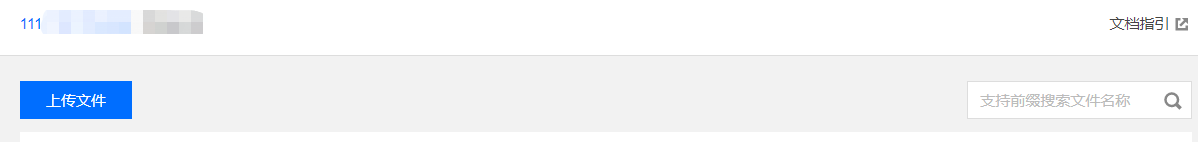
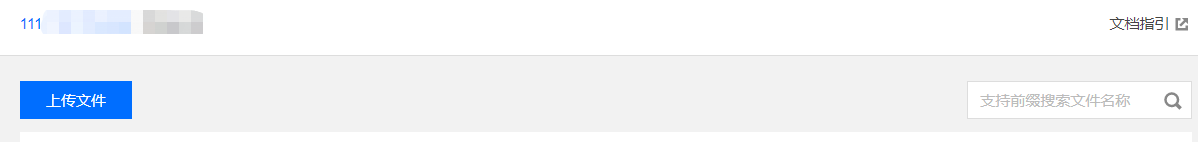
文档反馈

