- 动态与公告
- 产品简介
- 购买指南
- 新手指引
- Demo 体验
- 视频通话(含 UI)
- 多人会议(含 UI)
- 组件介绍(TUIRoomKit)
- 开通服务(TUIRoomKit)
- 跑通 Demo(TUIRoomKit)
- 快速接入(TUIRoomKit)
- 界面定制(TUIRoomKit)
- 虚拟背景(TUIRoomKit)
- 会议控制(TUIRoomKit)
- 云端录制(TUIRoomKit)
- AI 降噪(TUIRoomKit)
- 会中聊天(TUIRoomKit)
- 机器人推流(TUIRoomKit)
- 更多特性(TUIRoomKit)
- 客户端 API(TUIRoomKit)
- 服务端 API(TUIRoomKit)
- 常见问题(TUIRoomKit)
- 错误码 (TUIRoomKit)
- SDK更新日志(TUIRoomKit)
- 在线直播(含 UI)
- 语音聊天室(含 UI)
- 无 UI 集成
- 高级功能
- 服务端 API
- 控制台指南
- 解决方案
- 常见问题
- 旧版文档
- 协议与策略
- TRTC 政策
- 词汇表
- 动态与公告
- 产品简介
- 购买指南
- 新手指引
- Demo 体验
- 视频通话(含 UI)
- 多人会议(含 UI)
- 组件介绍(TUIRoomKit)
- 开通服务(TUIRoomKit)
- 跑通 Demo(TUIRoomKit)
- 快速接入(TUIRoomKit)
- 界面定制(TUIRoomKit)
- 虚拟背景(TUIRoomKit)
- 会议控制(TUIRoomKit)
- 云端录制(TUIRoomKit)
- AI 降噪(TUIRoomKit)
- 会中聊天(TUIRoomKit)
- 机器人推流(TUIRoomKit)
- 更多特性(TUIRoomKit)
- 客户端 API(TUIRoomKit)
- 服务端 API(TUIRoomKit)
- 常见问题(TUIRoomKit)
- 错误码 (TUIRoomKit)
- SDK更新日志(TUIRoomKit)
- 在线直播(含 UI)
- 语音聊天室(含 UI)
- 无 UI 集成
- 高级功能
- 服务端 API
- 控制台指南
- 解决方案
- 常见问题
- 旧版文档
- 协议与策略
- TRTC 政策
- 词汇表
本文介绍群组通话功能的使用,如发起群组通话、加入群组通话。
预期效果
TUICallKit 支持群组通话,预期效果见下图。
发起群组通话 | 收到群组通话请求 | 接受群组通话请求 |
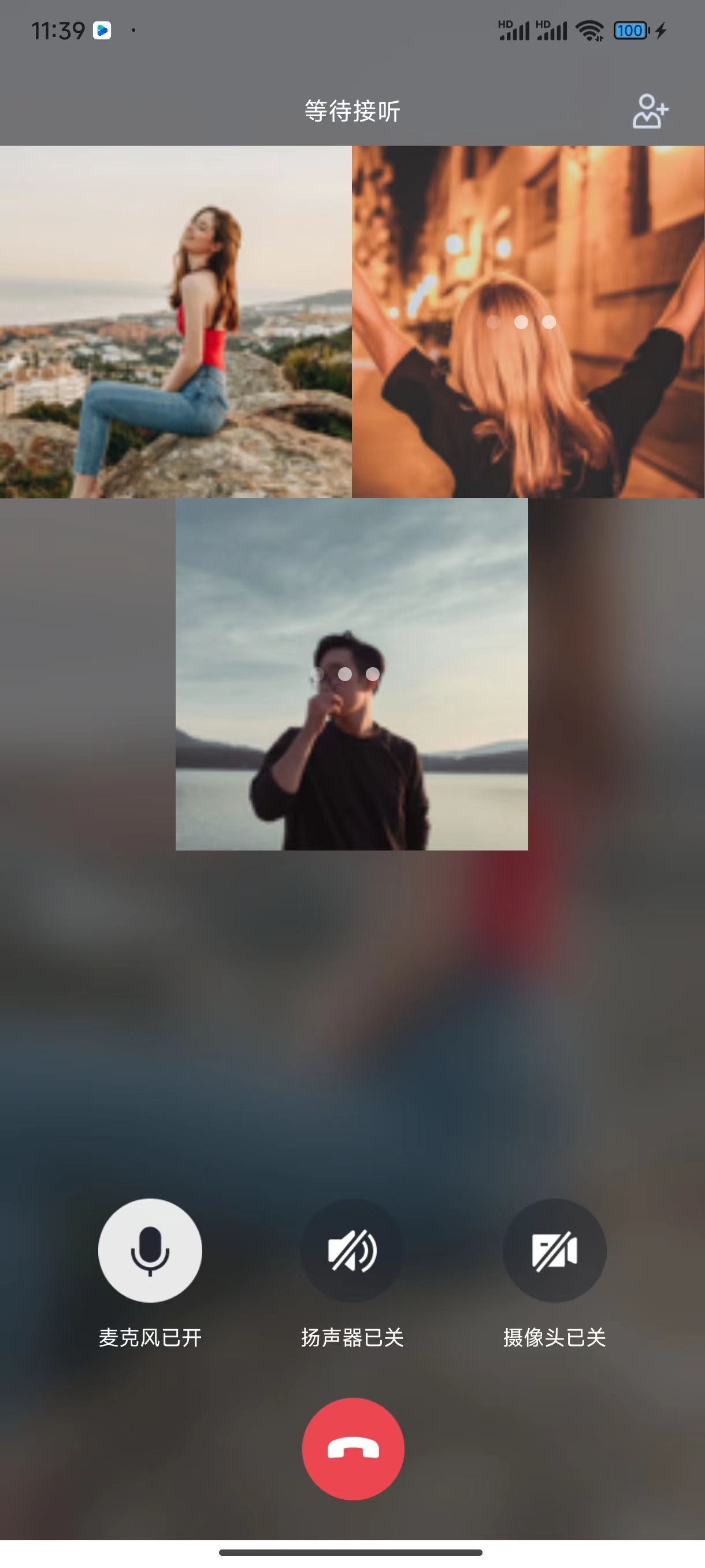 | 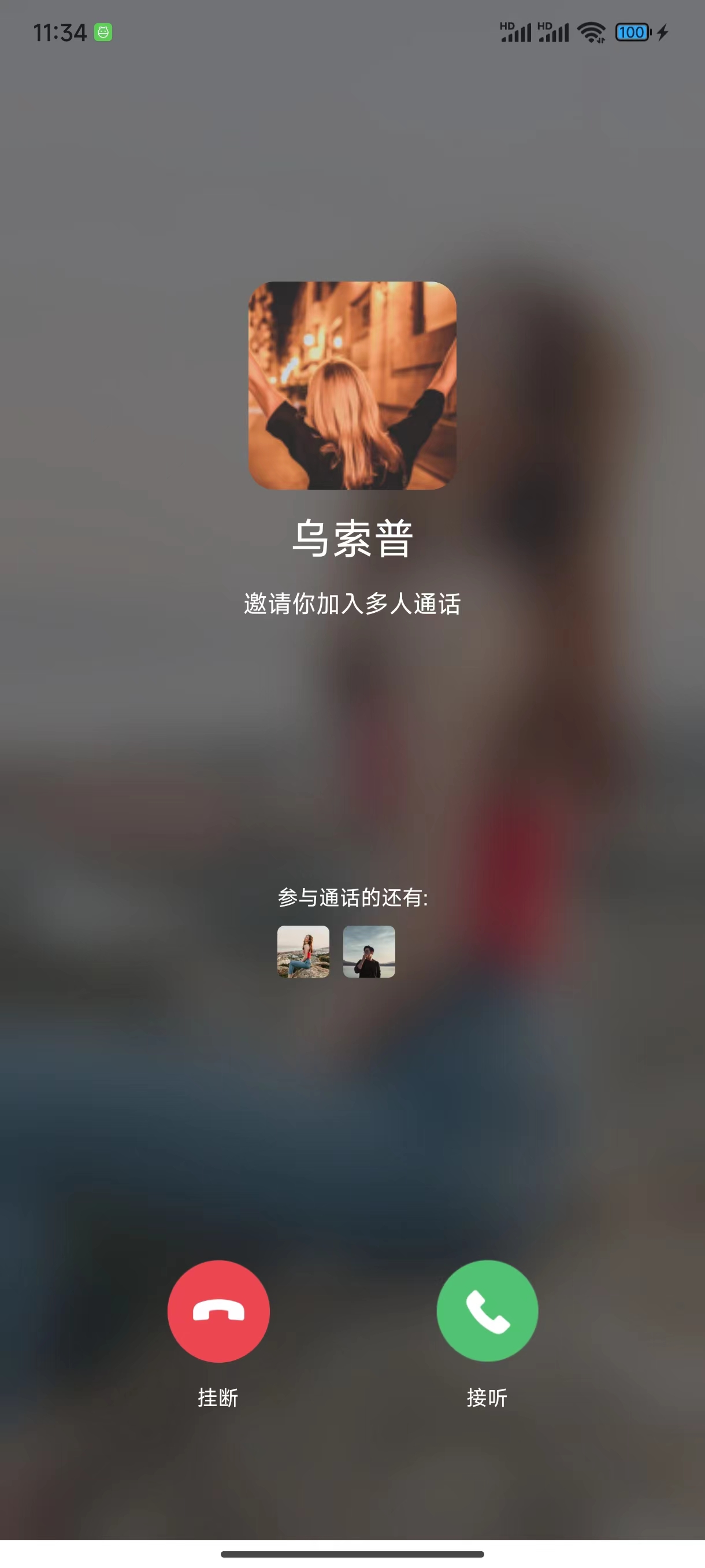 | 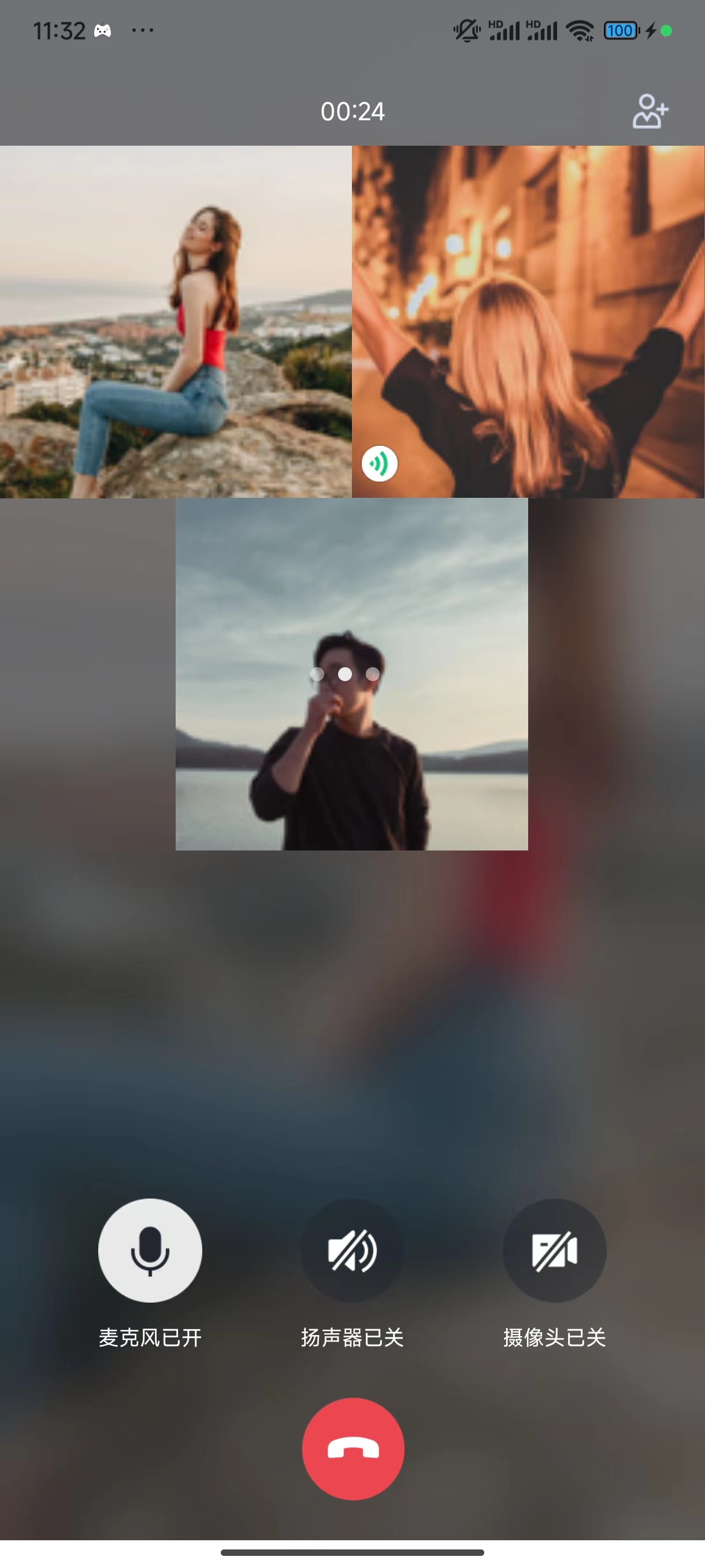 |
创建 groupID
使用群组通话功能前,需要先创建群组,在已存在的群组中发起群组通话。
方式一:通过调用 Chat API 创建群,详见 Chat 群组管理。
方式二:通过控制台手动创建群组,详见 控制台群组管理。
群组通话
发起群组通话
调用 groupCall API 发起群通话。
import com.tencent.qcloud.tuikit.tuicallengine.TUICallDefine import com.tencent.qcloud.tuikit.tuicallkit.TUICallKitTUICallKit.createInstance(context).groupCall("12345678", Arrays.asList("jane", "mike", "tommy"), TUICallDefine.MediaType.Video)
import com.tencent.qcloud.tuikit.tuicallengine.TUICallDefine; import com.tencent.qcloud.tuikit.tuicallkit.TUICallKit;TUICallKit.createInstance(context).groupCall("12345678", Arrays.asList("jane", "mike", "tommy"),TUICallDefine.MediaType.Video);
import TUICallKit_Swiftimport TUICallEngineTUICallKit.createInstance().groupCall(groupId: "12345678",userIdList: ["denny", "mike", "tommy"],callMediaType: .video)
#import <TUICallKit_Swift/TUICallKit_Swift-Swift.h>#import <TUICallEngine/TUICallEngine.h>[[TUICallKit createInstance] groupCallWithGroupId:@"12345678"userIdList:@[@"denny", @"mike", @"tommy"]callMediaType:TUICallMediaTypeVideo];
import 'package:tencent_calls_uikit/tencent_calls_uikit.dart';void groupCall() {TUICallKit.instance.groupCall('0001', ['denny', 'mike', 'tommy'], TUICallMediaType.video);}
加入群组通话
调用 joinInGroupCall API 主动加入群组中已有的音视频通话。
import com.tencent.qcloud.tuikit.TUICommonDefineimport com.tencent.qcloud.tuikit.tuicallengine.TUICallDefine import com.tencent.qcloud.tuikit.tuicallkit.TUICallKitvar roomId = TUICommonDefine.RoomId()roomId.intRoomId = 123321var groupId = "12345678" TUICallKit.createInstance(context).joinInGroupCall(roomId, groupId, TUICallDefine.MediaType.Video)
import com.tencent.qcloud.tuikit.TUICommonDefine;import com.tencent.qcloud.tuikit.tuicallengine.TUICallDefine; import com.tencent.qcloud.tuikit.tuicallkit.TUICallKit;TUICommonDefine.RoomId roomId = new TUICommonDefine.RoomId(); roomId.intRoomId = 123321;String groupId = "12345678"; TUICallKit.createInstance(context).joinInGroupCall(roomId, groupId, TUICallDefine.MediaType.Video);
import TUICallKit_Swiftimport TUICallEnginelet roomId = TUIRoomId()roomId.intRoomId = 123321TUICallKit.createInstance().joinInGroupCall(roomId: roomId,groupId: "1234567",callMediaType: .video)
#import <TUICallKit/TUICallKit.h>#import <TUICallEngine/TUICallEngine.h>TUIRoomId *roomId = [[TUIRoomId alloc] init];roomId.intRoomId = 123321;[[TUICallKit createInstance] joinInGroupCallWithRoomId:roomIdgroupId:@"223344"callMediaType:TUICallMediaTypeVideo];
import com.tencent.qcloud.tuikit.TUICommonDefineimport com.tencent.qcloud.tuikit.tuicallengine.TUICallDefineimport com.tencent.qcloud.tuikit.tuicallkit.TUICallKitvar roomId = TUICommonDefine.RoomId()roomId.intRoomId = 123321TUICallKit.createInstance(context).joinInGroupCall(roomId, "12345678", TUICallDefine.MediaType.Video)

 是
是
 否
否
本页内容是否解决了您的问题?