User Guide
Last updated:2022-06-15 16:05:01
1. Basics of Lighthouse
2. Billing of Lighthouse
Lighthouse billable items include basic bundle (monthly subscribed), excessive traffic, custom image and cloud disk. For more information, see Billing Overview.
3. Getting Started
3.1 Register on Tencent Cloud
3.2 Purchase Lighthouse instance
Go to the Lighthouse purchase page and specify the region, bundle, image, instance quantity, and purchase period. For more information, see:
3.3 Log in to the instance
Log in your Lighthouse instance and start using it to build various applications such as personal website, blog, and ecommerce as well as development and testing environments.
For more information on how to log in to a Lighthouse instance, see:
4. Console UI
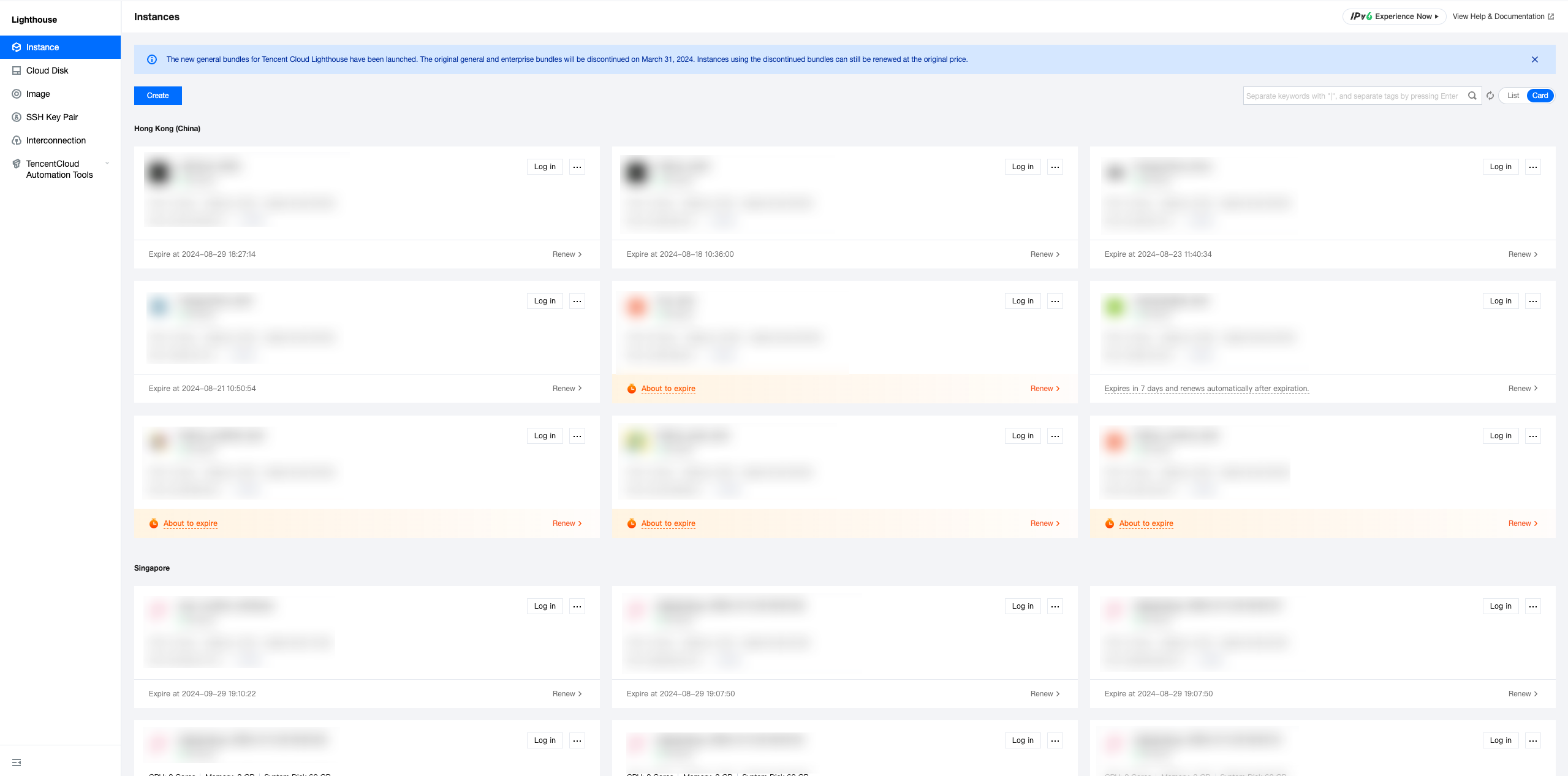
5. Console Features
To | Read |
View the information of a Lighthouse instance | |
Change or reset the login password of a Lighthouse instance | |
Terminate or return a Lighthouse instance | |
Reinstall the OS of a Lighthouse instance | |
Select SSH key pair as the encrypted Lighthouse login method and manage SSH keys | |
Manage the network access to Lighthouse by setting firewall rules |
6. FAQs
7. Feedback and Suggestions
If you have any questions or suggestions about Lighthouse, please send us your feedback or submit a ticket.
To report a problem with the product documentation, such as incorrect content, broken links, or API errors, click Send Feedback at the bottom of the page.
If you encounter any problems while using the product, submit a ticket for assistance.
Was this page helpful?
You can also Contact Sales or Submit a Ticket for help.
Yes
No
Feedback

