- Release Notes and Announcements
- User Guide
- Product Introduction
- Purchase Guide
- Getting Started
- Operation Guide
- Logging In to Linux Instances
- Logging in Windows Instance
- Managing Instances
- Working with Cloud Disks
- Managing Keys
- Managing Firewall
- Managing Snapshot
- Managing Image
- Private Network Interconnection
- OPS and Monitoring
- Access Management
- Transfering File
- Uploading Local Files to Lighthouse
- Uploading File from Windows to Linux Lighthouse Instance via WinSCP
- Uploading File from Windows to Lighthouse Instance via FTP
- Uploading File from Windows to Windows Lighthouse Instance via Remote Desktop Connection
- Uploading File from Linux or macOS to Linux Lighthouse Instance via SCP
- Uploading File from Linux or macOS to Lighthouse Instance via FTP
- Uploading File from Linux to Windows Lighthouse Instance via rdesktop
- Uploading File from macOS to Windows Lighthouse Instance via MRD
- Practical Tutorial
- Ops Guide
- Troubleshooting
- API Documentation
- History
- Introduction
- API Category
- Making API Requests
- Instance APIs
- RenewInstances
- DescribeInstanceVncUrl
- DescribeInstancesDeniedActions
- DescribeInstancesDiskNum
- DescribeInstancesReturnable
- DescribeInstancesTrafficPackages
- DescribeModifyInstanceBundles
- DescribeResetInstanceBlueprints
- IsolateInstances
- ModifyInstancesBundle
- RebootInstances
- ResetInstance
- ResetInstancesPassword
- StartInstances
- StopInstances
- ModifyInstancesAttribute
- ModifyInstancesRenewFlag
- CreateInstances
- DescribeInstances
- TerminateInstances
- CBS APIs
- Snapshot APIs
- Key APIs
- CCN APIs
- Image APIs
- Firewall APIs
- Scene APIs
- Package APIs
- Quota APIs
- Region APIs
- Other APIs
- Data Types
- Error Codes
- FAQs
- Contact Us
- lighthouse Policy
- Release Notes and Announcements
- User Guide
- Product Introduction
- Purchase Guide
- Getting Started
- Operation Guide
- Logging In to Linux Instances
- Logging in Windows Instance
- Managing Instances
- Working with Cloud Disks
- Managing Keys
- Managing Firewall
- Managing Snapshot
- Managing Image
- Private Network Interconnection
- OPS and Monitoring
- Access Management
- Transfering File
- Uploading Local Files to Lighthouse
- Uploading File from Windows to Linux Lighthouse Instance via WinSCP
- Uploading File from Windows to Lighthouse Instance via FTP
- Uploading File from Windows to Windows Lighthouse Instance via Remote Desktop Connection
- Uploading File from Linux or macOS to Linux Lighthouse Instance via SCP
- Uploading File from Linux or macOS to Lighthouse Instance via FTP
- Uploading File from Linux to Windows Lighthouse Instance via rdesktop
- Uploading File from macOS to Windows Lighthouse Instance via MRD
- Practical Tutorial
- Ops Guide
- Troubleshooting
- API Documentation
- History
- Introduction
- API Category
- Making API Requests
- Instance APIs
- RenewInstances
- DescribeInstanceVncUrl
- DescribeInstancesDeniedActions
- DescribeInstancesDiskNum
- DescribeInstancesReturnable
- DescribeInstancesTrafficPackages
- DescribeModifyInstanceBundles
- DescribeResetInstanceBlueprints
- IsolateInstances
- ModifyInstancesBundle
- RebootInstances
- ResetInstance
- ResetInstancesPassword
- StartInstances
- StopInstances
- ModifyInstancesAttribute
- ModifyInstancesRenewFlag
- CreateInstances
- DescribeInstances
- TerminateInstances
- CBS APIs
- Snapshot APIs
- Key APIs
- CCN APIs
- Image APIs
- Firewall APIs
- Scene APIs
- Package APIs
- Quota APIs
- Region APIs
- Other APIs
- Data Types
- Error Codes
- FAQs
- Contact Us
- lighthouse Policy
Overview
This document describes how to perform batch operations on Lighthouse instances in the same region, such as starting and shutting down instances and resetting passwords.
Notes
For a batch operation, all instances must be in the same region.
All selected instances must support the operation.
For example, Windows instances don't support SSH keys, so you cannot batch bind SSH keys when Windows and Linux instances are selected at the same time.
Directions
This document describes how to batch shut down instances.
1. Log in to the Lighthouse console and select the target instances in a region.
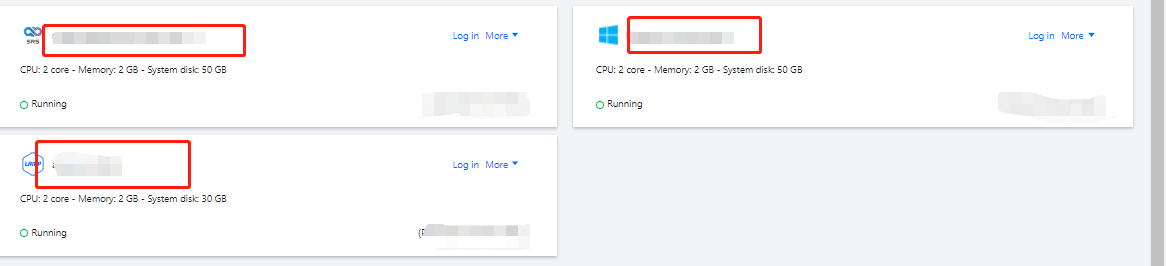
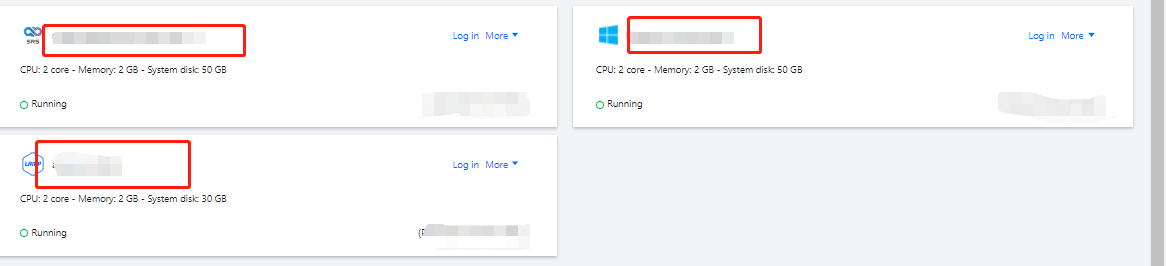
2. Select Shut down at the top of the page.
3. In the Shut down pop-up window, click OK.

 Yes
Yes
 No
No
Was this page helpful?