集群脚本
最后更新时间:2023-12-27 11:08:04
功能说明
集群脚本功能支持批量选择节点运行指定脚本,以便高效进行批量运维操作。一个集群同一时间只能运行一个集群脚本,如果有正在运行的集群脚本,则无法再提交执行新的集群脚本。例如,安装第三方软件和修改集群运行环境。
注意
执行脚本文件当前仅支持选择访问对象存储 COS 跨地域文件。
选择执行节点仅支持当前集群中的节点,不支持跨集群节点。
可根据业务需要设置自定义参数。
弹性 MapReduce 控制台不会对执行脚本做任何校验,执行自定义脚本操作属于高危操作,请谨慎使用。
前提条件
仅运行中的状态集群可使用集群脚本功能。
执行脚本必须为对象存储 COS 标准存储格式,且只支持 shell 脚本文件。
使用集群脚本功能需先授权 EMR 访问 COS 权限。
操作步骤
1. 登录 EMR 控制台 在集群列表中点击对应的集群 ID,进入实例信息后,选择集群脚本>设置任务。
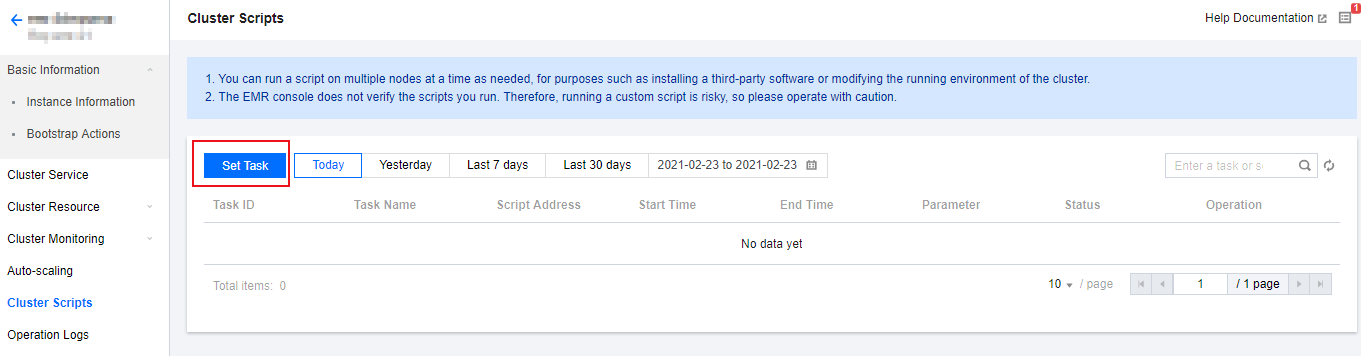
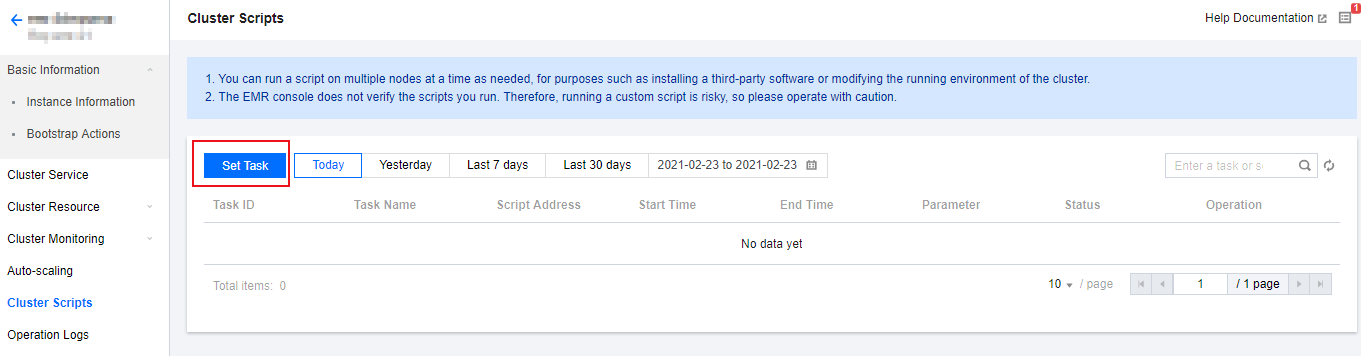
2. 设置任务时,需要设置任务名称、选择执行脚本文件、选择执行节点、自定义参数。设置任务配置完成后,单击立即执行,即在任务列表中生成任务。
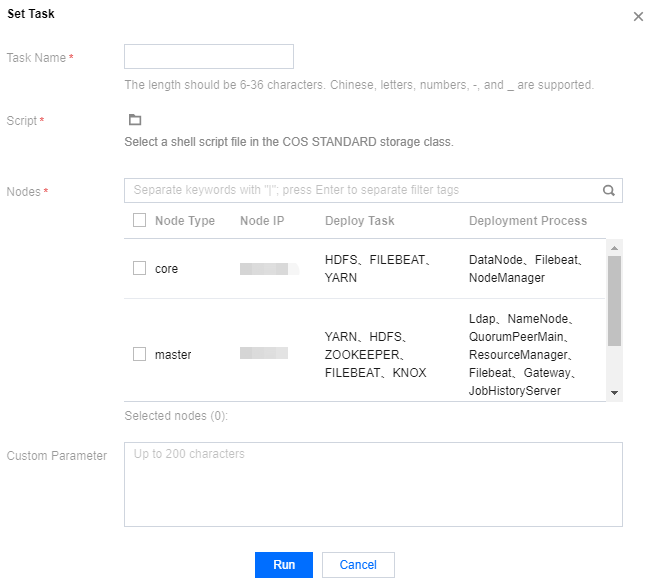
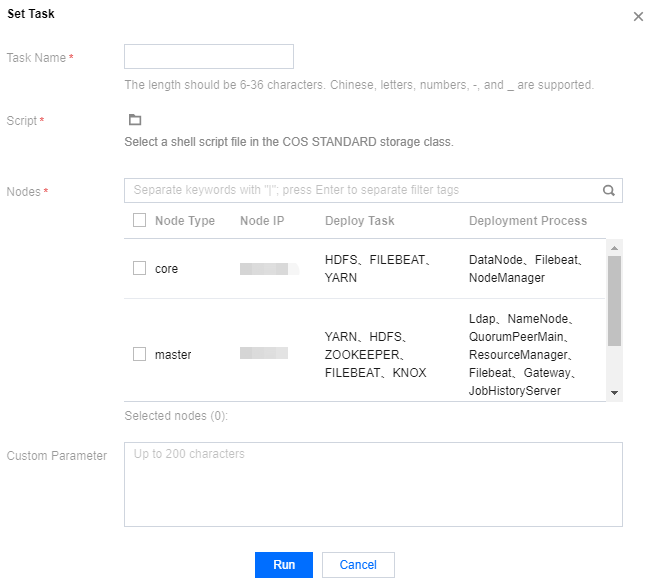
3. 在任务列表中生成的任务,根据执行情况任务状态有全部成功、全部失败、部分失败等,可单击详情查看。
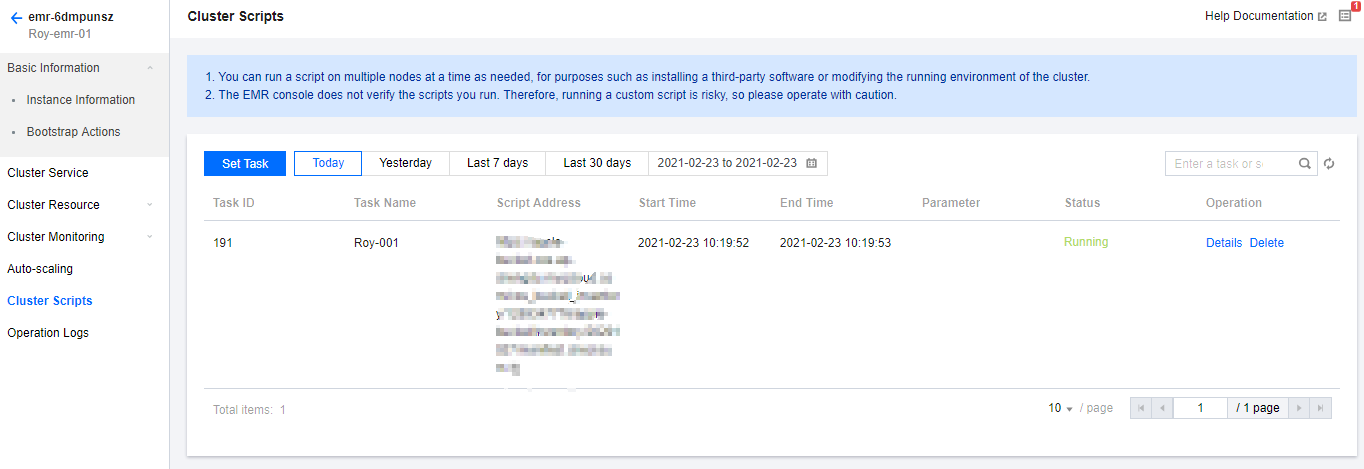
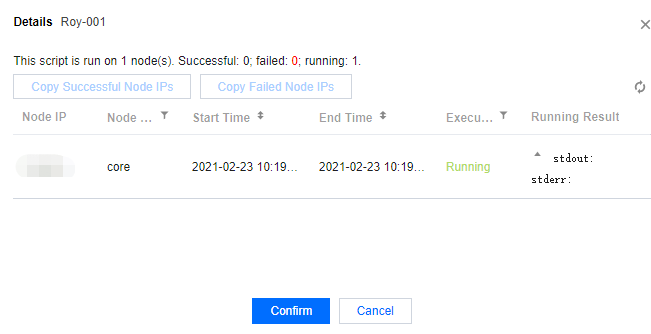
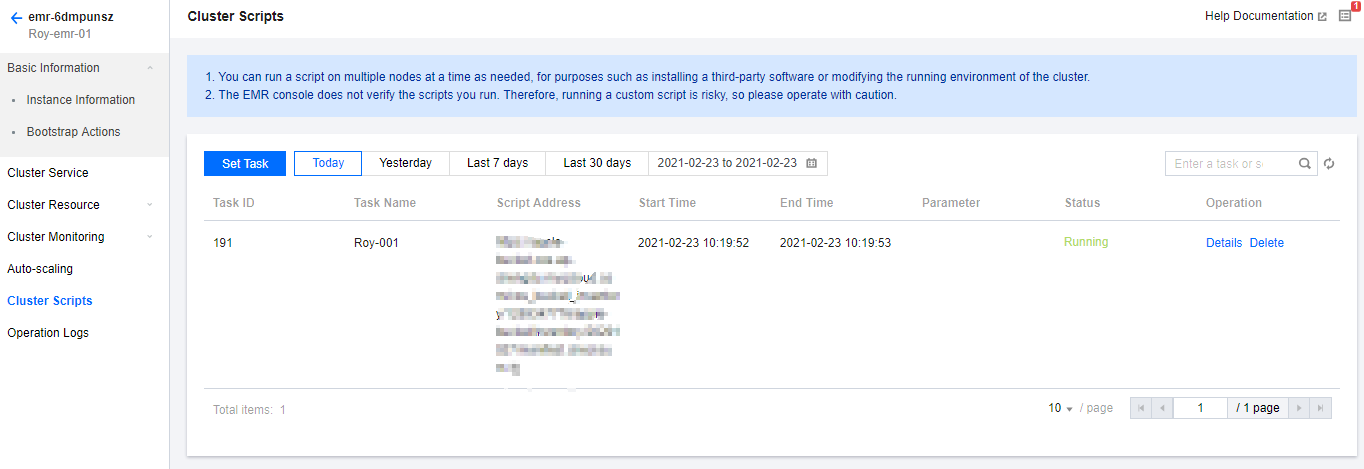
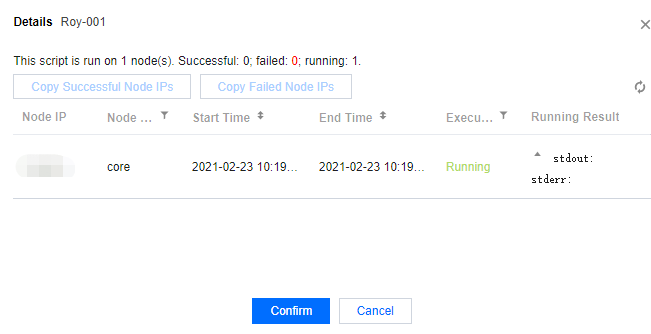
4. 集群脚本可能在部分节点上运行成功,部分节点上运行失败。可批量复制失败的节点再次运行。
文档反馈

