- Release Notes and Announcements
- Release Notes
- TRTC Live (TUILiveKit) Product Launch Announcement
- TRTC Conference Official Editions Launched
- The commercial version of Conference is coming soon
- Terms and Conditions Applicable to $9.9 Starter Package
- Rules for the "First Subscription $100 Discount" Promotion
- Announcement on the Start of Beta Testing for Multi-person Audio and Video Conference
- TRTC Call Official Editions Launched
- License Required for Video Playback in New Version of LiteAV SDK
- TRTC to Offer Monthly Packages
- Product Introduction
- Purchase Guide
- Billing Overview
- RTC-Engine Packages
- TRTC Call Monthly Packages
- TRTC Conference Monthly Packages
- TRTC Live Monthly Packages
- Pay-As-You-Go
- Billing Explanation for Subscription Package Duration
- Billing of On-Cloud Recording
- Billing of MixTranscoding and Relay to CDN
- Free Minutes
- FAQs
- Billing of Monitoring Dashboard
- Billing of Recording Delivery
- Overdue and Suspension Policy
- Refund Policies
- User Tutorial
- Free Demo
- Video Calling (Including UI)
- Overview (TUICallKit)
- Activate the Service(TUICallKit)
- Integration (TUICallKit)
- UI Customization (TUICallKit)
- Offline Call Push (TUICallKit)
- On-Cloud Recording (TUICallKit)
- Additional Features(TUICallKit)
- Server APIs (TUICallKit)
- Client APIs (TUICallKit)
- ErrorCode
- Release Notes (TUICallKit)
- FAQs(TUICallKit)
- Multi-Participant Conference (with UI)
- Overview (TUIRoomKit)
- Activate the Service (TUIRoomKit)
- Integration (TUIRoomKit)
- UI Customization (TUIRoomKit)
- Conference Control (TUIRoomKit)
- Cloud Recording (TUIRoomKit)
- API Documentation(TUIRoomKit)
- In-Conference Chat (TUIRoomKit)
- FAQs (TUIRoomKit)
- Error Code (TUIRoomKit)
- Live Streaming (Including UI)
- Voice Chat Room (with UI)
- Integration (No UI)
- SDK Download
- API Examples
- Integration Guide
- Client APIs
- Advanced Features
- Relay to CDN
- Enabling Advanced Permission Control
- RTMP Streaming with TRTC
- Utilizing Beautification Effects
- Testing Hardware Devices
- Testing Network Quality
- On-Cloud Recording
- Custom Capturing and Rendering
- Custom Audio Capturing and Playback
- Sending and Receiving Messages
- Event Callbacks
- Access Management
- How to push stream to TRTC room with OBS WHIP
- Server APIs
- Console Guide
- Solution
- FAQs
- Legacy Documentation
- Protocols and Policies
- TRTC Policy
- Glossary
- Release Notes and Announcements
- Release Notes
- TRTC Live (TUILiveKit) Product Launch Announcement
- TRTC Conference Official Editions Launched
- The commercial version of Conference is coming soon
- Terms and Conditions Applicable to $9.9 Starter Package
- Rules for the "First Subscription $100 Discount" Promotion
- Announcement on the Start of Beta Testing for Multi-person Audio and Video Conference
- TRTC Call Official Editions Launched
- License Required for Video Playback in New Version of LiteAV SDK
- TRTC to Offer Monthly Packages
- Product Introduction
- Purchase Guide
- Billing Overview
- RTC-Engine Packages
- TRTC Call Monthly Packages
- TRTC Conference Monthly Packages
- TRTC Live Monthly Packages
- Pay-As-You-Go
- Billing Explanation for Subscription Package Duration
- Billing of On-Cloud Recording
- Billing of MixTranscoding and Relay to CDN
- Free Minutes
- FAQs
- Billing of Monitoring Dashboard
- Billing of Recording Delivery
- Overdue and Suspension Policy
- Refund Policies
- User Tutorial
- Free Demo
- Video Calling (Including UI)
- Overview (TUICallKit)
- Activate the Service(TUICallKit)
- Integration (TUICallKit)
- UI Customization (TUICallKit)
- Offline Call Push (TUICallKit)
- On-Cloud Recording (TUICallKit)
- Additional Features(TUICallKit)
- Server APIs (TUICallKit)
- Client APIs (TUICallKit)
- ErrorCode
- Release Notes (TUICallKit)
- FAQs(TUICallKit)
- Multi-Participant Conference (with UI)
- Overview (TUIRoomKit)
- Activate the Service (TUIRoomKit)
- Integration (TUIRoomKit)
- UI Customization (TUIRoomKit)
- Conference Control (TUIRoomKit)
- Cloud Recording (TUIRoomKit)
- API Documentation(TUIRoomKit)
- In-Conference Chat (TUIRoomKit)
- FAQs (TUIRoomKit)
- Error Code (TUIRoomKit)
- Live Streaming (Including UI)
- Voice Chat Room (with UI)
- Integration (No UI)
- SDK Download
- API Examples
- Integration Guide
- Client APIs
- Advanced Features
- Relay to CDN
- Enabling Advanced Permission Control
- RTMP Streaming with TRTC
- Utilizing Beautification Effects
- Testing Hardware Devices
- Testing Network Quality
- On-Cloud Recording
- Custom Capturing and Rendering
- Custom Audio Capturing and Playback
- Sending and Receiving Messages
- Event Callbacks
- Access Management
- How to push stream to TRTC room with OBS WHIP
- Server APIs
- Console Guide
- Solution
- FAQs
- Legacy Documentation
- Protocols and Policies
- TRTC Policy
- Glossary
Unreal Engine
Last updated: 2022-09-26 12:00:32
This document describes how to quickly integrate the TRTC SDK for Unreal Engine into your project.
Environment Requirements
- Unreal Engine 4.27.1 or above
- Developing for Android:
- Android Studio 4.0 or above
- Visual Studio 2017 15.6 or above
- A real device for testing
- Developing for iOS and macOS:
- Xcode 11.0 or above
- OS X 10.11 or above
- A valid developer signature for your project
- Developing for Windows:
- OS: Windows 7 SP1 or above (64-bit based on x86-64)
- Disk space: at least 1.64 GB of space after the IDE and relevant tools are installed
- Visual Studio 2019
Integrating the SDK
Download the SDK and its source code.
Copy the
TRTCSDKfolder to the Source/[project_name] directory of your project ([project_name] is the name of your project).Add the following function to the [project_name].Build.cs file in your project.
// Load the TRTC library for different platforms private void loadTRTCSDK(ReadOnlyTargetRules Target) { string _TRTCSDKPath = Path.GetFullPath(Path.Combine(ModuleDirectory, "TRTCSDK")); bEnableUndefinedIdentifierWarnings = false; if (Target.Platform == UnrealTargetPlatform.Android) { // Load the Android header file PublicIncludePaths.Add(Path.Combine(_TRTCSDKPath, "include/Android")); PrivateDependencyModuleNames.AddRange(new string[] { "Launch" }); // Load the Android APL file AdditionalPropertiesForReceipt.Add(new ReceiptProperty("AndroidPlugin", Path.Combine(ModuleDirectory, "TRTCSDK", "Android", "APL_armv7.xml"))); string Architecture = "armeabi-v7a"; // string Architecture = "arm64-v8a"; // string Architecture = "armeabi"; PublicAdditionalLibraries.Add(Path.Combine(ModuleDirectory,"TRTCSDK", "Android", Architecture, "libtraeimp-rtmp.so")); PublicAdditionalLibraries.Add(Path.Combine(ModuleDirectory,"TRTCSDK", "Android", Architecture, "libliteavsdk.so")); }else if (Target.Platform == UnrealTargetPlatform.IOS) { // Load the iOS header file PublicIncludePaths.Add(Path.Combine(_TRTCSDKPath, "include/iOS")); PublicAdditionalLibraries.AddRange(new string[] { "resolv", "z", "c++", }); PublicFrameworks.AddRange( new string[] { "CoreML", "VideoToolbox", "Accelerate", "CFNetwork", "OpenGLES", "AVFoundation", "CoreTelephony" } ); PublicAdditionalFrameworks.Add(new UEBuildFramework( "TXLiteAVSDK_TRTC",_TRTCSDKPath+"/ios/TXLiteAVSDK_TRTC.framework.zip", "")); }else if(Target.Platform == UnrealTargetPlatform.Mac) { // Load the macOS header file PublicIncludePaths.Add(Path.Combine(_TRTCSDKPath, "include/Mac")); PublicAdditionalLibraries.AddRange(new string[] { "resolv", "z", "c++", "bz2", }); PublicFrameworks.AddRange( new string[] { "AppKit", "IOKit", "CoreVideo", "CFNetwork", "OpenGl", "CoreGraphics", "Accelerate", "CoreFoundation", "SystemConfiguration", "AudioToolbox", "VideoToolbox", "CoreTelephony", "CoreWLAN", "AVFoundation", "CoreMedia", "CoreAudio", "AudioUnit", "Accelerate", }); PublicFrameworks.Add(Path.Combine(_TRTCSDKPath, "Mac", "Release","TXLiteAVSDK_TRTC_Mac.framework")); }else if (Target.Platform == UnrealTargetPlatform.Win64) { // Load the 64-bit Windows header file PublicIncludePaths.Add(Path.Combine(_TRTCSDKPath, "include/win64")); PublicAdditionalLibraries.Add(Path.Combine(_TRTCSDKPath, "win64", "Release","liteav.lib")); PublicDelayLoadDLLs.Add(Path.Combine(_TRTCSDKPath, "win64", "Release", "liteav.dll")); PublicDelayLoadDLLs.Add(Path.Combine(_TRTCSDKPath, "win64", "Release", "LiteAvAudioHook.dll")); PublicDelayLoadDLLs.Add(Path.Combine(_TRTCSDKPath, "win64", "Release", "LiteAvAudioHookService.dll")); PublicDelayLoadDLLs.Add(Path.Combine(_TRTCSDKPath, "win64", "Release", "openh264.dll")); PublicDelayLoadDLLs.Add(Path.Combine(_TRTCSDKPath, "win64", "Release", "TRAE.dll")); RuntimeDependencies.Add("$(BinaryOutputDir)/liteav.dll", Path.Combine(_TRTCSDKPath, "win64", "Release", "liteav.dll")); RuntimeDependencies.Add("$(BinaryOutputDir)/LiteAvAudioHook.dll", Path.Combine(_TRTCSDKPath, "win64", "Release", "LiteAvAudioHook.dll")); RuntimeDependencies.Add("$(BinaryOutputDir)/LiteAvAudioHookService.dll", Path.Combine(_TRTCSDKPath, "win64", "Release", "LiteAvAudioHookService.dll")); RuntimeDependencies.Add("$(BinaryOutputDir)/openh264.dll", Path.Combine(_TRTCSDKPath, "win64", "Release", "openh264.dll")); RuntimeDependencies.Add("$(BinaryOutputDir)/TRAE.dll", Path.Combine(_TRTCSDKPath, "win64", "Release", "TRAE.dll")); } }Call the function in the [project_name].Build.cs file.
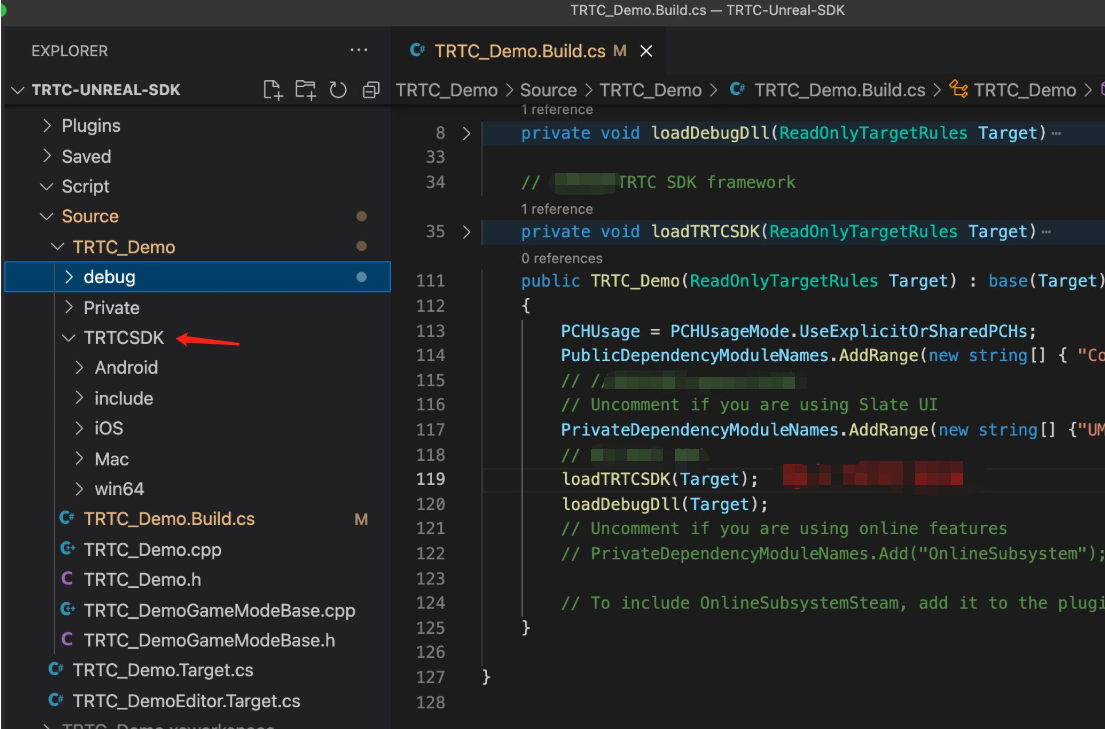
You have integrated the TRTC SDK into your project and can now use it in the CPP file.
#include "ITRTCCloud.h"// Get a TRTC singleton #if PLATFORM_ANDROID if (JNIEnv* Env = FAndroidApplication::GetJavaEnv()) { void* activity = (void*) FAndroidApplication::GetGameActivityThis(); // For Android, pass in the context object pTRTCCloud = getTRTCShareInstance(activity); } #else pTRTCCloud = getTRTCShareInstance(); #endif // Register event callbacks pTRTCCloud->addCallback(this); // Get the version number std::string version = pTRTCCloud->getSDKVersion(); // Enter a room trtc::TRTCParams params; params.userId = "123"; params.roomId = 110; params.sdkAppId = SDKAppID; params.userSig = GenerateTestUserSig().genTestUserSig(params.userId, SDKAppID, SECRETKEY); pTRTCCloud->enterRoom(params, trtc::TRTCAppSceneVideoCall);
Packaging
- Go to File > Package Project > Mac.
- Configure permissions. Right-click the
xxx.appfile compiled in the previous step and select Show Package Contents.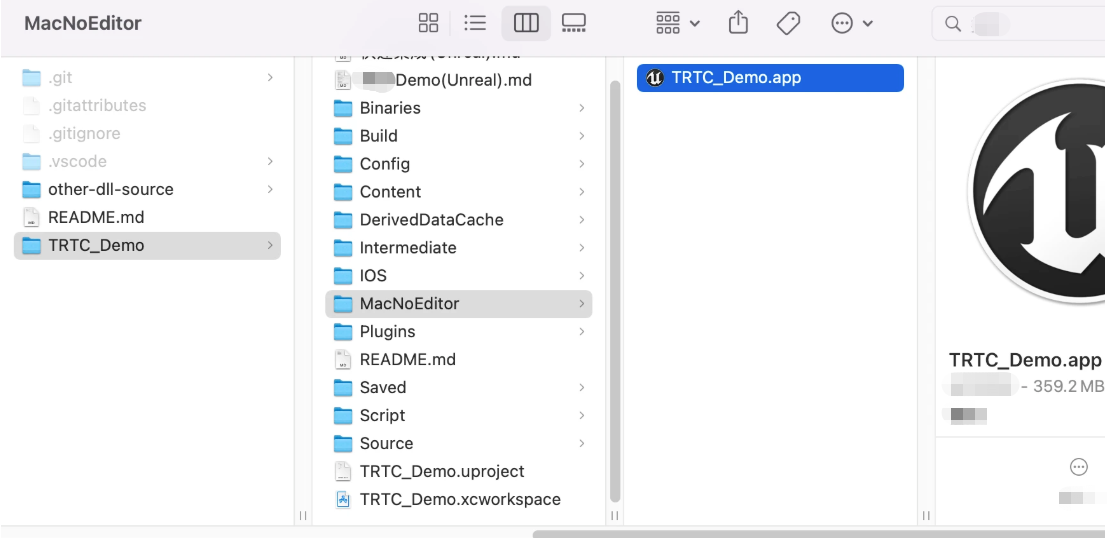
- Go to Contents > Info.plist.
- Select Information Property List and add the following two permissions:
<key>NSCameraUsageDescription</key> <string>Video calls are possible only with camera permission.</string> <key>NSMicrophoneUsageDescription</key> <string>Audio calls are possible only with mic access.</string> - If you use UE4 Editor, add the above permissions to the UE4Editor.app file.
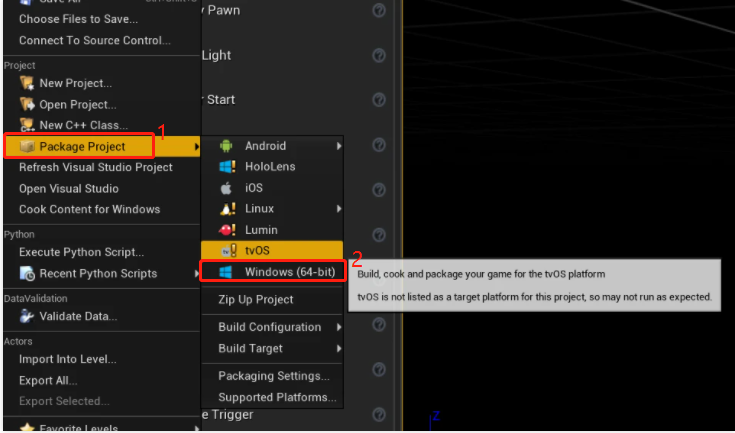

 Yes
Yes
 No
No
Was this page helpful?