Refund Policy
Last updated:2026-01-15 15:56:42
EO Prepaid Plan Refund Instructions
After purchasing the EdgeOne prepaid plan (Personal/Basic/Standard version), if you use less than 10 MB of package flow within 5 days with the number of requests less than 1000 times, you can be refunded part of the fee according to the remaining days within 5 days, and refund is not supported in other cases.
For refund scenario orders with less than 10 MB of package flow and less than 1000 requests used within 5 days, the refund amount is the full amount of consumption spent at the time of purchase, including the cash account amount, the income transfer account amount and the gift account amount.
User accounts suspended for policy violations are not eligible for refunds.
Tencent Cloud has the right to decline a refund request if suspected abuse is detected.
Vouchers are non-refundable. Non-voucher payments will be proportionally refunded to the payer's Tencent Cloud account using the original payment method (cash or free credit).
Note
1. To get a refund for an Enterprise plan, submit a ticket.
2. Renewed orders currently do not support self-service refunds. If you have a renewed order and it has not yet started effective, please contact us for a refund.
Requesting for Refund
1. Log in to the Tencent Cloud EdgeOne console, and choose Billing Management > Package Management on the left sidebar.
2. Select the package that meets the refund policy for Self-service refund.
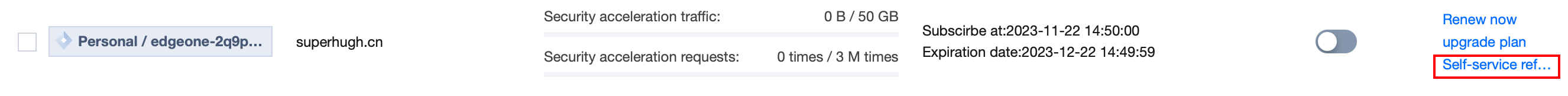
3. After double-checking the refund amount, click OK to start the refund application process.
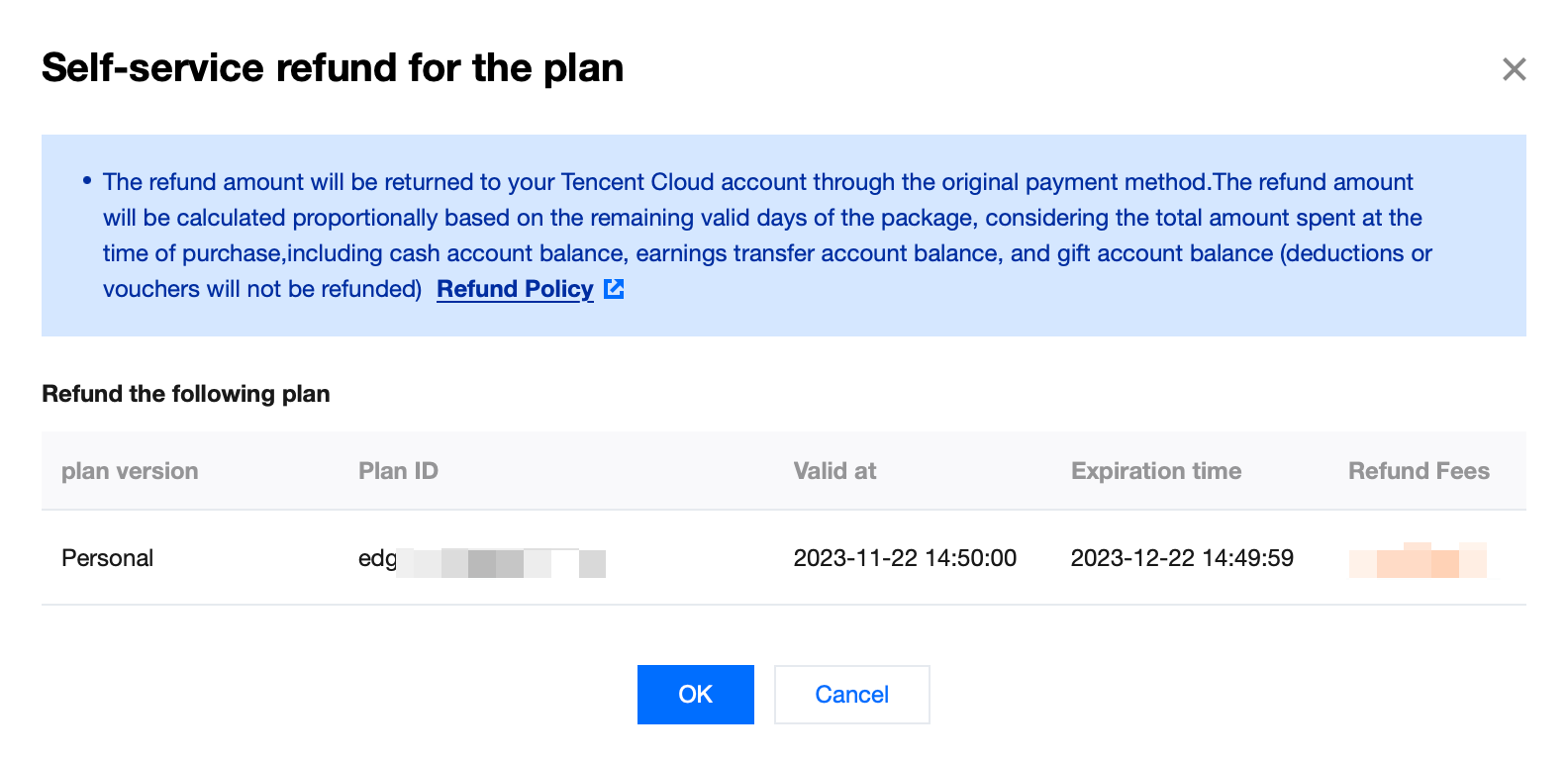
4. Go to the refund page and click Confirm Unsubscription to complete the refund process.
Note:
1. The self-service refund of EdgeOne Prepaid Plan (Personal/Basic/Standard version) must meet the following conditions:
It should be within 5 days from the effective date of purchase. For example, if it is purchased at 19:00:00 on November 09, 2023, the latest refund time is 19:00:00 on November 14, 2023.
The data usage included in the plan does not exceed 10 MB.
The number of requests included in the plan cannot exceed 1000 times.
2. If there is a delay in billing usage settlement, you need to disable the service before initiating the self-service refund. Wait until all billing usage settlement is completed, and ensure that the usage traffic does not exceed 10 MB and the requests do not exceed 1000 times. Then the self-service refund can be initiated normally.
Refund Example
User A purchased the Personal Edition Plan (1.4 USD) on November 9, 2023, at 19:00:00, using a coupon for 0.4 USD payment and the remaining 1 USD from the balance. The deadline for a refund within 5 days should be November 14, 2023, at 18:59:59, and a refund application can only be made if the traffic usage in the package is less than 10 MB and the number of requests is less than 1000. If the user applies for a refund on November 10, 2023, at 18:00:00, the actual refundable amount would be 1 * (30-1) / 30 = 0.97 USD.
EO Extra Package Refund Instructions
Refund Rule
For a single account, unexpired and unused extra packages are refundable.
Once used, refunds and extensions are not supported.
In case of suspected abnormal or malicious refunds, Tencent Cloud has the right to refuse your refund application.
For orders that match the refund scenario, the refund amount is the full amount of consumption spent at the time of purchase, including the cash account amount, the income transfer account amount and the gift account amount.
Note:
1. Deductions or cash coupons are not refundable.
2. The refund amount will be returned to your Tencent Cloud account in full.
Refund Method
1. Log in to the Tencent Cloud EdgeOne console, and click Extra Package Management in the left navigation bar.
2. Click Refund at the refundable extra package that meets the conditions.
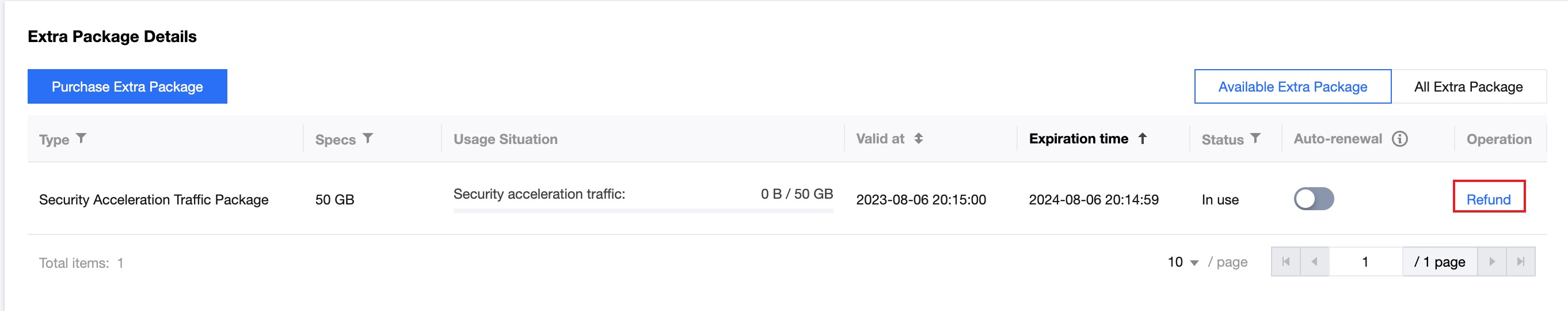
3. In the Self-service Refund Window, confirm the refund notice and click OK.
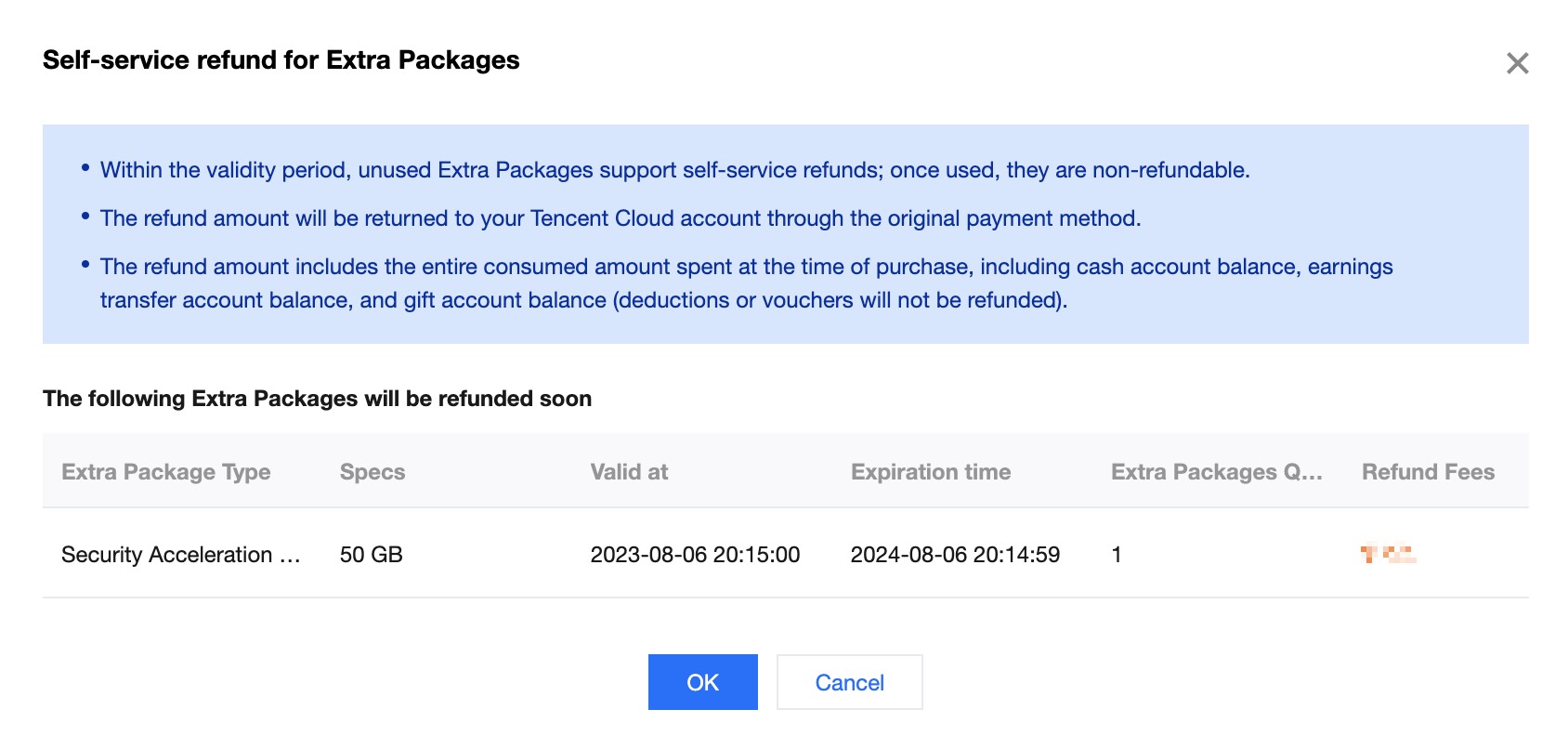
4. Go to the refund confirmation page, confirm the information is correct, and click Confirm Refund.
5. In the Reconfirm Refund Popup, click Confirm Refund.
DDoS Defender Refund Instructions
Note:
The following policies apply to EO DDoS Defender subscriptions beginning January 13, 2026.
Refund Rule
After purchasing a DDoS Defender plan, if you meet the following criteria at the same time:
Purchase age ≤ 5 days
No clean data transfer traffic usage has been generated
No DDoS attacks have been recorded
You are eligible for a prorated refund based on the remaining days of service. Refunds are not available in any other scenarios.
If your account is suspended due to violations (e.g., illegal content), no refunds will be issued for any plans under the account.
Tencent Cloud reserves the right to deny refund requests suspected of being fraudulent or abusive.
Vouchers (discount or otherwise) used during purchase cannot be refunded. Other payments (cash, gifted balances, cash coupons) will be refunded to your Tencent Cloud account according to the original payment method and proportion.
Refund Method
Refund of Other Fees
Other EdgeOne fees, excluding plan fees and extra package fees, are postpaid and do not support refunds within 5 days.
Was this page helpful?
You can also Contact Sales or Submit a Ticket for help.
Yes
No
Feedback

